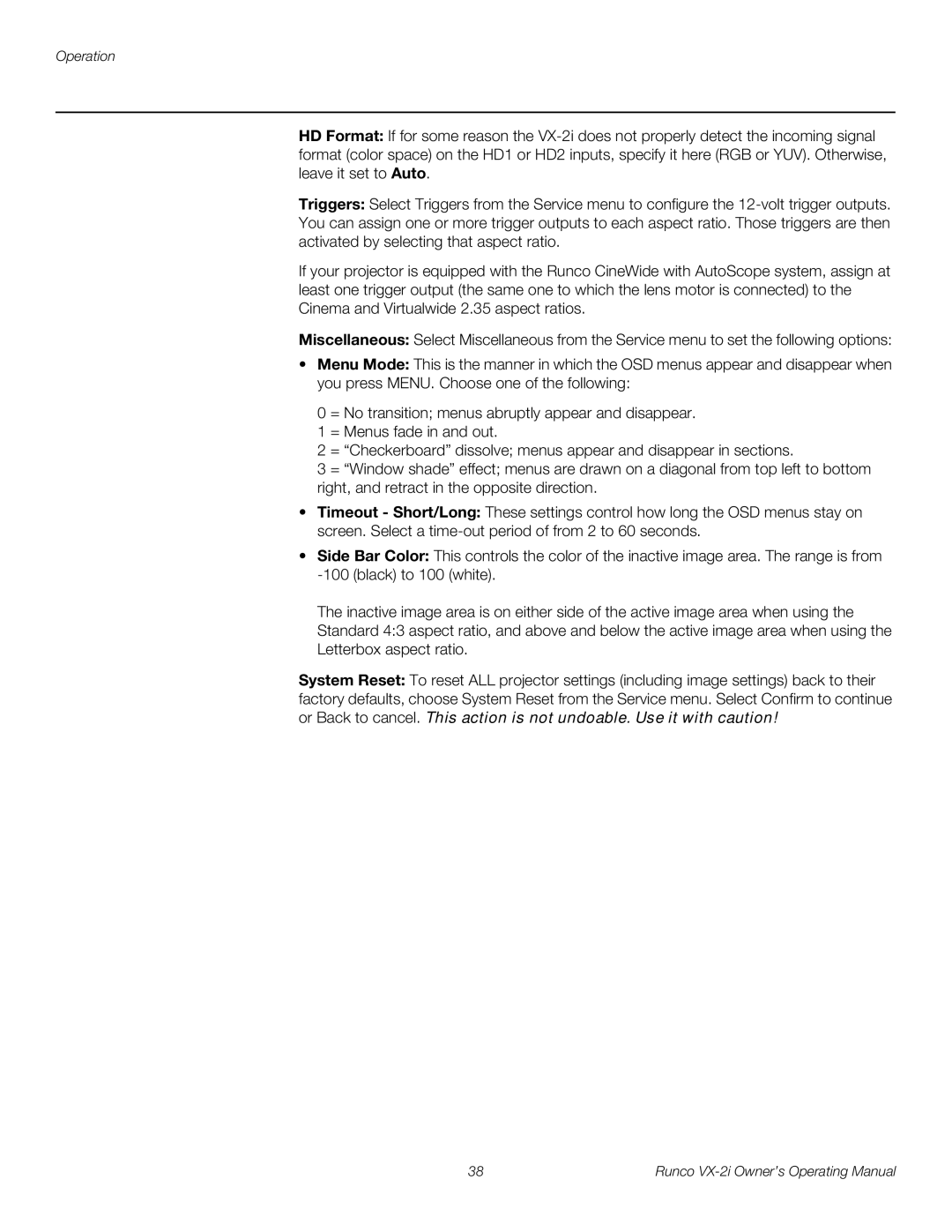Operation
HD Format: If for some reason the
Triggers: Select Triggers from the Service menu to configure the
If your projector is equipped with the Runco CineWide with AutoScope system, assign at least one trigger output (the same one to which the lens motor is connected) to the Cinema and Virtualwide 2.35 aspect ratios.
Miscellaneous: Select Miscellaneous from the Service menu to set the following options:
•Menu Mode: This is the manner in which the OSD menus appear and disappear when you press MENU. Choose one of the following:
0 = No transition; menus abruptly appear and disappear.
1 = Menus fade in and out.
2 = “Checkerboard” dissolve; menus appear and disappear in sections.
3 = “Window shade” effect; menus are drawn on a diagonal from top left to bottom right, and retract in the opposite direction.
•Timeout - Short/Long: These settings control how long the OSD menus stay on screen. Select a
•Side Bar Color: This controls the color of the inactive image area. The range is from
The inactive image area is on either side of the active image area when using the Standard 4:3 aspect ratio, and above and below the active image area when using the Letterbox aspect ratio.
System Reset: To reset ALL projector settings (including image settings) back to their
factory defaults, choose System Reset from the Service menu. Select Confirm to continue or Back to cancel. This action is not undoable. Use it with caution!
38 | Runco |