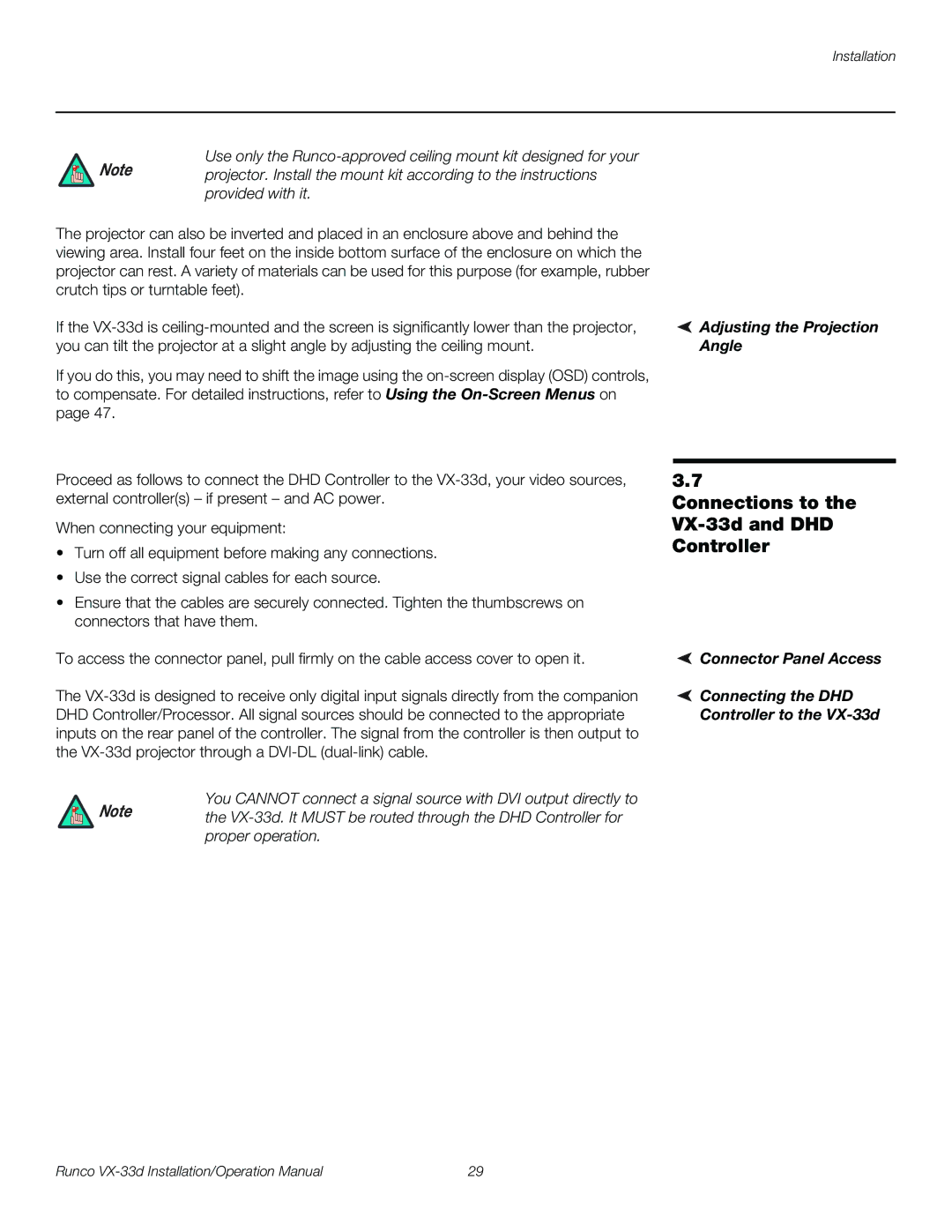Installation
Note | Use only the |
|
projector. Install the mount kit according to the instructions |
| |
| provided with it. |
|
The projector can also be inverted and placed in an enclosure above and behind the |
| |
viewing area. Install four feet on the inside bottom surface of the enclosure on which the |
| |
projector can rest. A variety of materials can be used for this purpose (for example, rubber |
| |
crutch tips or turntable feet). |
| |
If the | Adjusting the Projection | |
you can tilt the projector at a slight angle by adjusting the ceiling mount. | Angle | |
If you do this, you may need to shift the image using the
Proceed as follows to connect the DHD Controller to the
When connecting your equipment:
•Turn off all equipment before making any connections.
•Use the correct signal cables for each source.
•Ensure that the cables are securely connected. Tighten the thumbscrews on connectors that have them.
To access the connector panel, pull firmly on the cable access cover to open it.
The
You CANNOT connect a signal source with DVI output directly to
Note the
3.7
Connections to the VX-33d and DHD Controller
![]() Connector Panel Access
Connector Panel Access
![]() Connecting the DHD Controller to the
Connecting the DHD Controller to the
Runco | 29 |