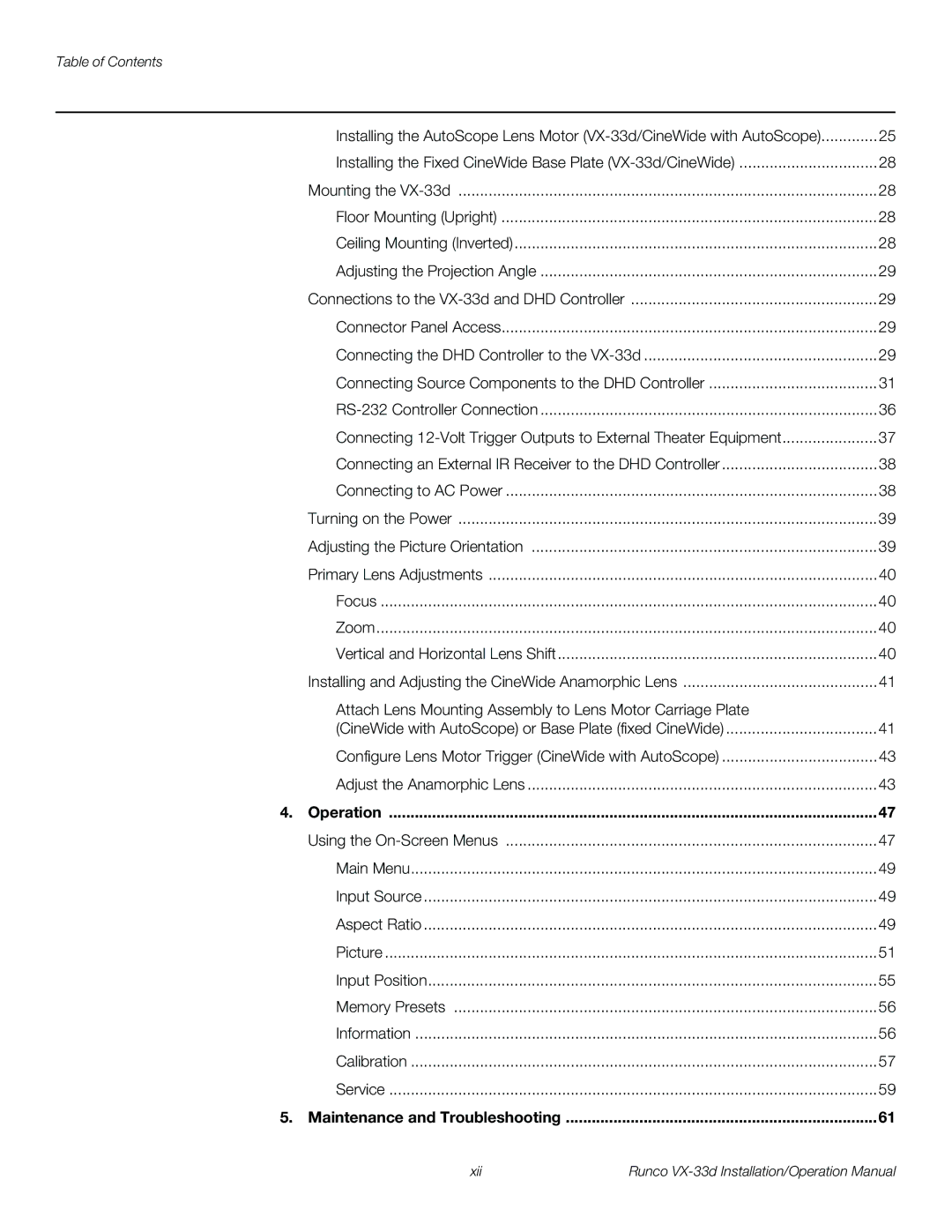Table of Contents
| Installing the AutoScope Lens Motor | 25 |
| Installing the Fixed CineWide Base Plate | 28 |
| Mounting the | 28 |
| Floor Mounting (Upright) | 28 |
| Ceiling Mounting (Inverted) | 28 |
| Adjusting the Projection Angle | 29 |
| Connections to the | 29 |
| Connector Panel Access | 29 |
| Connecting the DHD Controller to the | 29 |
| Connecting Source Components to the DHD Controller | 31 |
| 36 | |
| Connecting | 37 |
| Connecting an External IR Receiver to the DHD Controller | 38 |
| Connecting to AC Power | 38 |
| Turning on the Power | 39 |
| Adjusting the Picture Orientation | 39 |
| Primary Lens Adjustments | 40 |
| Focus | 40 |
| Zoom | 40 |
| Vertical and Horizontal Lens Shift | 40 |
| Installing and Adjusting the CineWide Anamorphic Lens | 41 |
| Attach Lens Mounting Assembly to Lens Motor Carriage Plate |
|
| (CineWide with AutoScope) or Base Plate (fixed CineWide) | 41 |
| Configure Lens Motor Trigger (CineWide with AutoScope) | 43 |
| Adjust the Anamorphic Lens | 43 |
4. | Operation | 47 |
| Using the | 47 |
| Main Menu | 49 |
| Input Source | 49 |
| Aspect Ratio | 49 |
| Picture | 51 |
| Input Position | 55 |
| Memory Presets | 56 |
| Information | 56 |
| Calibration | 57 |
| Service | 59 |
5. | Maintenance and Troubleshooting | 61 |
xii | Runco |