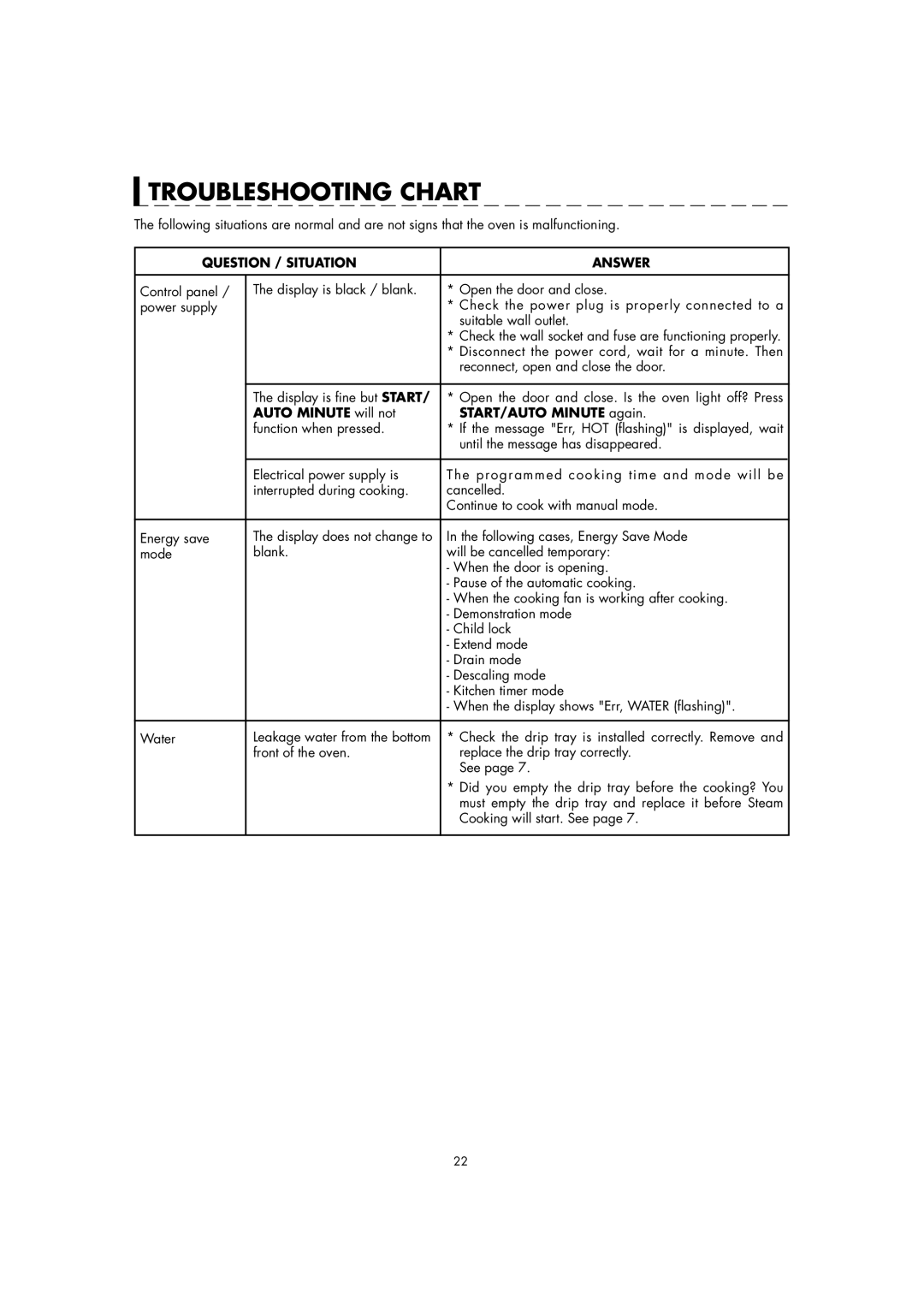TROUBLESHOOTING CHART
TROUBLESHOOTING CHART
The following situations are normal and are not signs that the oven is malfunctioning.
QUESTION / SITUATION | ANSWER | |
|
|
|
Control panel / | The display is black / blank. | * Open the door and close. |
power supply |
| * Check the power plug is properly connected to a |
|
| suitable wall outlet. |
|
| * Check the wall socket and fuse are functioning properly. |
|
| * Disconnect the power cord, wait for a minute. Then |
|
| reconnect, open and close the door. |
|
|
|
| The display is fine but START/ | * Open the door and close. Is the oven light off? Press |
| AUTO MINUTE will not | START/AUTO MINUTE again. |
| function when pressed. | * If the message "Err, HOT (fl ashing)" is displayed, wait |
|
| until the message has disappeared. |
|
|
|
| Electrical power supply is | The programmed cooking time and mode will be |
| interrupted during cooking. | cancelled. |
|
| Continue to cook with manual mode. |
|
|
|
Energy save | The display does not change to | In the following cases, Energy Save Mode |
mode | blank. | will be cancelled temporary: |
|
| - When the door is opening. |
|
| - Pause of the automatic cooking. |
|
| - When the cooking fan is working after cooking. |
|
| - Demonstration mode |
|
| - Child lock |
|
| - Extend mode |
|
| - Drain mode |
|
| - Descaling mode |
|
| - Kitchen timer mode |
|
| - When the display shows "Err, WATER (flashing)". |
|
|
|
Water | Leakage water from the bottom | * Check the drip tray is installed correctly. Remove and |
| front of the oven. | replace the drip tray correctly. |
|
| See page 7. |
|
| * Did you empty the drip tray before the cooking? You |
|
| must empty the drip tray and replace it before Steam |
|
| Cooking will start. See page 7. |
|
|
|
22