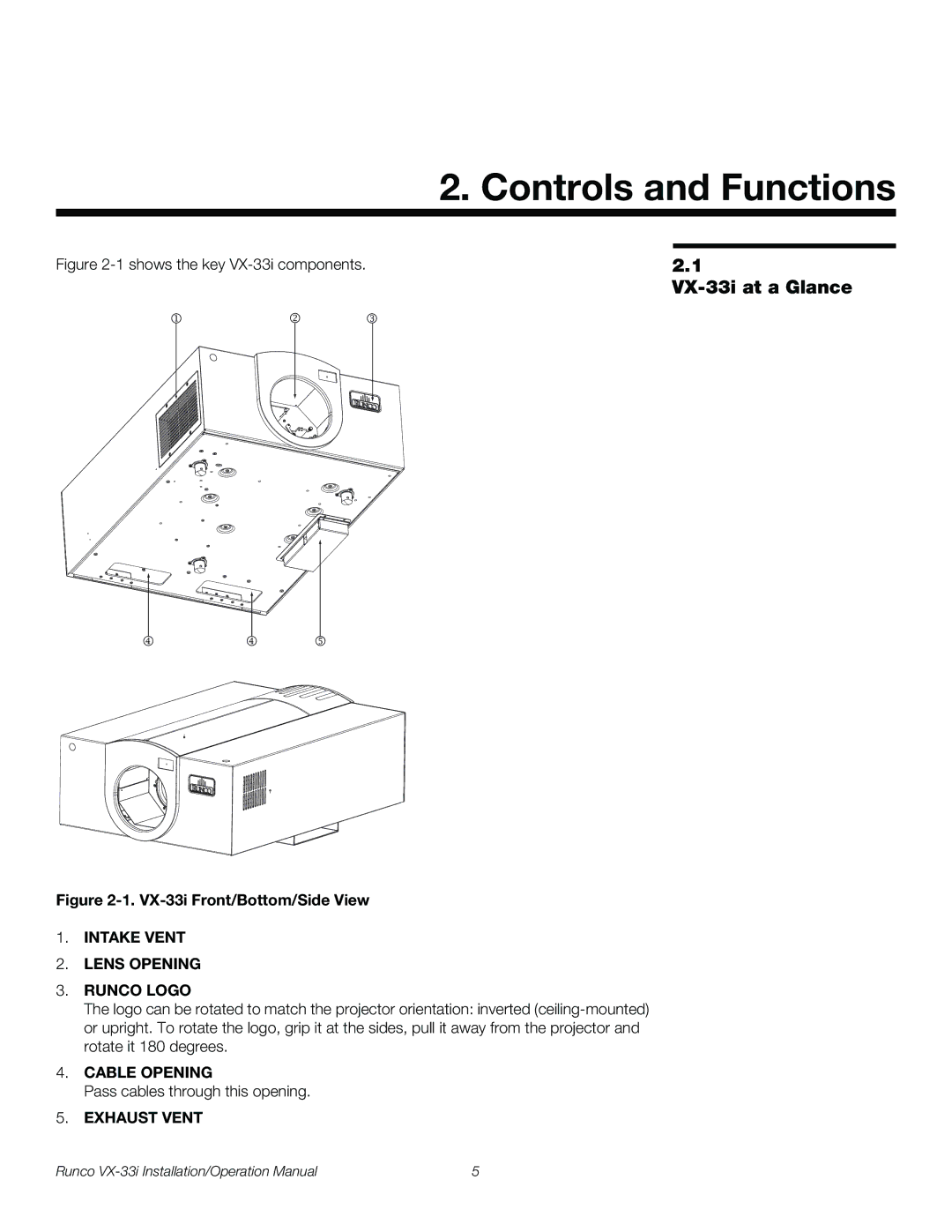2. Controls and Functions
Figure 2-1. VX-33i Front/Bottom/Side View
1.INTAKE VENT
2.LENS OPENING
3.RUNCO LOGO
The logo can be rotated to match the projector orientation: inverted
4.CABLE OPENING
Pass cables through this opening.
5.EXHAUST VENT
Runco | 5 |