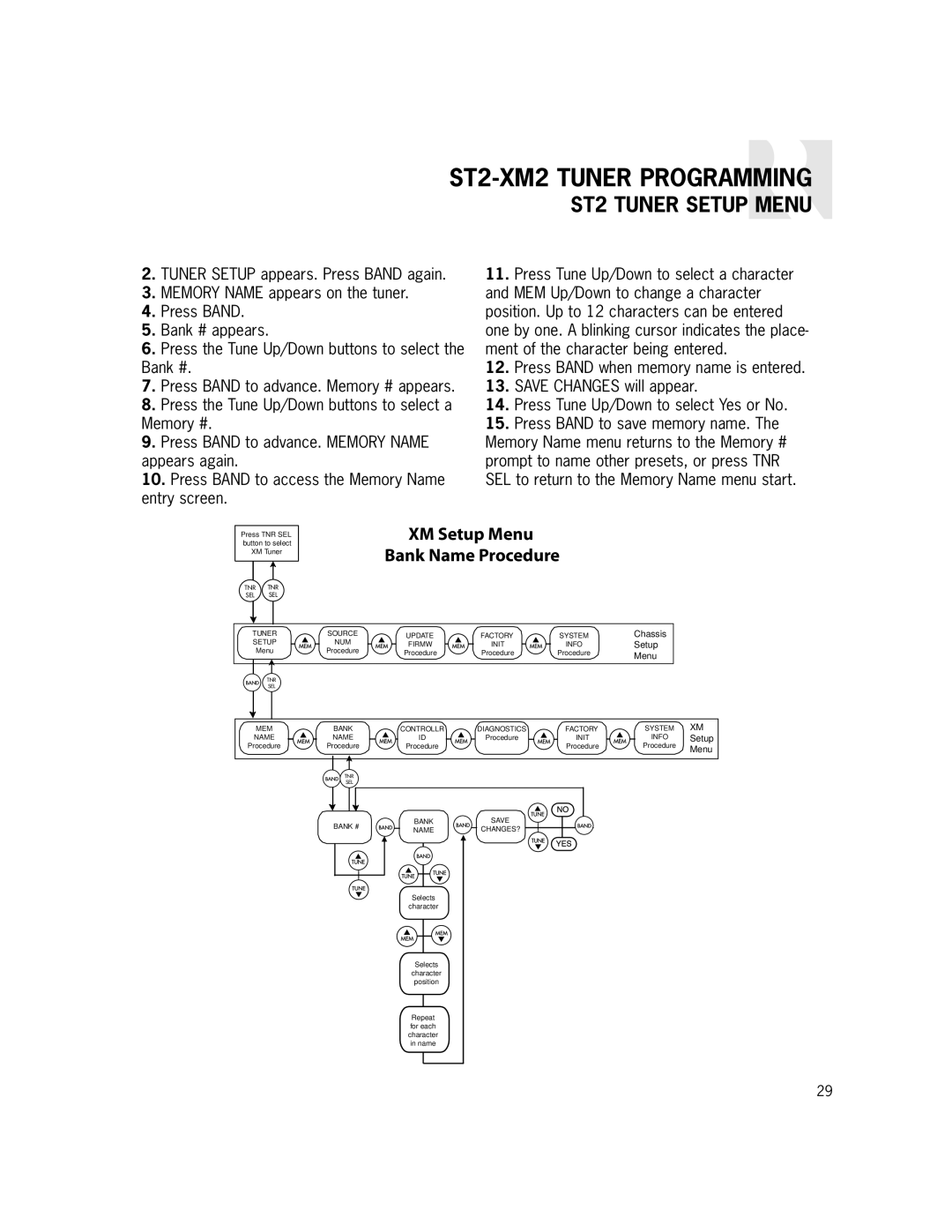ST2-XM2 specifications
The Russound ST2-XM2 is an advanced XM satellite radio tuner designed to cater to the discerning audio enthusiast. This versatile device not only delivers exceptional sound quality but also integrates seamlessly into custom audio/video systems. With its innovative features and technologies, the ST2-XM2 stands out as a remarkable choice for those looking to enhance their listening experience.One of the most notable features of the ST2-XM2 is its ability to receive a wide range of XM satellite radio channels. With over 170 channels to choose from, users can enjoy an extensive selection of music, talk shows, sports broadcasts, and news programming. The tuner is equipped with a built-in XM receiver and a high-quality digital output, delivering superior audio performance that rivals traditional radio broadcasts.
The ST2-XM2 offers easy integration with existing home audio systems, thanks to its multiple output options. It features both analog and digital outputs, allowing users to connect the tuner to a variety of audio components. Additionally, the device supports RS-232 control, enabling seamless integration into larger home automation systems. This makes it an ideal choice for custom installations where system compatibility is crucial.
Another impressive characteristic of the Russound ST2-XM2 is its user-friendly interface. The tuner includes an intuitive LCD screen that displays relevant information, such as channel names, song titles, and artist details. Users can easily navigate through channels and create custom presets for their favorite stations, ensuring quick access to preferred programming.
The ST2-XM2 also comes equipped with advanced technologies aimed at enhancing the listening experience. The unit is designed to minimize interference and optimize signal clarity, providing consistent audio quality even in challenging environments. Additionally, it supports features like pause, rewind, and fast-forward, allowing users to enjoy their favorite content on their terms.
In terms of design, the Russound ST2-XM2 boasts a sleek and compact form factor, making it easy to fit into any media setup. The tuner is engineered for reliability, ensuring long-lasting performance for years to come. Its combination of features, technologies, and superior audio quality makes the Russound ST2-XM2 a top choice for satellite radio enthusiasts seeking a sophisticated and powerful audio solution. Whether used in a home theater, music system, or standalone setup, this XM tuner delivers an exceptional listening experience.