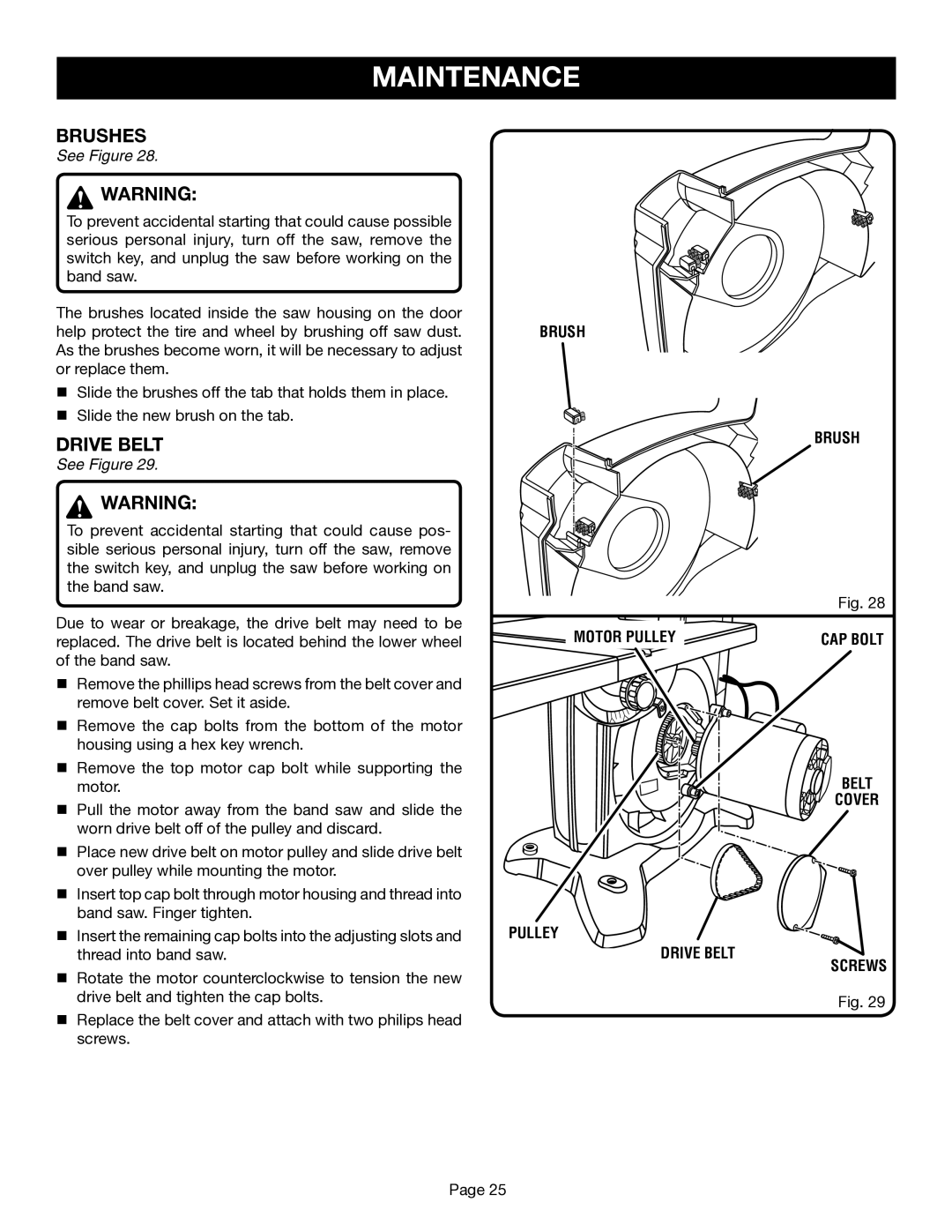MAINTENANCE
BRUSHES
See Figure 28.
![]() WARNING:
WARNING:
To prevent accidental starting that could cause possible serious personal injury, turn off the saw, remove the switch key, and unplug the saw before working on the band saw.
The brushes located inside the saw housing on the door help protect the tire and wheel by brushing off saw dust. As the brushes become worn, it will be necessary to adjust or replace them.
nSlide the brushes off the tab that holds them in place.
nSlide the new brush on the tab.
DRIVE BELT
See Figure 29.
![]() WARNING:
WARNING:
To prevent accidental starting that could cause pos- sible serious personal injury, turn off the saw, remove the switch key, and unplug the saw before working on the band saw.
Due to wear or breakage, the drive belt may need to be replaced. The drive belt is located behind the lower wheel of the band saw.
BRUSH
BRUSH
Fig. 28
MOTOR PULLEY | CAP BOLT |
nRemove the phillips head screws from the belt cover and remove belt cover. Set it aside.
nRemove the cap bolts from the bottom of the motor housing using a hex key wrench.
nRemove the top motor cap bolt while supporting the motor.
nPull the motor away from the band saw and slide the worn drive belt off of the pulley and discard.
nPlace new drive belt on motor pulley and slide drive belt over pulley while mounting the motor.
nInsert top cap bolt through motor housing and thread into band saw. Finger tighten.
nInsert the remaining cap bolts into the adjusting slots and thread into band saw.
nRotate the motor counterclockwise to tension the new drive belt and tighten the cap bolts.
nReplace the belt cover and attach with two philips head screws.
PULLEY
DRIVE BELT
BELT
COVER
SCREWS
Fig. 29
Page 25