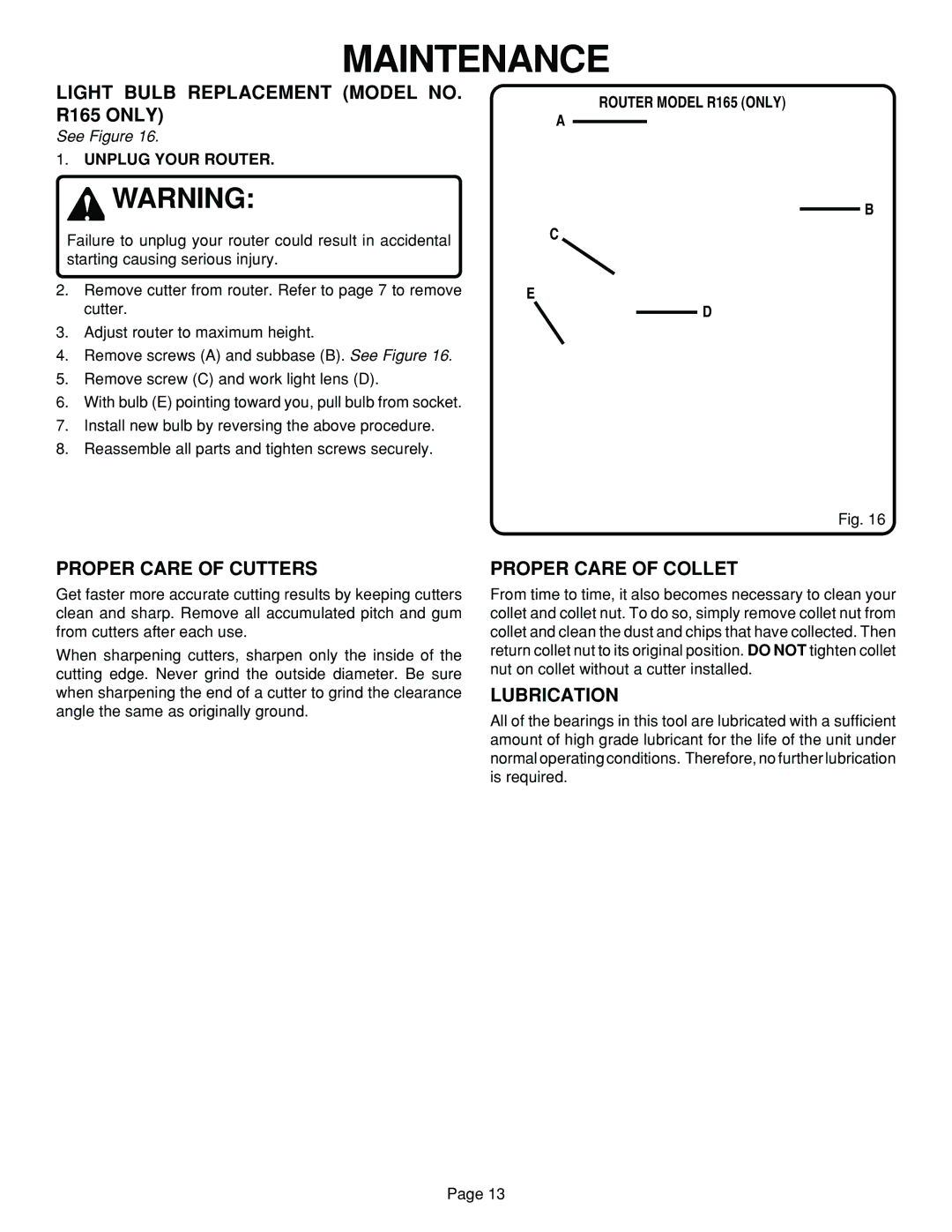MAINTENANCE
LIGHT BULB REPLACEMENT (MODEL NO. R165 ONLY)
See Figure 16.
1.UNPLUG YOUR ROUTER.
![]() WARNING:
WARNING:
Failure to unplug your router could result in accidental starting causing serious injury.
2.Remove cutter from router. Refer to page 7 to remove cutter.
3.Adjust router to maximum height.
4.Remove screws (A) and subbase (B). See Figure 16.
5.Remove screw (C) and work light lens (D).
6.With bulb (E) pointing toward you, pull bulb from socket.
7.Install new bulb by reversing the above procedure.
8.Reassemble all parts and tighten screws securely.
ROUTER MODEL R165 (ONLY)
A
B
C
E
D
Fig. 16
PROPER CARE OF CUTTERS
Get faster more accurate cutting results by keeping cutters clean and sharp. Remove all accumulated pitch and gum from cutters after each use.
When sharpening cutters, sharpen only the inside of the cutting edge. Never grind the outside diameter. Be sure when sharpening the end of a cutter to grind the clearance angle the same as originally ground.
PROPER CARE OF COLLET
From time to time, it also becomes necessary to clean your collet and collet nut. To do so, simply remove collet nut from collet and clean the dust and chips that have collected. Then return collet nut to its original position. DO NOT tighten collet nut on collet without a cutter installed.
LUBRICATION
All of the bearings in this tool are lubricated with a sufficient amount of high grade lubricant for the life of the unit under normal operating conditions. Therefore, no further lubrication is required.
Page 13