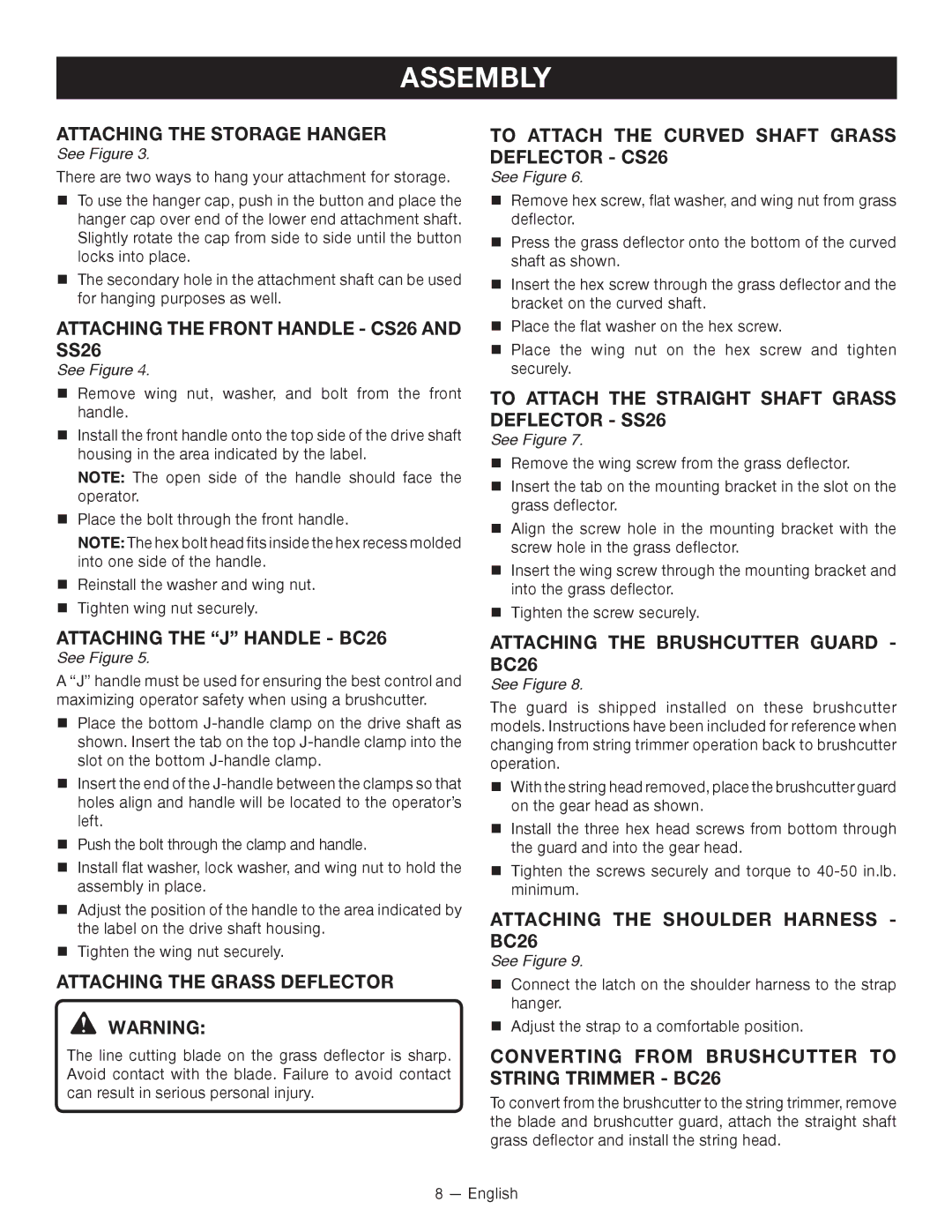RY26500, CS26, RY26901 specifications
The Ryobi CS26 is a versatile and powerful gas string trimmer designed for homeowners and landscape professionals alike. Featuring a 26cc, 2-cycle engine, the CS26 provides ample power to tackle tough grass and brush, ensuring that your yard work is completed with ease and efficiency. One of its standout features is the Easy Start technology, which significantly reduces the effort required to start the engine. This user-friendly feature allows both seasoned landscapers and newcomers to get the job done without the frustrating pull-start experience.The CS26 incorporates a lightweight design, weighing in at just around 10 pounds, which enhances maneuverability and reduces operator fatigue during extended use. Its straight shaft design also provides better reach and the ability to navigate around hard-to-reach areas, such as under low-hanging branches or fences.
In terms of cutting capabilities, the Ryobi CS26 is equipped with a durable .095-inch diameter line. This heavy-duty line provides exceptional cutting performance and is designed to withstand the rigors of tough landscaping tasks. The trimmer also features an Easy Reload head, allowing users to quickly and efficiently replace the cutting line without the need for disassembly.
Additionally, the CS26 boasts an adjustable handle that provides comfort and better control while trimming. Users can customize the handle position to fit their preferred working stance, further enhancing the overall user experience. The anti-vibration technology integrated into the design helps to minimize hand fatigue, allowing for longer operation periods without discomfort.
The Ryobi CS26 is not only powerful but also eco-conscious. Its engine design offers lower emissions compared to older models, making it a suitable choice for users who are environmentally aware. The trimmer's capabilities make it ideal for various landscaping tasks, including edging, trimming, and clearing dense brush.
In summary, the Ryobi CS26 gas string trimmer combines power, ease of use, and comfort to create an efficient landscaping tool. With features such as Easy Start technology, a lightweight design, durable cutting line, and adjustable handles, it meets the demands of both homeowners seeking to maintain their lawns and professionals looking for reliable equipment to add to their toolkit. For anyone in search of a dependable string trimmer, the Ryobi CS26 represents an excellent choice that will deliver impressive results.