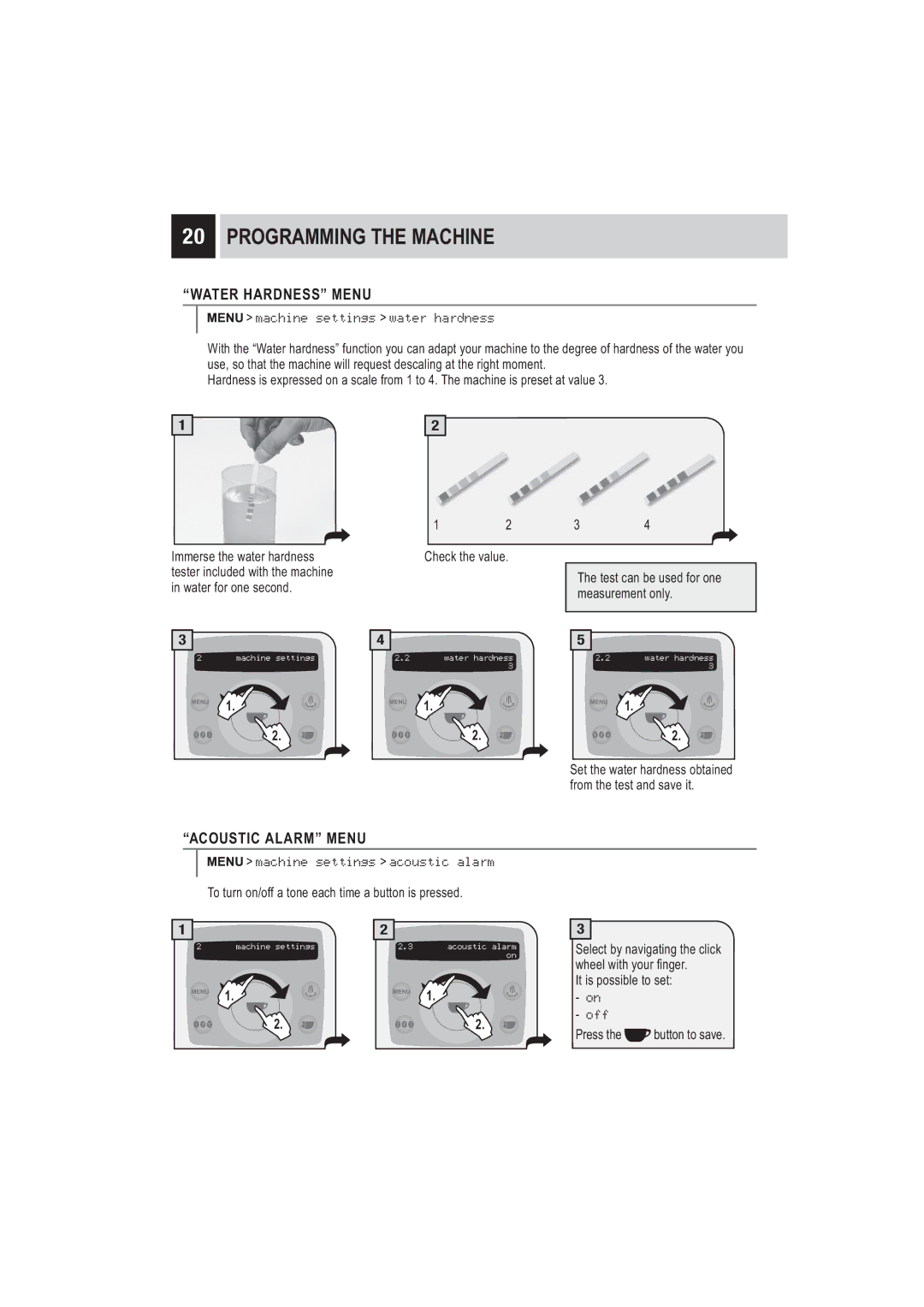SUP032BR specifications
The Saeco Coffee Maker SUP032BR is an innovative espresso machine designed for coffee enthusiasts who appreciate the perfect brew at home. Renowned for its user-friendly interface and robust features, the SUP032BR provides a seamless coffee-making experience.One of the standout elements of the Saeco SUP032BR is its powerful 15-bar pump, which ensures optimal extraction of flavors from the coffee grounds. This technology is crucial for producing a rich and aromatic espresso, allowing users to indulge in café-quality beverages right in their kitchen. Additionally, the machine is equipped with a stainless steel boiler that guarantees consistent water temperature for every cup.
Versatility is another hallmark of the SUP032BR. The machine is capable of preparing a variety of coffee drinks, including espresso, cappuccino, and latte. Its adjustable frother allows users to create a creamy, frothy milk texture, ideal for crafting specialty beverages according to personal preferences. This feature empowers home baristas to experiment and enjoy their favorite coffee styles effortlessly.
The Saeco SUP032BR also incorporates the AquaClean water filter technology, which significantly enhances water quality. This filter reduces the buildup of limescale, ensuring that the coffee produced is both delicious and maintains the longevity of the machine. With the AquaClean filter, users can enjoy up to 500 cups of coffee without the need for descaling, simplifying maintenance significantly.
The sleek design of the SUP032BR is both modern and functional. Its compact size allows it to fit neatly on kitchen countertops, while the intuitive control panel provides easy access to all functionalities. Users can customize their brew strength, temperature, and cup size, achieving a personalized experience with every coffee.
For added convenience, the coffee maker features a removable brewing unit, making cleaning and maintenance straightforward. It also comes with a large water reservoir, accommodating multiple servings before needing a refill. The combination of convenience, functionality, and advanced technologies makes the Saeco Coffee Maker SUP032BR an exceptional choice for anyone looking to elevate their home coffee experience.
In summary, the Saeco SUP032BR is a sophisticated coffee maker that encapsulates the essence of quality coffee-making technology. Its powerful brewing capabilities, versatile drink options, and innovative features offer users an unparalleled coffee experience, ensuring that every cup is a delight.