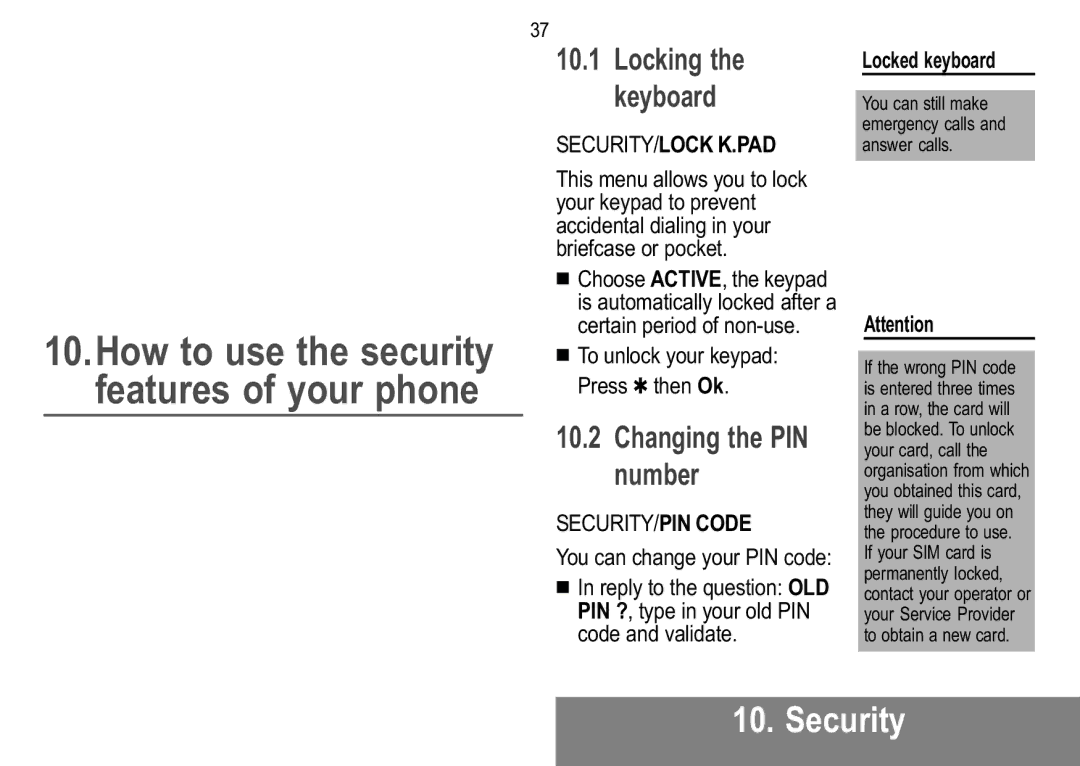10.How to use the security features of your phone
37
10.1Locking the keyboard
SECURITY/LOCK K.PAD
This menu allows you to lock your keypad to prevent accidental dialing in your briefcase or pocket.
![]() Choose ACTIVE, the keypad is automatically locked after a certain period of
Choose ACTIVE, the keypad is automatically locked after a certain period of
![]() To unlock your keypad: Press ✱ then Ok.
To unlock your keypad: Press ✱ then Ok.
10.2Changing the PIN number
SECURITY/PIN CODE
You can change your PIN code:
![]() In reply to the question: OLD PIN ?, type in your old PIN code and validate.
In reply to the question: OLD PIN ?, type in your old PIN code and validate.
Locked keyboard
You can still make emergency calls and answer calls.
Attention
If the wrong PIN code is entered three times in a row, the card will be blocked. To unlock your card, call the organisation from which you obtained this card, they will guide you on the procedure to use. If your SIM card is permanently locked, contact your operator or your Service Provider to obtain a new card.