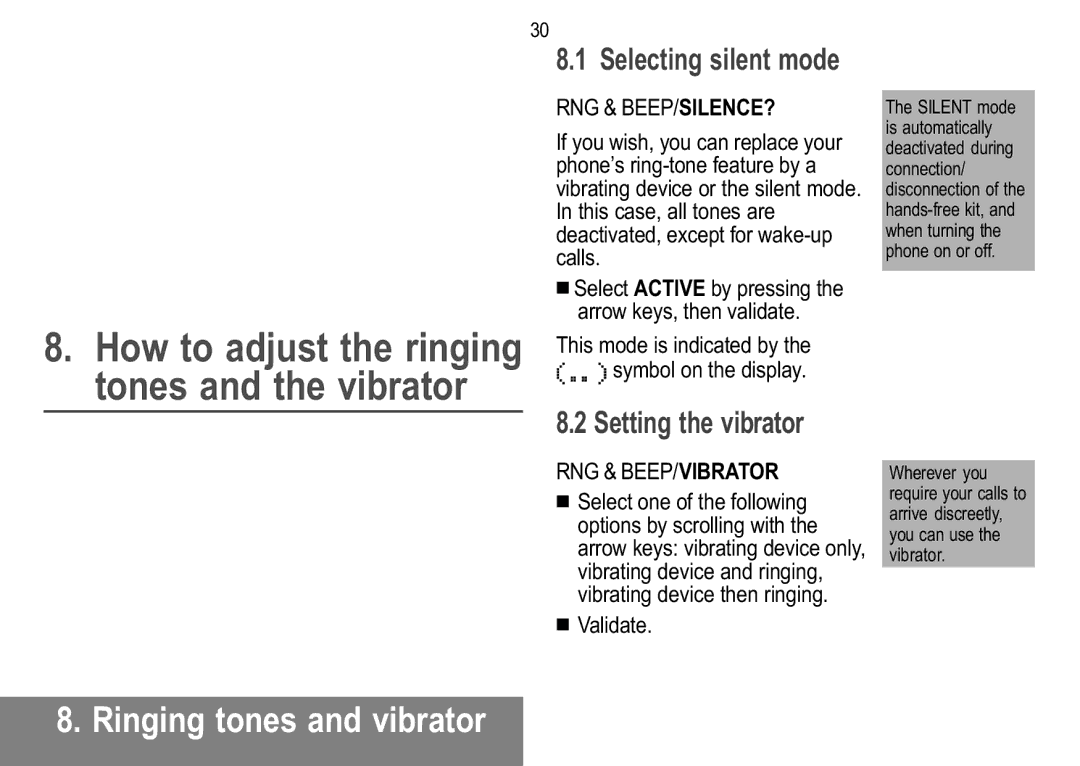30
8.1 Selecting silent mode
8.How to adjust the ringing tones and the vibrator
RNG & BEEP/SILENCE?
If you wish, you can replace your phone’s
![]() Select ACTIVE by pressing the arrow keys, then validate.
Select ACTIVE by pressing the arrow keys, then validate.
This mode is indicated by the symbol on the display.
8.2 Setting the vibrator
The SILENT mode is automatically deactivated during connection/ disconnection of the
RNG & BEEP/VIBRATOR
![]() Select one of the following options by scrolling with the arrow keys: vibrating device only, vibrating device and ringing, vibrating device then ringing.
Select one of the following options by scrolling with the arrow keys: vibrating device only, vibrating device and ringing, vibrating device then ringing.
![]() Validate.
Validate.
Wherever you require your calls to arrive discreetly, you can use the vibrator.