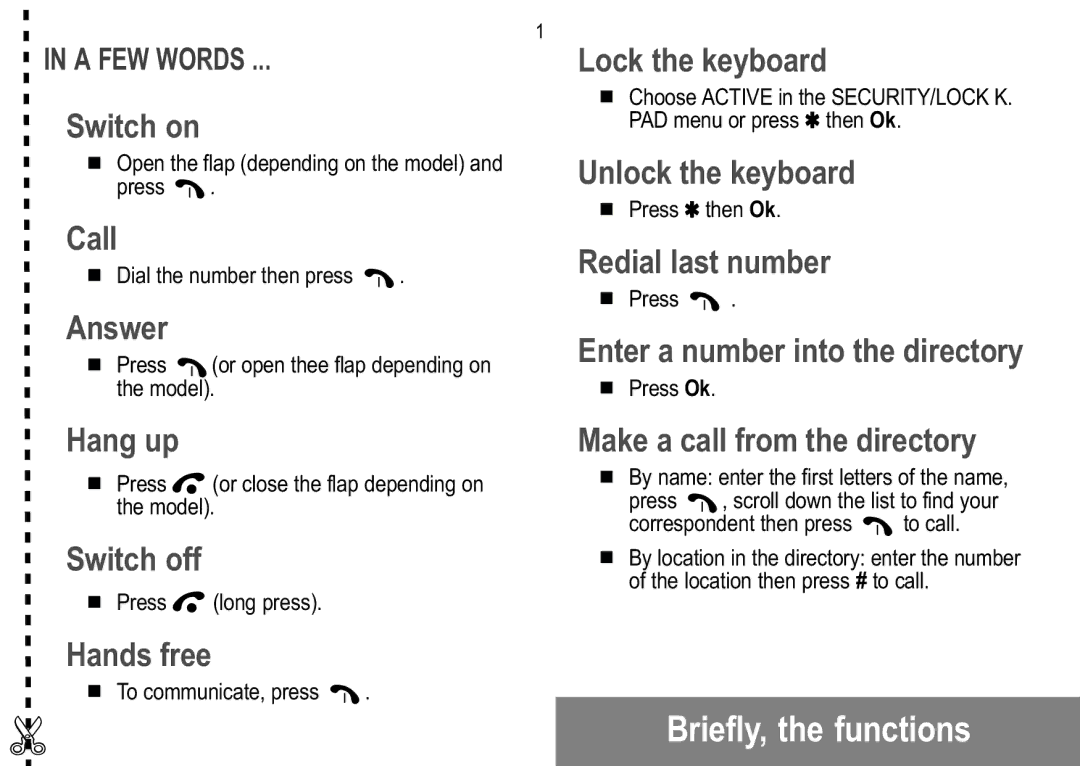1
IN A FEW WORDS ...
Switch on
Open the flap (depending on the model) and press ![]() .
.
Call
Dial the number then press ![]() .
.
Answer
Press (or open thee flap depending on the model).
Lock the keyboard
Choose ACTIVE in the SECURITY/LOCK K. PAD menu or press ✱ then Ok.
Unlock the keyboard
Press ✱ then Ok.
Redial last number
Press ![]() .
.
Enter a number into the directory
Press Ok.
Hang up
Press![]() (or close the flap depending on the model).
(or close the flap depending on the model).
Switch off
Press![]() (long press).
(long press).
Hands free
To communicate, press ![]() .
.
Make a call from the directory
By name: enter the first letters of the name, press , scroll down the list to find your
correspondent then press ![]() to call.
to call.
By location in the directory: enter the number of the location then press # to call.
✄