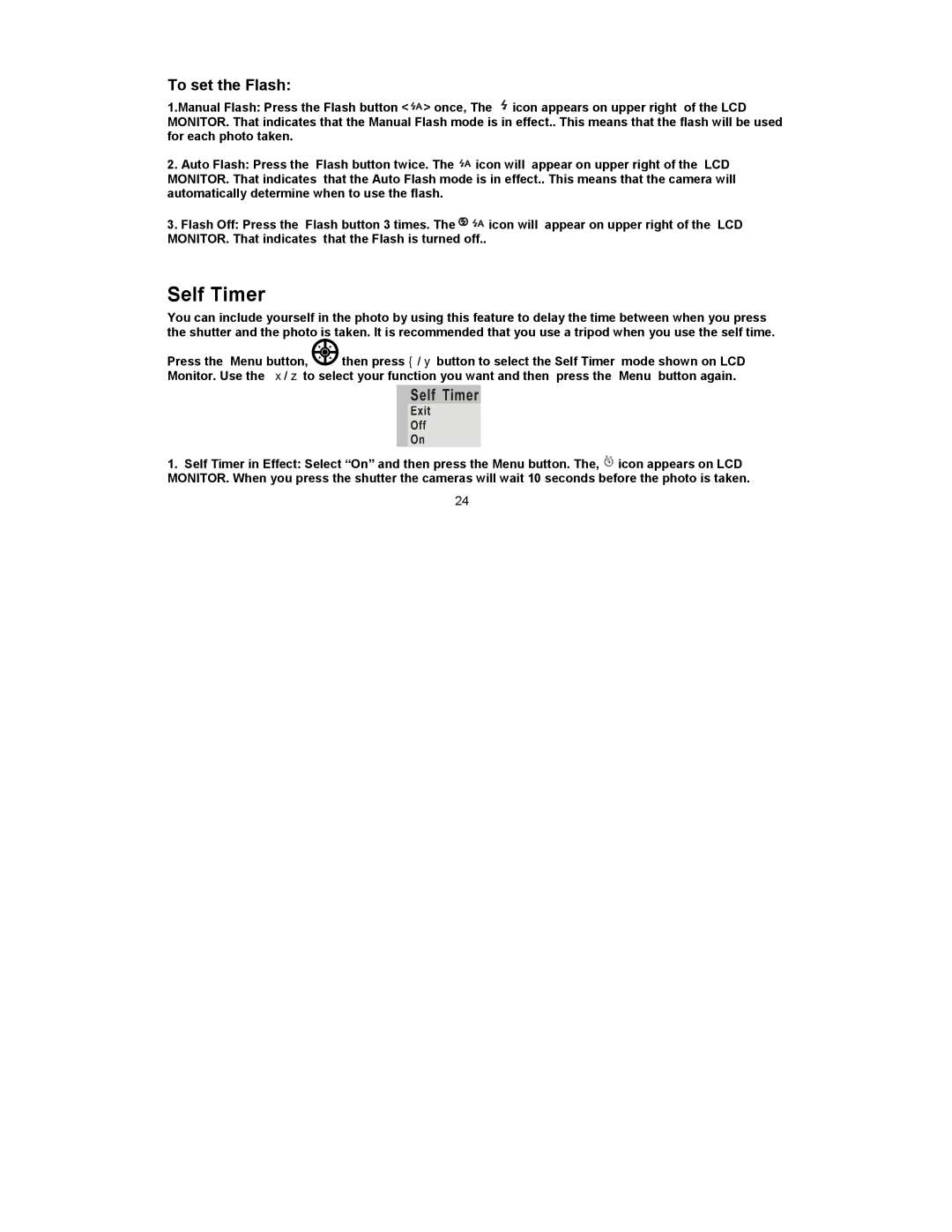To set the Flash:
1.Manual Flash: Press the Flash button <![]() > once, The
> once, The ![]() icon appears on upper right of the LCD MONITOR. That indicates that the Manual Flash mode is in effect.. This means that the flash will be used for each photo taken.
icon appears on upper right of the LCD MONITOR. That indicates that the Manual Flash mode is in effect.. This means that the flash will be used for each photo taken.
2.Auto Flash: Press the Flash button twice. The ![]() icon will appear on upper right of the LCD MONITOR. That indicates that the Auto Flash mode is in effect.. This means that the camera will automatically determine when to use the flash.
icon will appear on upper right of the LCD MONITOR. That indicates that the Auto Flash mode is in effect.. This means that the camera will automatically determine when to use the flash.
3.Flash Off: Press the Flash button 3 times. The![]()
![]() icon will appear on upper right of the LCD MONITOR. That indicates that the Flash is turned off..
icon will appear on upper right of the LCD MONITOR. That indicates that the Flash is turned off..
Self Timer
You can include yourself in the photo by using this feature to delay the time between when you press the shutter and the photo is taken. It is recommended that you use a tripod when you use the self time.
Press the Menu button, ![]() then press◄/► button to select the Self Timer mode shown on LCD Monitor. Use the ▲/▼ to select your function you want and then press the Menu button again.
then press◄/► button to select the Self Timer mode shown on LCD Monitor. Use the ▲/▼ to select your function you want and then press the Menu button again.
1.Self Timer in Effect: Select “On” and then press the Menu button. The, ![]() icon appears on LCD MONITOR. When you press the shutter the cameras will wait 10 seconds before the photo is taken.
icon appears on LCD MONITOR. When you press the shutter the cameras will wait 10 seconds before the photo is taken.
24