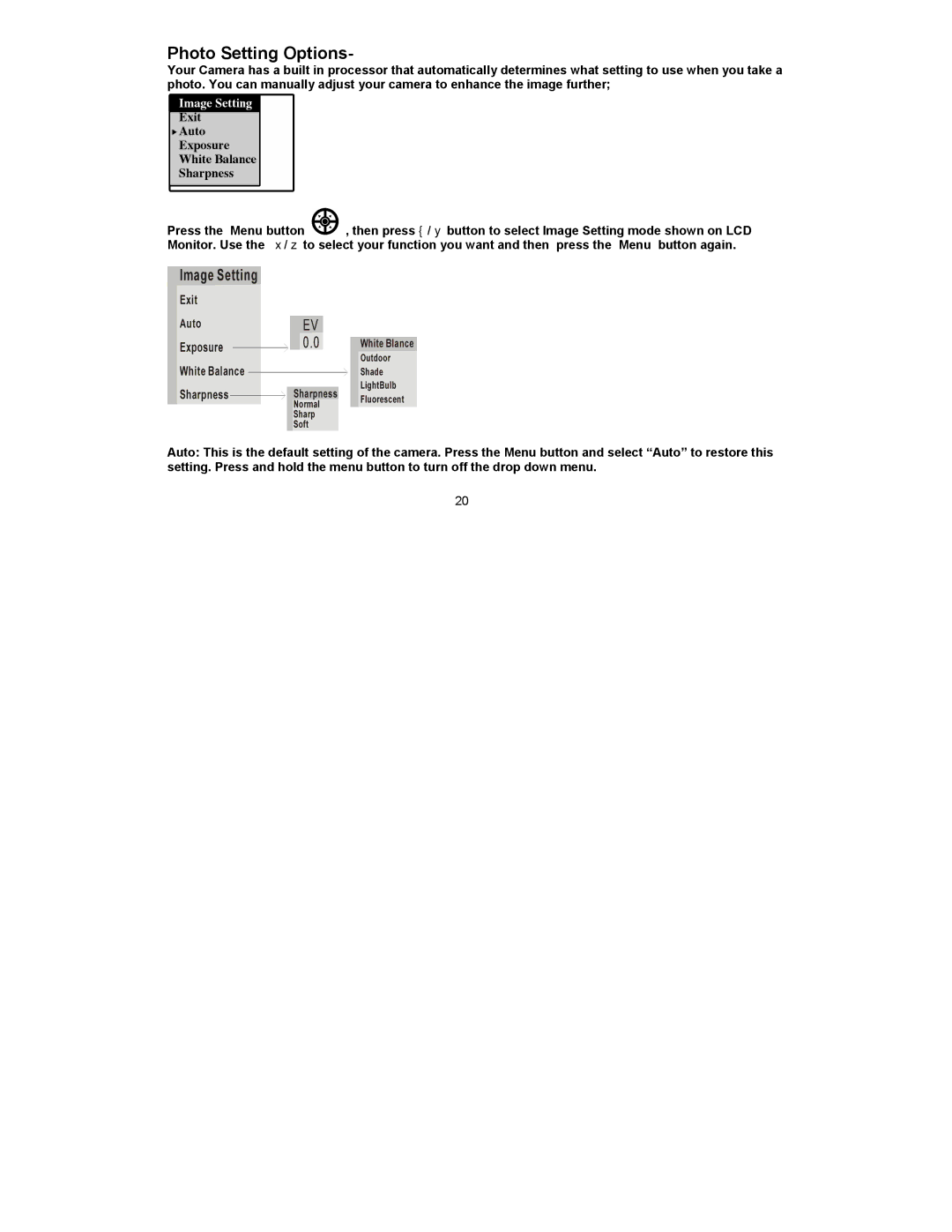Photo Setting Options-
Your Camera has a built in processor that automatically determines what setting to use when you take a photo. You can manually adjust your camera to enhance the image further;
Press the Menu button ![]() , then press◄/► button to select Image Setting mode shown on LCD Monitor. Use the ▲/▼ to select your function you want and then press the Menu button again.
, then press◄/► button to select Image Setting mode shown on LCD Monitor. Use the ▲/▼ to select your function you want and then press the Menu button again.
Auto: This is the default setting of the camera. Press the Menu button and select “Auto” to restore this setting. Press and hold the menu button to turn off the drop down menu.
20