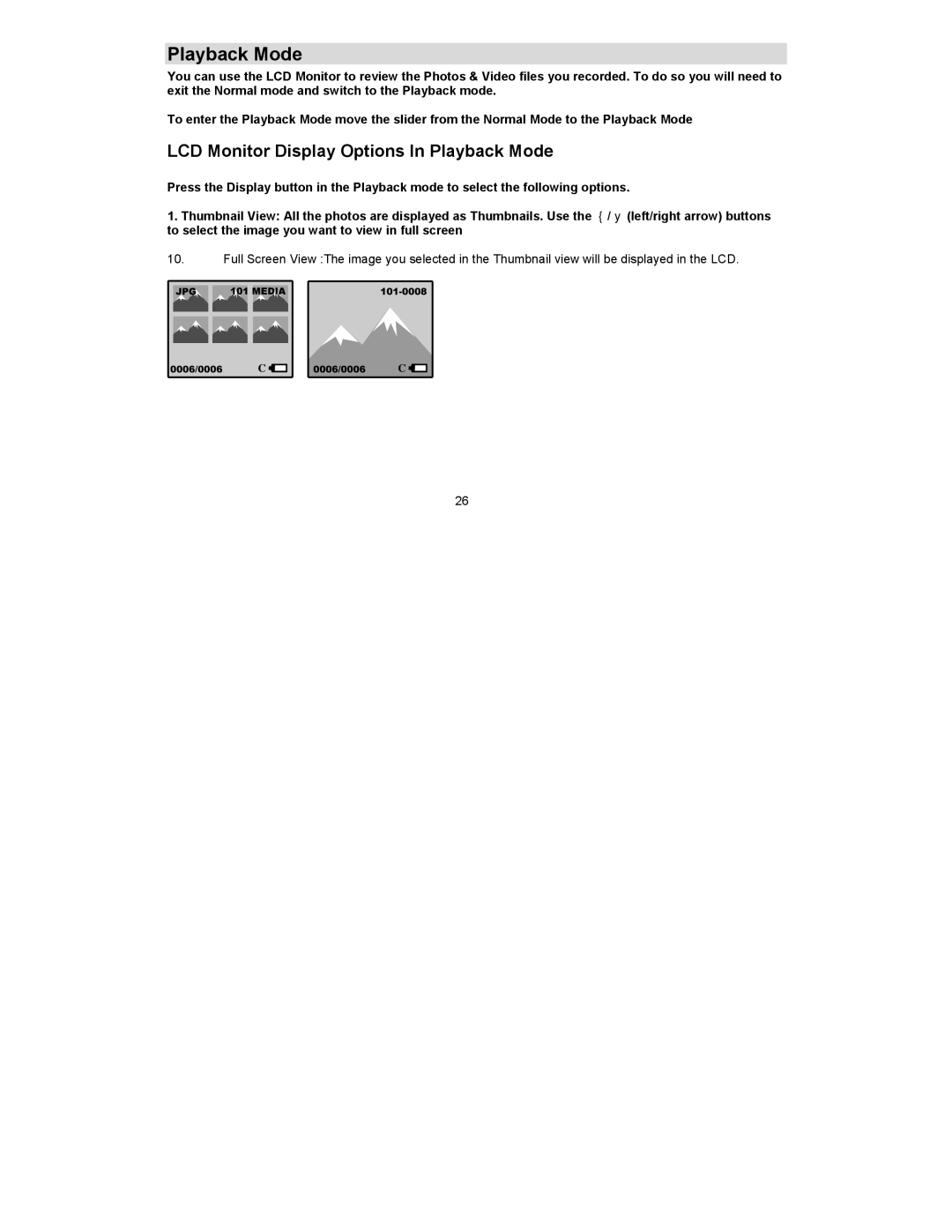Playback Mode
You can use the LCD Monitor to review the Photos & Video files you recorded. To do so you will need to exit the Normal mode and switch to the Playback mode.
To enter the Playback Mode move the slider from the Normal Mode to the Playback Mode
LCD Monitor Display Options In Playback Mode
Press the Display button in the Playback mode to select the following options.
1.Thumbnail View: All the photos are displayed as Thumbnails. Use the ◄/► (left/right arrow) buttons to select the image you want to view in full screen
10.Full Screen View :The image you selected in the Thumbnail view will be displayed in the LCD.
26