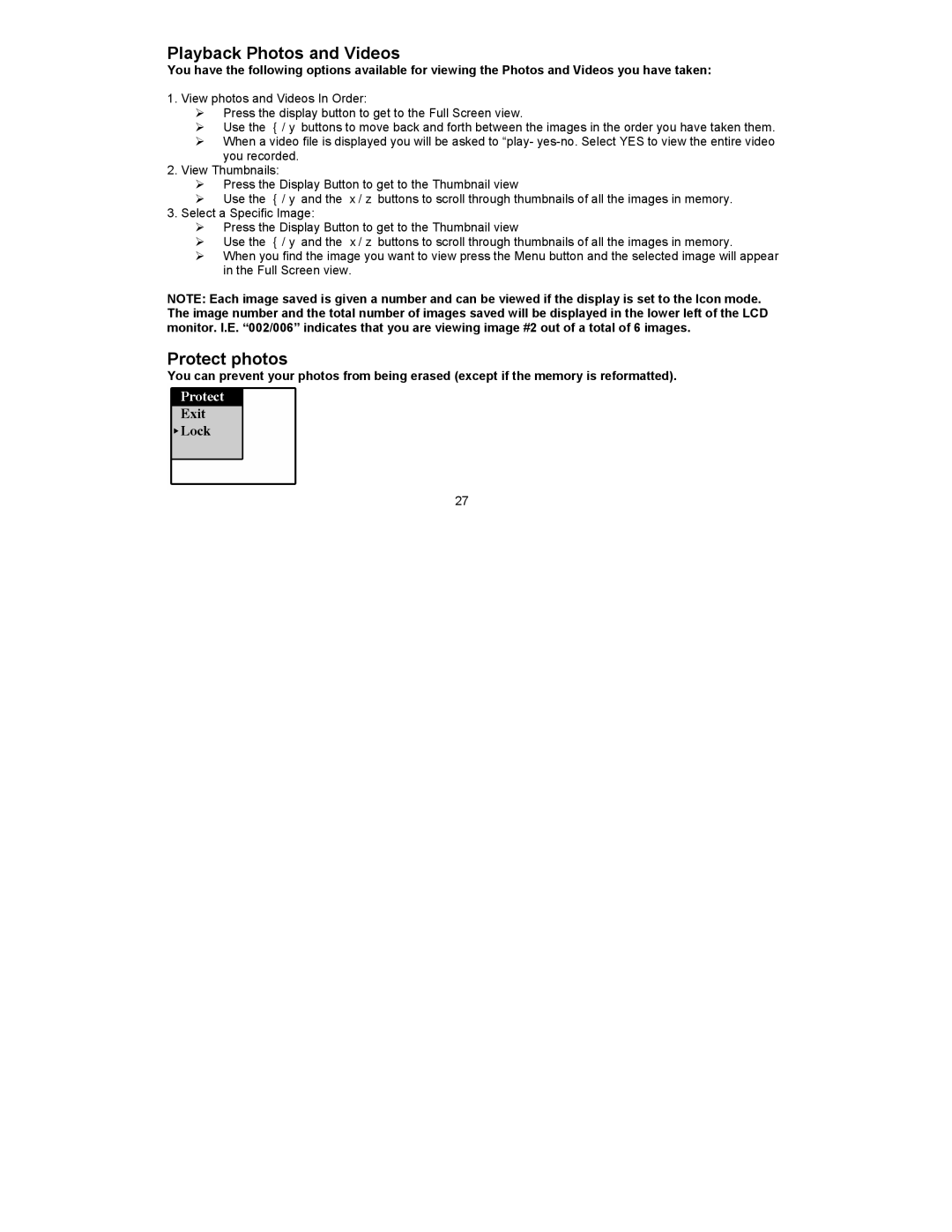Playback Photos and Videos
You have the following options available for viewing the Photos and Videos you have taken:
1.View photos and Videos In Order:
¾Press the display button to get to the Full Screen view.
¾Use the ◄/► buttons to move back and forth between the images in the order you have taken them.
¾When a video file is displayed you will be asked to “play-
2.View Thumbnails:
¾Press the Display Button to get to the Thumbnail view
¾Use the ◄/► and the ▲/▼ buttons to scroll through thumbnails of all the images in memory.
3.Select a Specific Image:
¾Press the Display Button to get to the Thumbnail view
¾Use the ◄/► and the ▲/▼ buttons to scroll through thumbnails of all the images in memory.
¾When you find the image you want to view press the Menu button and the selected image will appear in the Full Screen view.
NOTE: Each image saved is given a number and can be viewed if the display is set to the Icon mode. The image number and the total number of images saved will be displayed in the lower left of the LCD monitor. I.E. “002/006” indicates that you are viewing image #2 out of a total of 6 images.
Protect photos
You can prevent your photos from being erased (except if the memory is reformatted).
27