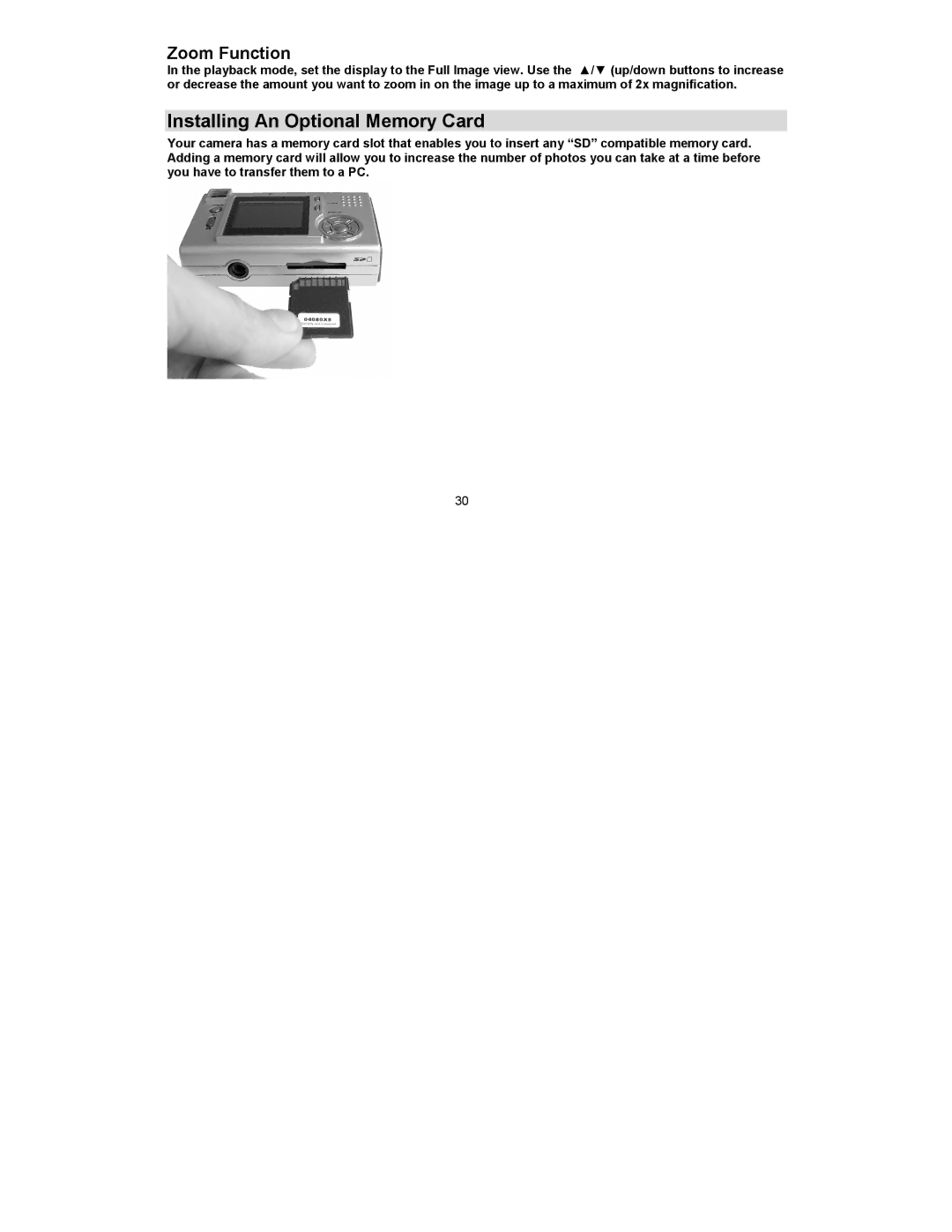Zoom Function
In the playback mode, set the display to the Full Image view. Use the ▲/▼ (up/down buttons to increase or decrease the amount you want to zoom in on the image up to a maximum of 2x magnification.
Installing An Optional Memory Card
Your camera has a memory card slot that enables you to insert any “SD” compatible memory card. Adding a memory card will allow you to increase the number of photos you can take at a time before you have to transfer them to a PC.
30