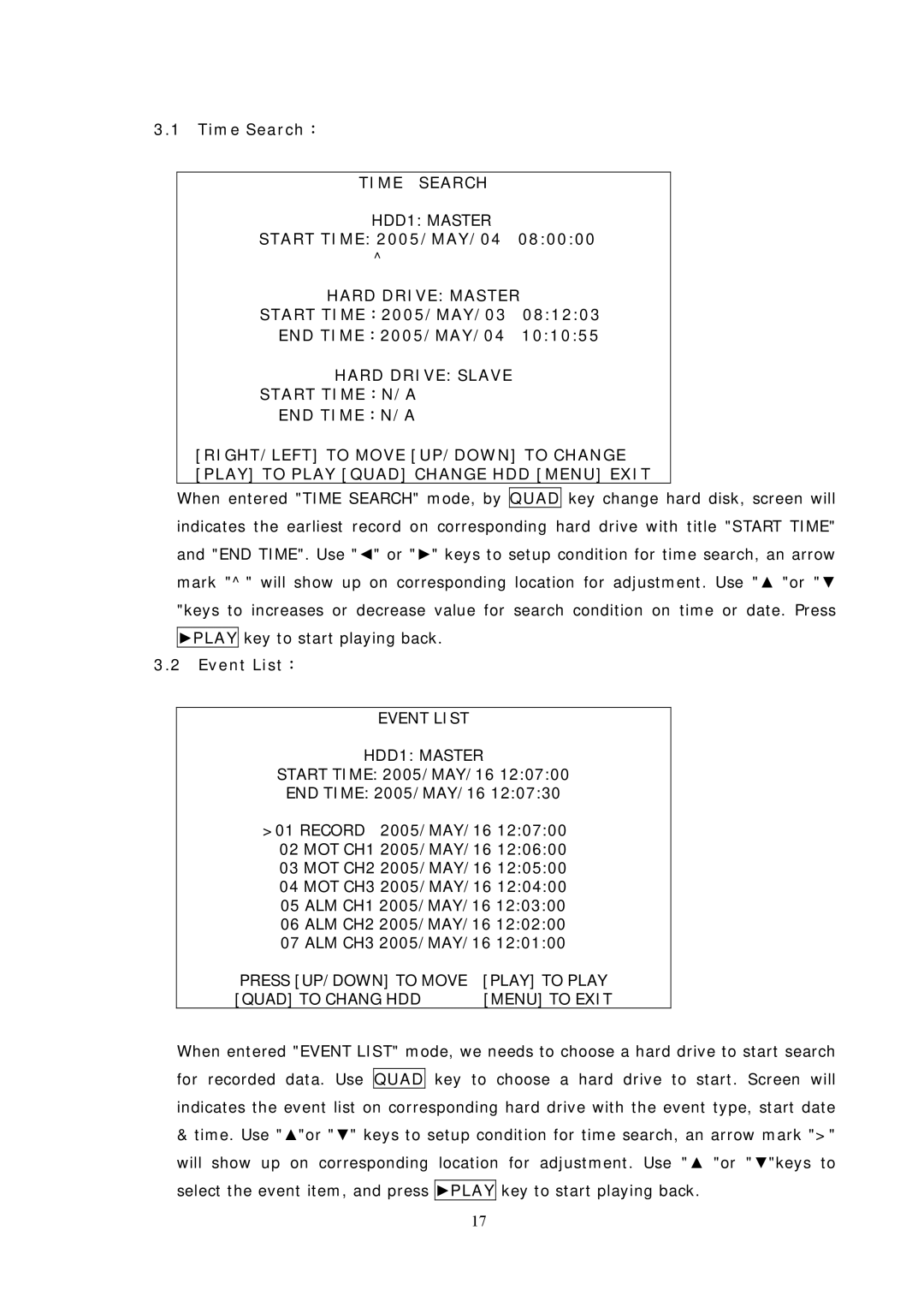3.1Time Search:
TIME SEARCH
HDD1: MASTER
START TIME: 2005/MAY/04 08:00:00
^
HARD DRIVE: MASTER
START TIME:2005/MAY/03 08:12:03
END TIME:2005/MAY/04 10:10:55
HARD DRIVE: SLAVE
START TIME:N/A
END TIME:N/A
[RIGHT/LEFT] TO MOVE [UP/DOWN] TO CHANGE [PLAY] TO PLAY [QUAD] CHANGE HDD [MENU] EXIT
When entered "TIME SEARCH" mode, by QUAD key change hard disk, screen will indicates the earliest record on corresponding hard drive with title "START TIME" and "END TIME". Use "◄" or "►" keys to setup condition for time search, an arrow mark "^" will show up on corresponding location for adjustment. Use "▲ "or "▼ "keys to increases or decrease value for search condition on time or date. Press ►PLAY key to start playing back.
3.2Event List:
EVENT LIST
HDD1: MASTER
START TIME: 2005/MAY/16 12:07:00
END TIME: 2005/MAY/16 12:07:30
>01 RECORD 2005/MAY/16 12:07:00 02 MOT CH1 2005/MAY/16 12:06:00 03 MOT CH2 2005/MAY/16 12:05:00 04 MOT CH3 2005/MAY/16 12:04:00 05 ALM CH1 2005/MAY/16 12:03:00 06 ALM CH2 2005/MAY/16 12:02:00 07 ALM CH3 2005/MAY/16 12:01:00
PRESS [UP/DOWN] TO MOVE | [PLAY] TO PLAY |
[QUAD] TO CHANG HDD | [MENU] TO EXIT |
When entered "EVENT LIST" mode, we needs to choose a hard drive to start search for recorded data. Use QUAD key to choose a hard drive to start. Screen will indicates the event list on corresponding hard drive with the event type, start date
&time. Use "▲"or "▼" keys to setup condition for time search, an arrow mark ">" will show up on corresponding location for adjustment. Use "▲ "or "▼"keys to select the event item, and press ►PLAY key to start playing back.
17