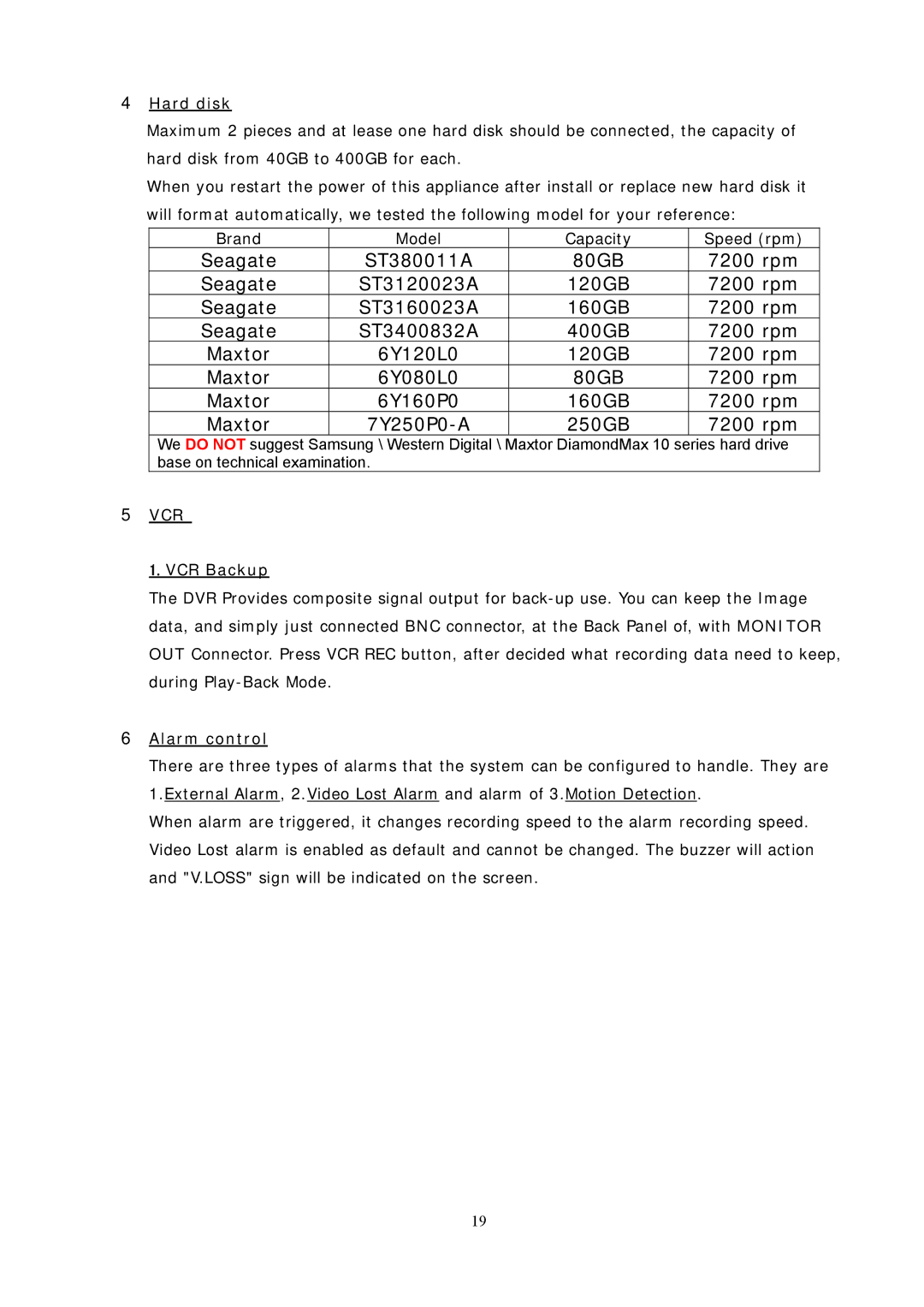4Hard disk
Maximum 2 pieces and at lease one hard disk should be connected, the capacity of hard disk from 40GB to 400GB for each.
When you restart the power of this appliance after install or replace new hard disk it will format automatically, we tested the following model for your reference:
Brand | Model | Capacity | Speed (rpm) |
Seagate | ST380011A | 80GB | 7200 rpm |
Seagate | ST3120023A | 120GB | 7200 rpm |
Seagate | ST3160023A | 160GB | 7200 rpm |
Seagate | ST3400832A | 400GB | 7200 rpm |
Maxtor | 6Y120L0 | 120GB | 7200 rpm |
Maxtor | 6Y080L0 | 80GB | 7200 rpm |
Maxtor | 6Y160P0 | 160GB | 7200 rpm |
Maxtor | 250GB | 7200 rpm |
We DO NOT suggest Samsung \ Western Digital \ Maxtor DiamondMax 10 series hard drive base on technical examination.
5VCR
1.VCR Backup
The DVR Provides composite signal output for
6Alarm control
There are three types of alarms that the system can be configured to handle. They are 1.External Alarm, 2.Video Lost Alarm and alarm of 3.Motion Detection.
When alarm are triggered, it changes recording speed to the alarm recording speed. Video Lost alarm is enabled as default and cannot be changed. The buzzer will action and "V.LOSS" sign will be indicated on the screen.
19