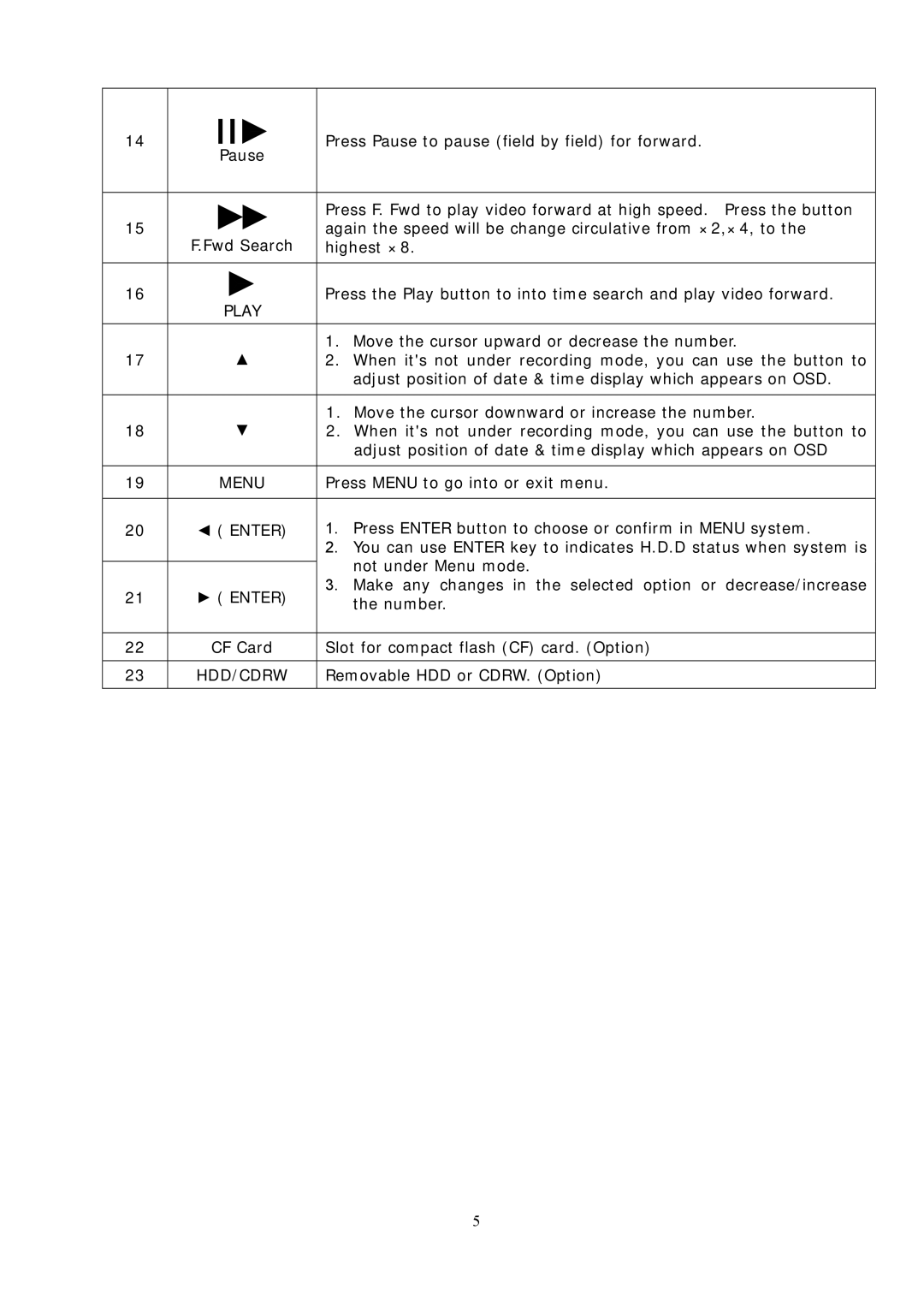14![]()
Pause
15![]()
F.Fwd Search
16![]()
PLAY
17▲
18▼
19MENU
20◄ ( ENTER)
21► ( ENTER)
22CF Card
23HDD/CDRW
Press Pause to pause (field by field) for forward.
Press F. Fwd to play video forward at high speed. Press the button again the speed will be change circulative from ×2,×4, to the highest ×8.
Press the Play button to into time search and play video forward.
1.Move the cursor upward or decrease the number.
2.When it's not under recording mode, you can use the button to adjust position of date & time display which appears on OSD.
1.Move the cursor downward or increase the number.
2.When it's not under recording mode, you can use the button to adjust position of date & time display which appears on OSD
Press MENU to go into or exit menu.
1.Press ENTER button to choose or confirm in MENU system.
2.You can use ENTER key to indicates H.D.D status when system is not under Menu mode.
3.Make any changes in the selected option or decrease/increase the number.
Slot for compact flash (CF) card. (Option)
Removable HDD or CDRW. (Option)
5