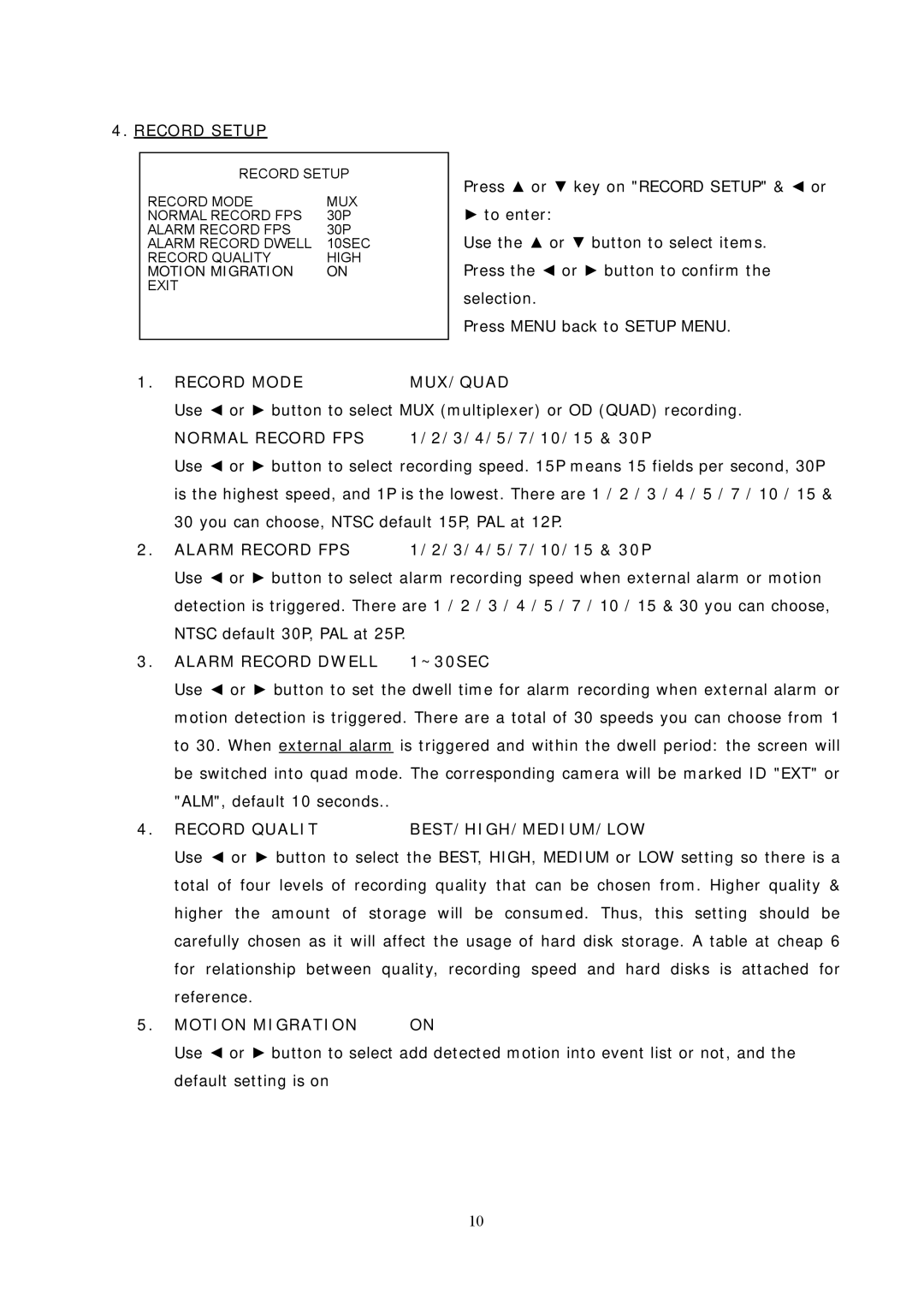4.RECORD SETUP
RECORD SETUP
RECORD MODE | MUX |
NORMAL RECORD FPS | 30P |
ALARM RECORD FPS | 30P |
ALARM RECORD DWELL | 10SEC |
RECORD QUALITY | HIGH |
MOTION MIGRATION | ON |
EXIT |
|
Press ▲ or ▼ key on "RECORD SETUP" & ◄ or
►to enter:
Use the ▲ or ▼ button to select items. Press the ◄ or ► button to confirm the selection.
Press MENU back to SETUP MENU.
1. RECORD MODE | MUX/QUAD |
Use ◄ or ► button to select MUX (multiplexer) or OD (QUAD) recording.
NORMAL RECORD FPS | 1/2/3/4/5/7/10/15 & 30P |
Use ◄ or ► button to select recording speed. 15P means 15 fields per second, 30P is the highest speed, and 1P is the lowest. There are 1 / 2 / 3 / 4 / 5 / 7 / 10 / 15 & 30 you can choose, NTSC default 15P, PAL at 12P.
2. ALARM RECORD FPS | 1/2/3/4/5/7/10/15 & 30P |
Use ◄ or ► button to select alarm recording speed when external alarm or motion detection is triggered. There are 1 / 2 / 3 / 4 / 5 / 7 / 10 / 15 & 30 you can choose, NTSC default 30P, PAL at 25P.
3. ALARM RECORD DWELL 1~30SEC
Use ◄ or ► button to set the dwell time for alarm recording when external alarm or motion detection is triggered. There are a total of 30 speeds you can choose from 1 to 30. When external alarm is triggered and within the dwell period: the screen will be switched into quad mode. The corresponding camera will be marked ID "EXT" or "ALM", default 10 seconds..
4. RECORD QUALIT | BEST/HIGH/MEDIUM/LOW |
Use ◄ or ► button to select the BEST, HIGH, MEDIUM or LOW setting so there is a total of four levels of recording quality that can be chosen from. Higher quality & higher the amount of storage will be consumed. Thus, this setting should be carefully chosen as it will affect the usage of hard disk storage. A table at cheap 6 for relationship between quality, recording speed and hard disks is attached for reference.
5. MOTION MIGRATION | ON |
Use ◄ or ► button to select add detected motion into event list or not, and the default setting is on
10