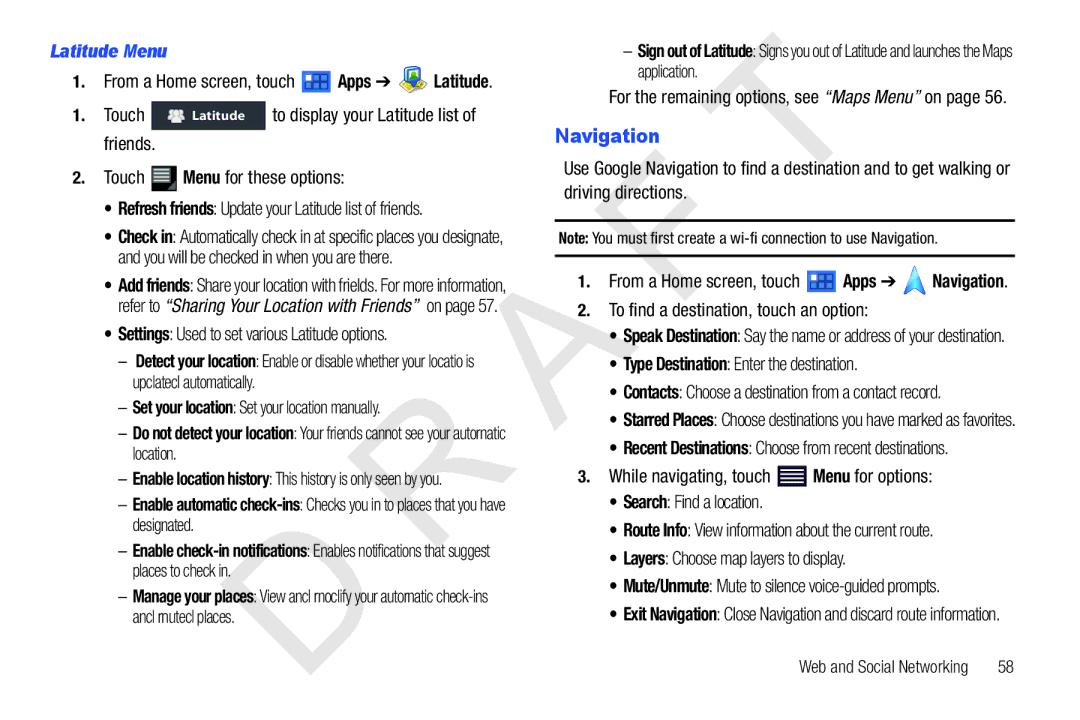D R O I D T a B L E T
Challenger Road
Address
Samsung
Open Source Software
Table of Contents
Web and Social Networking
128
113
132
137
Wireless & networks Wi-Fi settings
This section helps you to quickly start using your device
Getting Started
Special Text
Battery Indicator
Battery
Charging the Battery
Plug the Charging Head into a standard AC power outlet
Press and hold the Power/Lock Key
Turning Your Device On and Off
Turning Your Device On
Galaxy Tab Accessories
Using Google Maps
Your Google Account
Securing Your Device
Android System Recovery
Troubleshooting
Unlocking the Device
Page
Understanding Your Device
Features
Top and Bottom Views
Front and Side Views
Notification tones, and for other sounds
Home Screen
Back View
Apps Display the Apps screen
Following items can be found on the back of your device
Touching Customize. From application screens, touch
Home Display the central Home screen
Shortcuts on page 21, and Wallpapers on
Extended Home Screen
Screen Settings
Customizing the Home Screens
Touch Customize
Navigating Your Device
Command Buttons
Other Buttons
Finger Gestures
Quick Settings are
Quick Settings
Notifications
Status Details
Status Bar
Primary Shortcuts appear at the bottom of the display
Primary Shortcuts
Adding Widgets to a Home screen
Widgets
Removing Widgets
Remove icon to remove it
Widget Options
Adding Shortcuts from a Home Screen
App Shortcuts
For a list of applications, see Apps Screen on
Adding App Shortcuts from the Apps Screen
Wallpapers
Removing App Shortcuts
1From. a Home screen, touch and hold on the screen
From a Home screen, touch and hold on the screen
More
Application Information
Apps Screen
Page
Page
Page
Key Settings Text Input Mode
Configuring the Keypad
Entering Text
Virtual Qwerty Keyboard
Entering Symbols and Numbers
Using XT9 Predictive Text
Entering Upper and Lower Case Letters
To enter a number, touch , then touch the corresponding key
Enter additional text or delete text by repeatedly touching
Editing Text
To close the keyboard
Using Speech Recognition
Touch Close Keyboard
Touch Speech Recognition again to speak and add more test
Contacts and Accounts
Setting Up Your Accounts
Accounts
Contacts
Touch to remove an unused field
Touch Website to enter a web site U L
Touch Back to remove the keyboard
Updating Contacts
Family Show only contacts in your Family group
Contacts Display Options
List by List contacts by First name or Last name
Touch Done to save options
Sharing Contact Information
Linked Contacts
Touch Menu Share contact
Joining Contacts
Importing and Exporting Contacts
Groups
Contacts
Menu Import/Export
Touch Menu Rename group to change the name of the group
Renaming or Deleting a Group
Use the keyboard to enter a new group name and touch OK
Adding and Removing Group Members
Favorites
Accessing and Editing Favorites
Creating and Removing Favorites
Touch All contacts Starred
Messaging
Setting Up Your Gmail Account
Types of Messages
Gmail
Managing Your Gmail Account
Gmail Account Settings
Composing and Sending Gmail
Touch Compose
Configuring Email Accounts
Gmail account settings
Labels to Sync Choose which labels are synchronized
Composing and Sending Email
From a Home screen, touch
Apps
Managing Emails
Account Settings
Combined Inbox
Combined view View all emails in a combined inbox
Server settings
Notification settings
Remove account
POP3 accounts
Exchange ActiveSync accounts
Outgoing Server Settings
Open Talk and Sign
Google Talk
Invite a Friend to Chat
Touch the invitation
View and Accept an Invitation to Become a Friend
Options While Chatting
Touch Nickname to create a nickname for the friend
Touch Menu Settings, then touch an account for Options
Google Talk Settings
Additional Talk Options
From
Chat notifications
Voice & video chat settings
Account
About
Browser
Web and Social Networking
Google Android home screen displays
Navigating the Web
Screen, and then touch
Using Browser Windows
Entering a URL
Copying Fields or Text
While browsing, bookmark a site to quickly access it later
Using Bookmarks
Selecting Text
Copying a Hyperlink or URL
Browser Menu
Touch Bookmarks and History
General
Privacy & Security
City / Town Entery your city and town
Advanced
Clear history Delete the list of previously-visited pages
From a Home screen, touch Maps
Maps
Navigating the Map
Double-tap on the screen to zoom
Help Learn about Google maps
Maps Menu
About View information about Maps
Other Map Options
Latitude
Touch Wi-Fito turn Wi-Fi on Log on to your Google account
Touch Home Apps Latitude
Meters
Latitude Menu
Navigation
Google Search
Places
Google Search
Directions List View directions in a step-by-step list
YouTube
Voice Search
Voice Search
Flag Flag the video for YouTube review
Music Player
Music
Icon at the top-left of the Application bar
Music
Changing Library View
Changing Music Settings
Touch an option to set how you view your library
Searching for Music
Playing Music
Listening to Music
Label area under an item and touch Play
Displaying the Now Playing Screen
To resume playback
Options While Playing a Song
Creating a Playlist
Music Hub
Adding Songs to Playlists
Playing a Playlist
Making a Purchase
Photos and Video
Mode Camera Image Viewer Options
Camera
Taking Photos
Camera Options
Settings
Press Back to return to the Camera to take more photos
Viewing Photos with the Image Viewer
Recording Videos
Camcorder
Camcorder Options
Settings Video
Flash Touch Off or On
Viewing Videos with the Image Viewer
Press Back to return to the Camcorder
Gallery
Selecting Photos and Videos to View
Touch Menu to display the Make available offline option
Viewing Categories of Photos and Videos
Video or Cancel to exit
Viewing Photos and Videos
Slideshow and view the photo or video being displayed
Touch Menu to display the following options for photos
Setting a Photo as a Contact Icon
There is only one option for videos
Press Back to return to the category screen
Playing Videos
Setting a Photo as Wallpaper
From a Home screen, touch Gallery
Sharing Photos and Videos
Movie Studio
Movie Studio
Adding a New Movie Project
Movie Studio Touch New project
Deleting a Movie Project
Remove Delete the selected segment Touch a segment
Touch Delete project
Configuring Wi-Fi Settings
Wi-Fi
Turning Wi-Fi On or Off
Connections
Scanning and Connecting to a Wi-Fi Network
Bluetooth
Adding a Wi-Fi Network Manually
Configuring Bluetooth Settings
Uninstalling an App
Pairing with a Bluetooth Device
Managing Downloads
Connections
GPS Applications
Applications and Widgets
Browser
Calendar
Calculator
Calendar
To delete a non-Google event Home screen, touch Calendar
Creating a Calendar Event
Touch Delete and then touch OK
Delete
Customizing the Calendar
Clock
Dding larms
Deleting Alarms
Setting Alarms
Alarm Settings
Sound Volume
Touch an item to reopen it
Downloads
Maps
Market
Rom a Home screen, touch Market
Accounts Touch the account you want to use
Music
Pulse
To access the Quickoffice Rom the Home screen, touch Apps
Quickoffice
Quickoffice
Samsung Apps
Settings
Search
Talk
Rom a Home screen, touch Apps YouTube
Rom a Home screen, touch YouTube
Accessing Settings
Settings
Wireless and Networks
Flight Mode
Set up and manage wireless access points
Specify when to switch from Wi-Fi to mobile data
Touch Menu for these settings
IP address View your device’s IP address
Bluetooth Settings
Use the keyboard to enter the Password Touch Save
When Bluetooth is on, additional settings are available
Touch a setting to configure Bluetooth
Adding a VPN
VPN settings
Vibrate Mode
Sound Settings
Volume
Tap Add L2TP/IPSec CRT VPN
Screen Settings
Location and Security
Lock Screen
Configure Lock Screen
Encryption
Use GPS Satellites
Device Administration
Passwords
Location & security Touch Device administrators
Credential Storage
Battery Use
Running Services
Applications
Manage Applications
Development
Unknown Sources
Set options for application development
Applications Development
Accounts and Sync
General Sync Settings
Samsung Apps
Manage Accounts
Privacy
Backup and Restore
Accounts & sync Touch Add account
Privacy
Language and Input
Storage
Personal Data
Select Language
User Dictionary
Language & input Voice recognition settings to configure
Language & input User dictionary
Voice Input and Output
Configure text entry options to your preferences
Keyboard Settings
Choose the default text entry method
Language & input Current input method
Accessibility
Accessibility
Touch Talkback to install Talkback
Ccessibility Applications
Date and Time
Accessibility Scripts
About Tablet
Date & time
About tablet. Software update Touch Check for update
Software Update
Touch Resume update
Exposure to Radio Frequency RF Signals
Health and Safety Information
Information before using your Galaxy
Do cell phones pose a health hazard?
114
Reducing Exposure Hands-Free Kits and Other ccessories
Reduce the amount of time spent using your cell phone
115
Cell Phone Industry Actions
Hands-Free Kits
Children and Cell Phones
116
Specific Absorption Rate SAR Certification Information
Environmental Protection Agency EPA
For any variations in measurements
Lower the power output
GHz Body 0.97 W/kg
GHz Body 0.72 W/kg
Smart Practices While Driving
Battery Use and Safety
120
Samsung Mobile Products and Recycling
UL Certified Travel Charger
Display / Touch-Screen
Instructions per UL guidelines
Navigation
Your Location
Emergency Communication
122
Responsible Listening
Care and Maintenance
124
Merican cademy of Audiology
Persons who have such devices
Operating Environment
Should not carry the mobile device in a breast pocket
125
Advised to turn off your vehicle engine
External RF energy
Areas
To your vehicle Bill
FCC Notice and Cautions
Other Important Safety Information
FCC Notice
127
Standard Limited Warranty
Warranty Information
What is covered and for how long?
What is not covered?
What are SAMSUNGs obligations?
What must you do to obtain warranty service?
What are the limits on SAMSUNGs liability?
129
130
What is the procedure for resolving disputes?
Page
Severability
End User License Agreement for Software
132
133
134
Disclaimer of Warranty Regarding hird-Party Applications
135
Chaser
136
Index
Location and security settings
Language and keyboard settings
Gallery
Gmail
Photos Screen settings
Pairing with Bluetooth Samsung keypad Photo ID
Standard Limited Warranty Synchronization settings
System Recovery Playlists
Volume
Voice Search Wi-Fi
Warranty Information WiFi see Wi-Fi Widgets
Wallpaper

![]() Apps ➔
Apps ➔ ![]() Latitude.
Latitude.![]()
![]() Latitude to display your Latitude list of friends.
Latitude to display your Latitude list of friends.![]() Menu for these options:
Menu for these options:![]() Apps ➔
Apps ➔ ![]() Navigation.
Navigation.![]() Menu for options:
Menu for options: