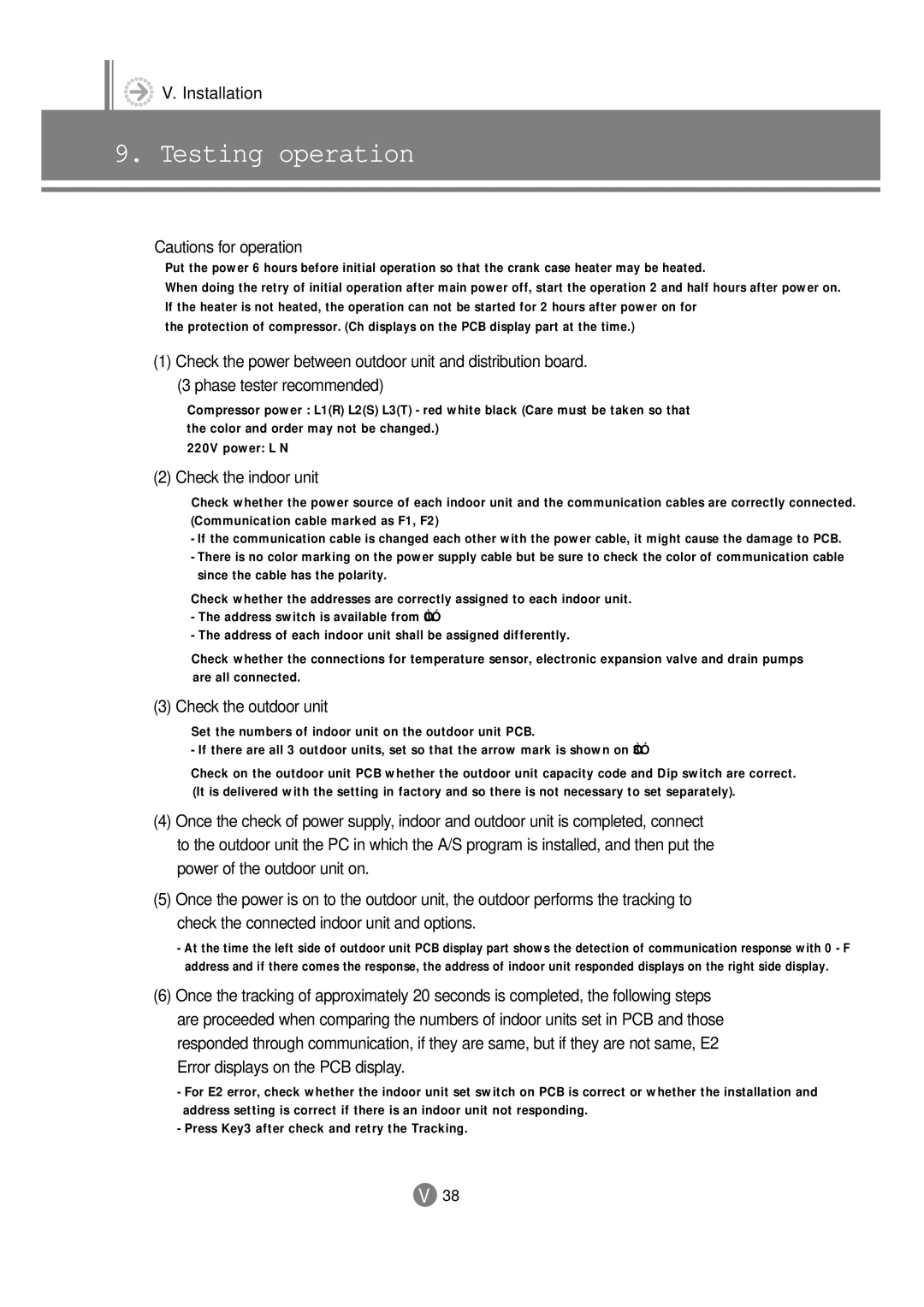3759 specifications
The Samsung 3759 is a cutting-edge smartphone that exemplifies the renowned craftsmanship and innovative technology that Samsung is known for. Released as part of the Galaxy series, this model has quickly garnered attention for its impressive features and sophisticated design.One of the standout features of the Samsung 3759 is its stunning display. With a large AMOLED screen, users can expect vibrant colors, deep blacks, and exceptional clarity. This display not only enhances the visual experience for streaming videos and playing games but also makes everyday tasks like browsing the internet or reading emails more enjoyable. The screen's high resolution ensures that images and text are sharp and clear, making it ideal for both multimedia consumption and professional use.
Under the hood, the Samsung 3759 is powered by a robust processor that ensures smooth performance across applications. Whether multitasking between heavy-duty apps or smoothly running graphics-intensive games, the device handles it all with ease. Coupled with ample RAM, users are assured of a seamless experience, reducing lag and enhancing productivity.
Another impressive characteristic of the Samsung 3759 is its camera system. Featuring a high-resolution primary camera along with advanced imaging technologies, it allows users to capture stunning photos and videos in various lighting conditions. The inclusion of multiple lenses, such as ultra-wide and macro, provides flexibility and creative options for photography enthusiasts. Additionally, the front camera is equipped with features aimed at optimizing selfies and video calls, ensuring that users can look their best in every situation.
Battery life is another area where the Samsung 3759 shines. With a long-lasting battery, users can enjoy their device for extended periods without the need for frequent charging. The inclusion of fast charging technology means that users can quickly recharge their device, minimizing downtime and keeping them connected throughout the day.
The Samsung 3759 also emphasizes user security and convenience. With biometric authentication features like facial recognition and fingerprint scanning, users can ensure their data remains secure while enjoying easy access to their device. The smartphone runs on a user-friendly interface, providing easy navigation and customization options to enhance the overall user experience.
In conclusion, the Samsung 3759 is a remarkable smartphone that combines cutting-edge technology with user-centric design. With its impressive display, powerful performance, advanced camera capabilities, long battery life, and robust security features, it is a compelling choice for anyone in the market for a new smartphone. Whether for work or play, the Samsung 3759 meets the demands of modern users with grace and efficiency.