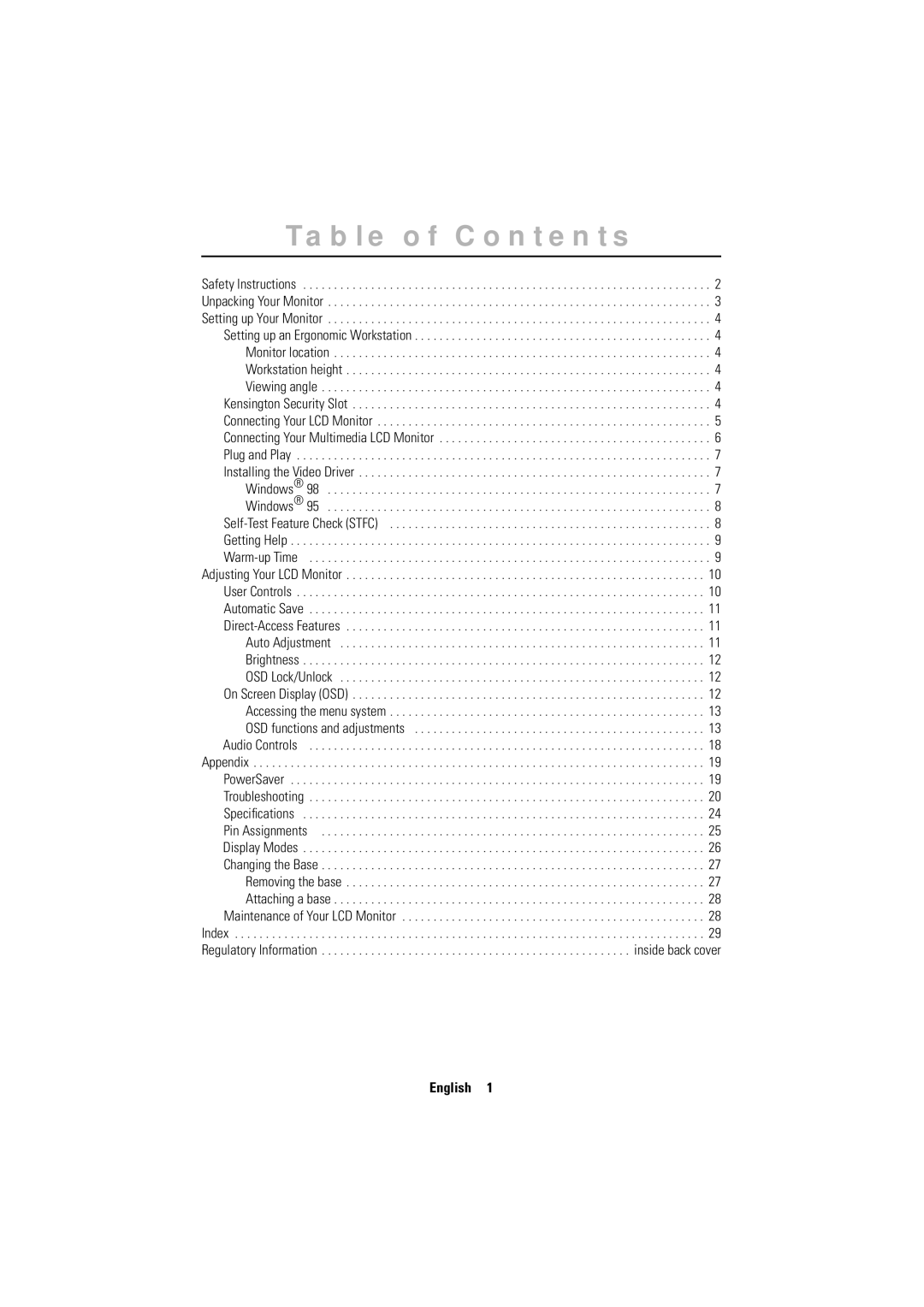Table of Contents | |
Safety Instructions | . . . . . . . . . . . . . 2 |
Unpacking Your Monitor | . . . . . . . . . . . . . 3 |
Setting up Your Monitor | . . . . . . . . . . . . . 4 |
Setting up an Ergonomic Workstation | . . . . . . . . . . . . . 4 |
Monitor location | . . . . . . . . . . . . . 4 |
Workstation height | . . . . . . . . . . . . . 4 |
Viewing angle | . . . . . . . . . . . . . 4 |
Kensington Security Slot | . . . . . . . . . . . . . 4 |
Connecting Your LCD Monitor | . . . . . . . . . . . . . 5 |
Connecting Your Multimedia LCD Monitor | . . . . . . . . . . . . . 6 |
Plug and Play | . . . . . . . . . . . . . 7 |
Installing the Video Driver | . . . . . . . . . . . . . 7 |
Windows® 98 | . . . . . . . . . . . . . 7 |
Windows® 95 | . . . . . . . . . . . . . 8 |
. . . . . . . . . . . . . 8 | |
Getting Help | . . . . . . . . . . . . . 9 |
. . . . . . . . . . . . . 9 | |
Adjusting Your LCD Monitor | . . . . . . . . . . . . 10 |
User Controls | . . . . . . . . . . . . 10 |
Automatic Save | . . . . . . . . . . . . 11 |
. . . . . . . . . . . . 11 | |
Auto Adjustment | . . . . . . . . . . . . 11 |
Brightness | . . . . . . . . . . . . 12 |
OSD Lock/Unlock | . . . . . . . . . . . . 12 |
On Screen Display (OSD) | . . . . . . . . . . . . 12 |
Accessing the menu system | . . . . . . . . . . . . 13 |
OSD functions and adjustments | . . . . . . . . . . . . 13 |
Audio Controls | . . . . . . . . . . . . 18 |
Appendix | . . . . . . . . . . . . 19 |
PowerSaver | . . . . . . . . . . . . 19 |
Troubleshooting | . . . . . . . . . . . . 20 |
Specifications | . . . . . . . . . . . . 24 |
Pin Assignments | . . . . . . . . . . . . 25 |
Display Modes | . . . . . . . . . . . . 26 |
Changing the Base | . . . . . . . . . . . . 27 |
Removing the base | . . . . . . . . . . . . 27 |
Attaching a base | . . . . . . . . . . . . 28 |
Maintenance of Your LCD Monitor | . . . . . . . . . . . . 28 |
Index | . . . . . . . . . . . . 29 |
Regulatory Information | inside back cover |
English 1