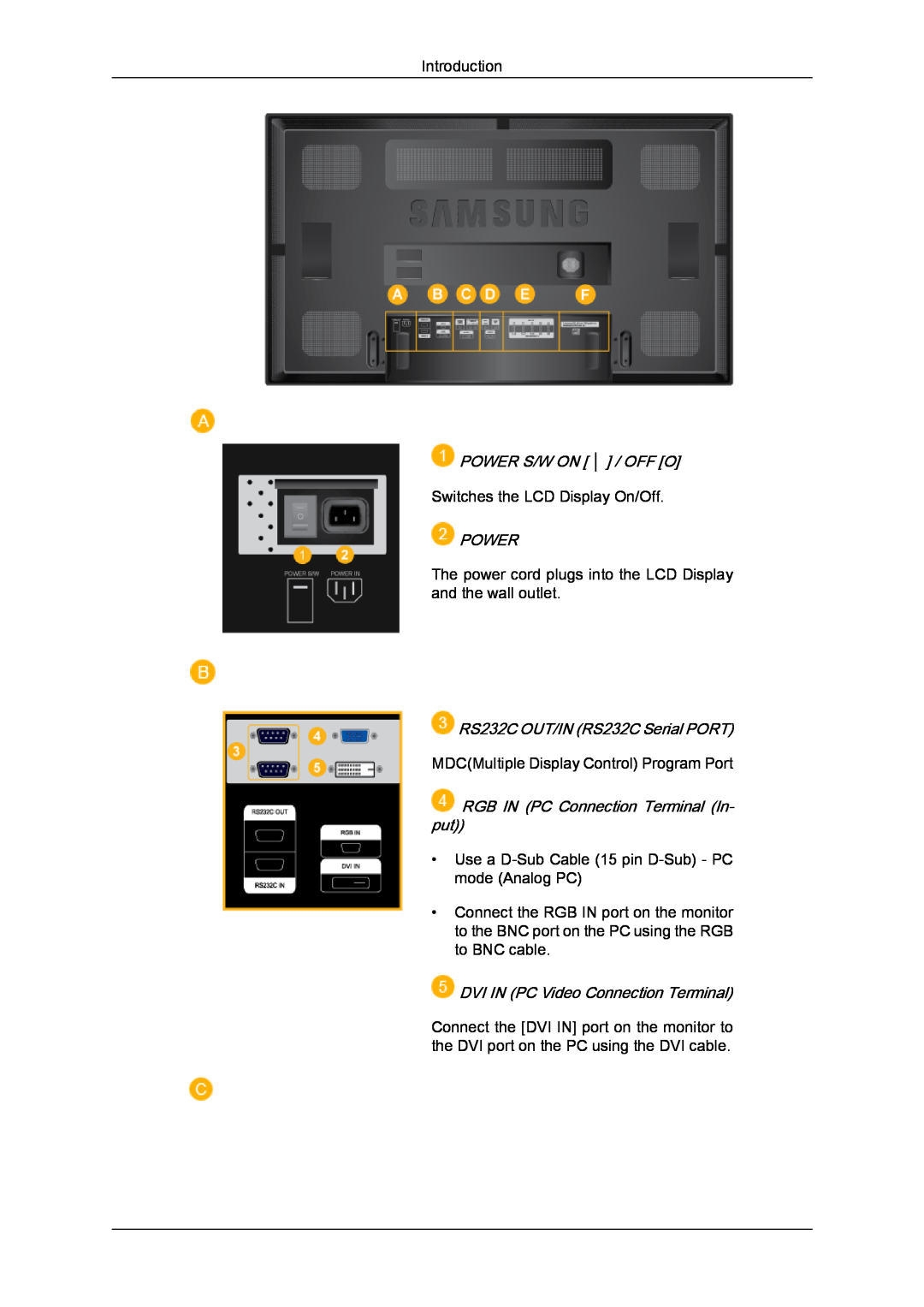User Manual
SyncMaster 650MP-2, 650FP-2
LCD Display
Notational
Safety Instructions
Power
Warning / Caution
Installation
Clean
Connecting a Computer
Connections
Others
This may result in a product malfunction, electric shock, or fire
Set a resolution and frequency appropriate to the product
When using headphones or earphones, do not turn the volume too high
Otherwise, this may result in an explosion or fire
The product may fall and cause personal injury or death
When replacing the battery, insert it with the right polarity +
This reduces eye fatigue
If a spark occurs, it may cause an explosion or fire
This may reduce the lifetime of the product, and may result in fire
Do not use a humidifier near the product
Otherwise, it may fall and result in personal injury
Introduction
Package Contents
Checking the Contents of the Package
Unpacking
Others
Manuals
Cables
Sold separately
Ferrite Core
Adjust buttons Left-Right buttons / Volume buttons
Your LCD Display Front
MENU button MENU
Remote Control Sensor
Power button
Power indicator
Rear
RS232C OUT/IN RS232C Serial PORT
POWER S/W ON / OFF O
POWER
RGB IN PC Connection Terminal In- put
DVI OUT
DVI/RGB/HDMI AUDIO IN PC/DVI/ HDMI Audio Connection Terminal Input
AV/COMPONENT AUDIO IN R-AUDIO L
AV IN VIDEO
SBB Lcok
Remote Control
BNC OUT R, G, B, H, V BNC Terminal Output
Press the button to change the input signal SOURCE
1. POWER 2. OFF 3. Number Buttons 4. DEL / GUIDE but- ton 5. - VOL +
POWER OFF Number Buttons DEL / GUIDE button - VOL + SOURCE D.MENU
6. SOURCE
DUAL
You can select MTS Multichannel Television Stereo mode
Mechanical Layout Mechanical Layout Installation VESA Bracket
Wall Bracket Assembly
Dimensions
Wall Bracket Installation
Components
Wall Bracket
Introduction There are two hingesleft and right. Use the correct one
Captive Screw
Hinge Left
To mount the product on the wall bracket
Wall Bracket Angle Adjustment
Introduction
Connections
Connecting to Other devices
Connecting AV Devices
Connecting to a Camcorder
Connecting the BNC to BNC cable
Connecting Using a DVI Cable
Connecting Using a HDMI Cable
Connecting Using a DVI to HDMI Cable
Connecting a DVD Player
Connecting a DTV Set Top Cable/Satellite Box
Connecting to an Audio System
Uninstall
MDC Multiple Display Control Installation
Installation Problems
Introduction
Main Screen
Main Icons
Port Selection
Safety Lock
Select Button
Power Control
Info Grid shows some basic information necessary to Power Control
1 Power Status 2 Input 3 Image Size 4 On Timer 5 Off Timer
Input Source
The Power Control feature is available for all displays
PC Mode
Image Size PC, BNC, DVI
The Input source of TV works only on TV model
Image Size TV, AV, S-Video, Component, DVIHDCP, HDMI, DTV
The Input source of MagicInfo works only on MagicInfo model
Time
The Auto Wide mode is available only for TV, AV, and S-Video
At On Time Setup, MagicInfo Source functions only for MagicInfo Model
PIP PIP Size
At On Time Setup, TV Source functions only for TV Model
PIP PIP Source
PIP Size can be controlled with turning on the LCD Display power
Settings
Picture
Settings Picture PC
Color Temp is only enabled if the Color Tone is set to Off
Settings Audio
The Input source of TV works only on TV model
Maintenance Lamp Control
Image Lock
Maintenance Scroll
Maintenance Video Wall
2 Video Wall Screen divider The screen can be divided into
z The place will be set up by pressing a number in the selected mode
1 Video Wall
z Select a display from Display Selection
You may not operate this function in MagicInfo
Troubleshooting
Settings Value Display In Multiple Display Mode
Page
Source List
Adjusting the LCD Display
Input Available Modes
PC / DVI / BNC AV Component HDMI MagicInfo
Source
Off On
Position
Swap
Size
High Medium Low Opaque
Transparency
Edit Name
1. Entertain
Picture PC / DVI / BNC / MagicInfo Mode Available Modes
MagicBright
2. Internet
1. Contrast
Custom
4. Custom
2. Brightness
1. Off 2. Cool 3. Normal 4. Warm 5. Custom
Color Tone
Color Control
1. Red
Coarse
Color Temp
Image Lock
Fine
Auto Adjustment
Signal Balance
2. G-Gain
Signal Control
1. R-Gain
3. B-Gain
HDMI Black Level
6. B-Offset
4. Color
PIP Picture
1. Normal 2. Low
5. Tint
Dynamic Contrast
Lamp Control
1. Off 2. On
Mode
Brightness Sensor
Picture AV / HDMI / Component Mode Available Modes
Dynamic, Standard, Movie, or Custom can be activated 1. Dynamic
Contrast
Brightness
2. Standard 3. Movie 4. Custom
Tint
Sharpness
Color
1. Off 2. Cool2
3. Cool1 4. Normal 5. Warm1 6. Warm2
Digital NR Digital Noise Reduction
Film Mode
3. Sharpness
Sound Available Modes
Balance
Bass
Treble
1. Standard
Sound Select
Auto Volume
SRS TS XT
1. Main 2. Sub
Setup Available Modes
Speaker Select
1. Internal
Clock Set
Language
Time
HDMI MagicInfo
Off Timer
Sleep Timer
On Timer
1. Off
1. High 2. Medium 3. Low 4. Opaque
Safety Lock Change PIN
Menu Transparency
Video Wall
Lock
Energy Saving
1. Full
Format
Horizontal
2. Natural
Screen Divider
Safety Screen
Vertical
Pixel Shift Pixel Shift
Timer Timer
1. Scroll
2. Bar 3. Eraser
Period
Scroll
Mode-Scroll 1~5 sec Mode-Bar, Eraser 10~50 sec
Side Gray
Resolution Select
Eraser
1. Off 2. Light 3. Dark
Power On Adjustment
1. Off 2. 1024 X 3. 1280 X 4. 1360 x 5. 1366 X
Color Reset
Reset
Image Reset
OSD Rotation
Multi Control
ID Setup
Multi Control Available Modes
ID Input
MagicInfo Available Modes
MagicInfo
Adjusting the LCD Display 3. Select Language - step
Shows the settings that have been selected by the user
Maintenance and Cleaning
Troubleshooting
Self-Test Feature Check
Warning Messages
Check List
Symptoms and Recommended Actions
Problems related to the Installation PC Mode
Q Not Optimum Mode message
Problems related to the Screen
Q Check Signal Cable message
Problems related to Audio
Problems related to the Remote Control
Q & A
Troubleshooting
Input Signal, Terminated
Specifications
Resolution
Power Supply
Environmental considerations
PowerSaver
VESA Mounting Interface
Plug and Play Capability
Preset Timing Modes
Horizontal Frequency
Vertical Frequency
For a Better Display
What is Image Retention ?
Information
PRODUCT INFORMATION Image Retention Free
Information
Power Off, Screen Saver, or Power Save Mode
Change the Color Information periodically
Apply the Screen Pixel function on Product
Change the characters color periodically
Apply the Screen Scroll function on Product
Symptom 2 Vertical blocks move while erasing the display
Apply the Screen Erasing function on Product
Symptom Horizontal / Vertical Bar with Black Color move up and down
Apply the Screen Bar function
North America
Appendix
Contact SAMSUNG WORLDWIDE
Latin America
Europe
Asia Pacific
Africa
Terms
Middle East
Correct disposal of batteries in this product - Europe only
Correct Disposal
Authority
Information in this document is subject to change without notice
Appendix
![POWER S/W ON [ │ ] / OFF [O]](/images/new-backgrounds/149335/14933527x1.webp)
 POWER S/W ON [ │ ] / OFF [O]
POWER S/W ON [ │ ] / OFF [O] POWER
POWER RS232C OUT/IN (RS232C Serial PORT)
RS232C OUT/IN (RS232C Serial PORT) RGB IN (PC Connection Terminal (In- put))
RGB IN (PC Connection Terminal (In- put)) DVI IN (PC Video Connection Terminal)
DVI IN (PC Video Connection Terminal)