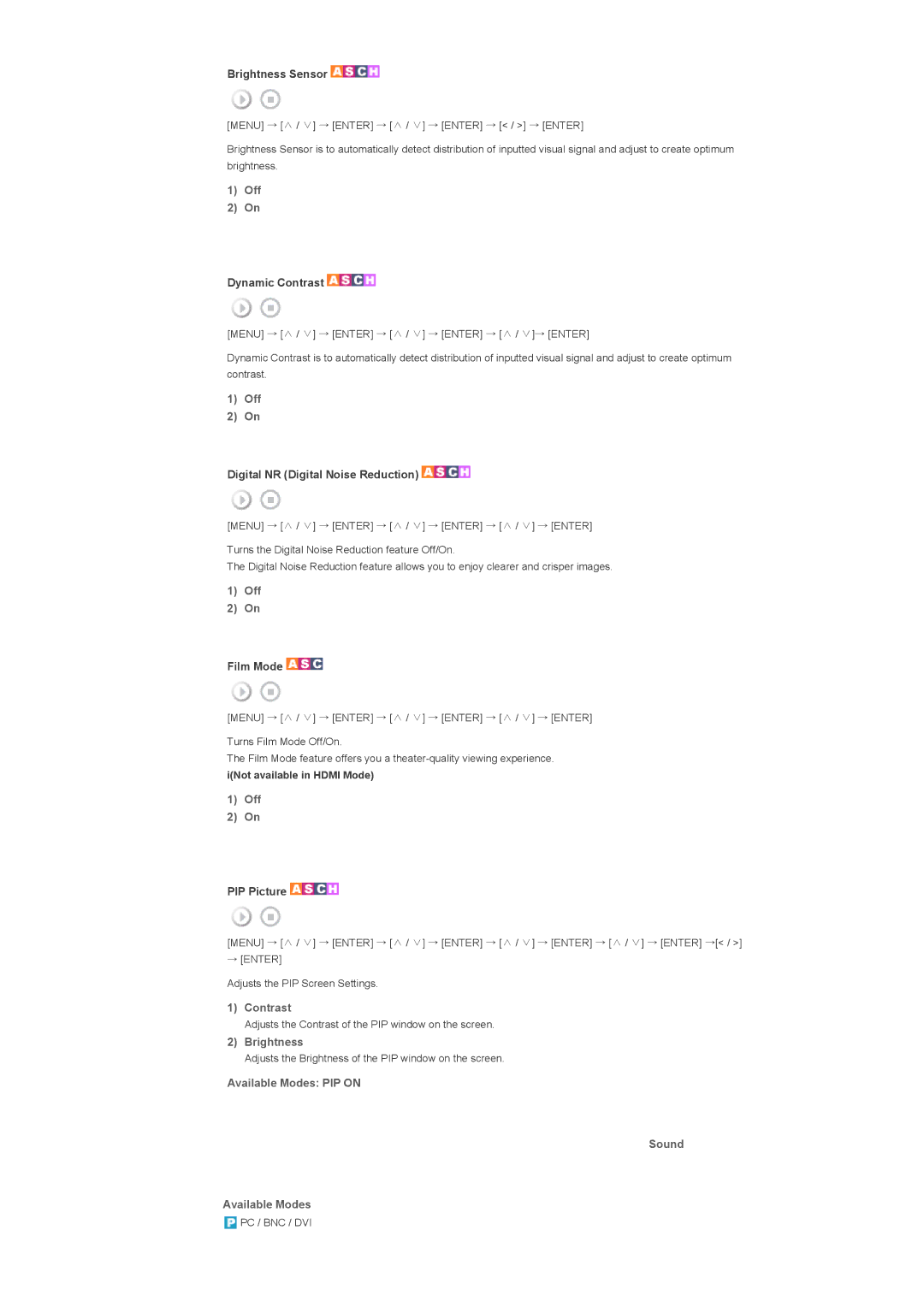Brightness Sensor 

[MENU] → [∧ / ∨] → [ENTER] → [∧ / ∨] → [ENTER] → [< / >] → [ENTER]
Brightness Sensor is to automatically detect distribution of inputted visual signal and adjust to create optimum brightness.
1)Off
2)On
Dynamic Contrast 

[MENU] → [∧ / ∨] → [ENTER] → [∧ / ∨] → [ENTER] → [∧ / ∨]→ [ENTER]
Dynamic Contrast is to automatically detect distribution of inputted visual signal and adjust to create optimum contrast.
1)Off
2)On
Digital NR (Digital Noise Reduction) 

[MENU] → [∧ / ∨] → [ENTER] → [∧ / ∨] → [ENTER] → [∧ / ∨] → [ENTER]
Turns the Digital Noise Reduction feature Off/On.
The Digital Noise Reduction feature allows you to enjoy clearer and crisper images.
1)Off
2)On
Film Mode 

[MENU] → [∧ / ∨] → [ENTER] → [∧ / ∨] → [ENTER] → [∧ / ∨] → [ENTER]
Turns Film Mode Off/On.
The Film Mode feature offers you a
i(Not available in HDMI Mode)
1)Off
2)On
PIP Picture 

[MENU] → [∧ / ∨] → [ENTER] → [∧ / ∨] → [ENTER] → [∧ / ∨] → [ENTER] → [∧ / ∨] → [ENTER] →[< / >]
→[ENTER]
Adjusts the PIP Screen Settings.
1)Contrast
Adjusts the Contrast of the PIP window on the screen.
2)Brightness
Adjusts the Brightness of the PIP window on the screen.
Available Modes: PIP ON
Sound
Available Modes
![]() PC / BNC / DVI
PC / BNC / DVI