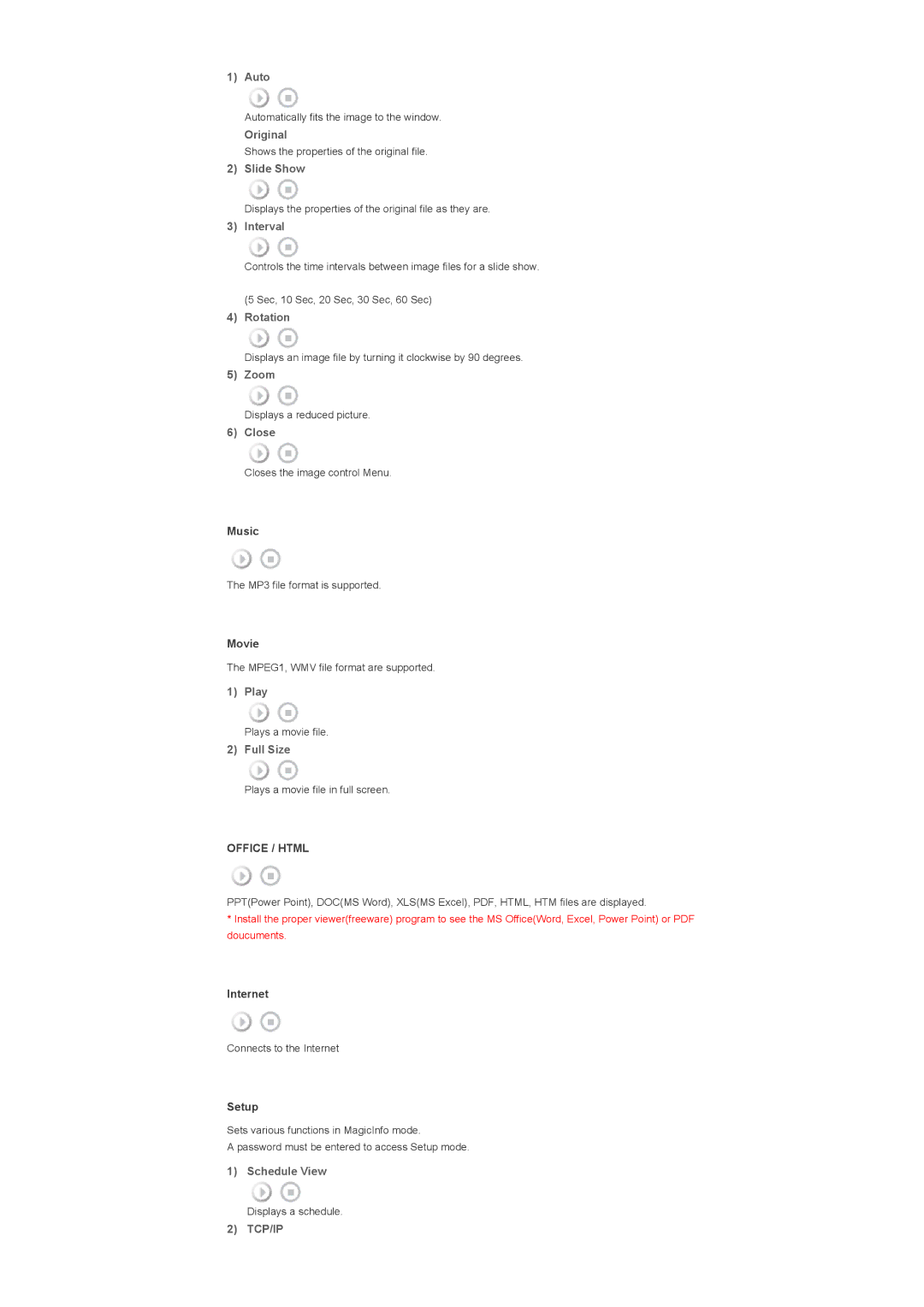1)Auto
Automatically fits the image to the window.
Original
Shows the properties of the original file.
2)Slide Show
Displays the properties of the original file as they are.
3)Interval
Controls the time intervals between image files for a slide show.
(5 Sec, 10 Sec, 20 Sec, 30 Sec, 60 Sec)
4)Rotation
Displays an image file by turning it clockwise by 90 degrees.
5)Zoom
Displays a reduced picture.
6)Close
Closes the image control Menu.
Music
The MP3 file format is supported.
Movie
The MPEG1, WMV file format are supported.
1)Play
Plays a movie file.
2)Full Size
Plays a movie file in full screen.
OFFICE / HTML
PPT(Power Point), DOC(MS Word), XLS(MS Excel), PDF, HTML, HTM files are displayed.
*Install the proper viewer(freeware) program to see the MS Office(Word, Excel, Power Point) or PDF doucuments.
Internet
Connects to the Internet
Setup
Sets various functions in MagicInfo mode.
A password must be entered to access Setup mode.
1)Schedule View
Displays a schedule.