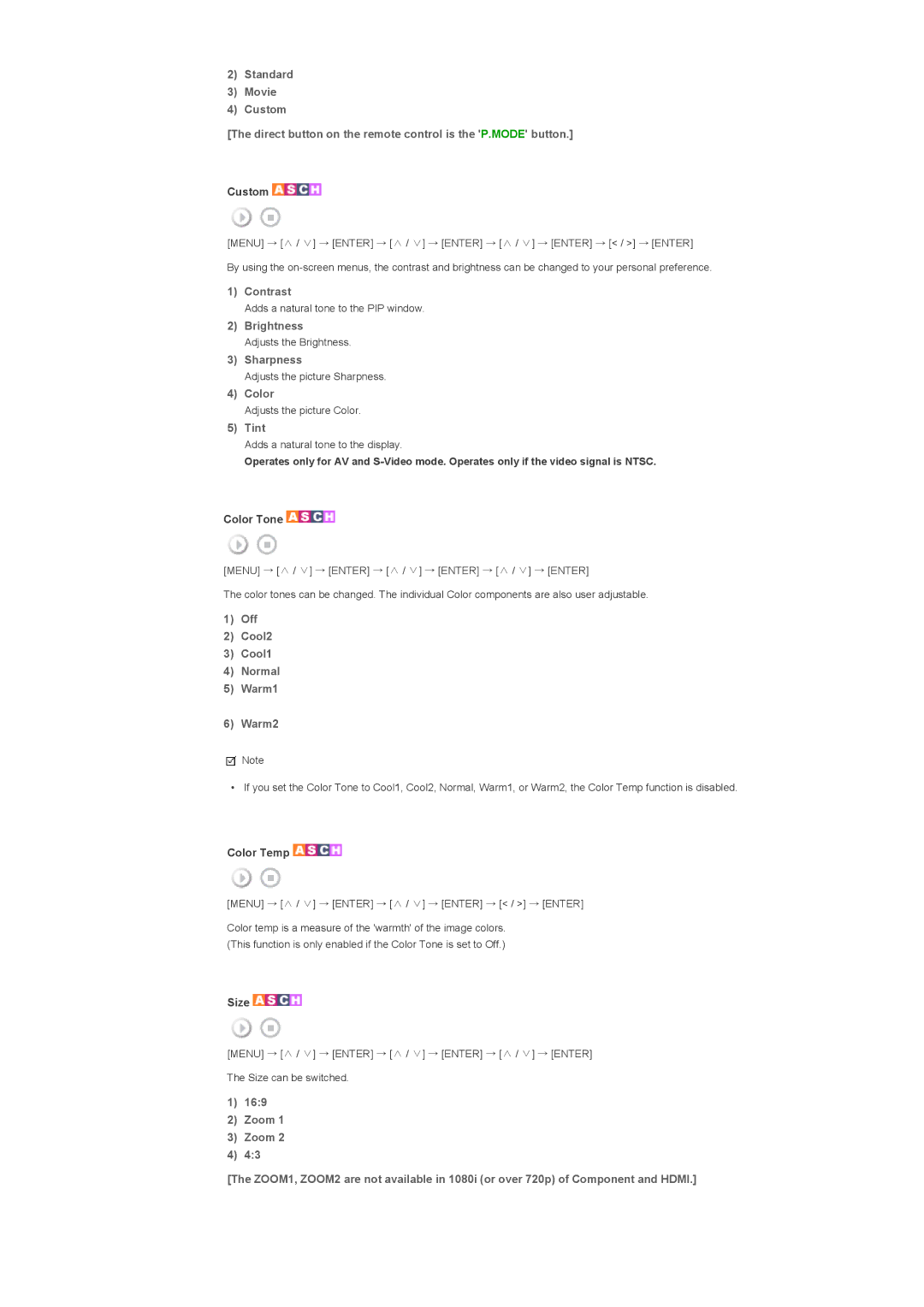2)Standard
3)Movie
4)Custom
[The direct button on the remote control is the 'P.MODE' button.]
Custom 

[MENU] → [∧ / ∨] → [ENTER] → [∧ / ∨] → [ENTER] → [∧ / ∨] → [ENTER] → [< / >] → [ENTER]
By using the
1)Contrast
Adds a natural tone to the PIP window.
2)Brightness
Adjusts the Brightness.
3)Sharpness
Adjusts the picture Sharpness.
4)Color
Adjusts the picture Color.
5)Tint
Adds a natural tone to the display.
Operates only for AV and
Color Tone ![]()
![]()
[MENU] → [∧ / ∨] → [ENTER] → [∧ / ∨] → [ENTER] → [∧ / ∨] → [ENTER]
The color tones can be changed. The individual Color components are also user adjustable.
1)Off
2)Cool2
3)Cool1
4)Normal
5)Warm1
6)Warm2
![]() Note
Note
• If you set the Color Tone to Cool1, Cool2, Normal, Warm1, or Warm2, the Color Temp function is disabled.
Color Temp 

[MENU] → [∧ / ∨] → [ENTER] → [∧ / ∨] → [ENTER] → [< / >] → [ENTER]
Color temp is a measure of the 'warmth' of the image colors. (This function is only enabled if the Color Tone is set to Off.)
Size ![]()
![]()
[MENU] → [∧ / ∨] → [ENTER] → [∧ / ∨] → [ENTER] → [∧ / ∨] → [ENTER] The Size can be switched.
1)16:9
2)Zoom 1
3)Zoom 2
4)4:3
[The ZOOM1, ZOOM2 are not available in 1080i (or over 720p) of Component and HDMI.]