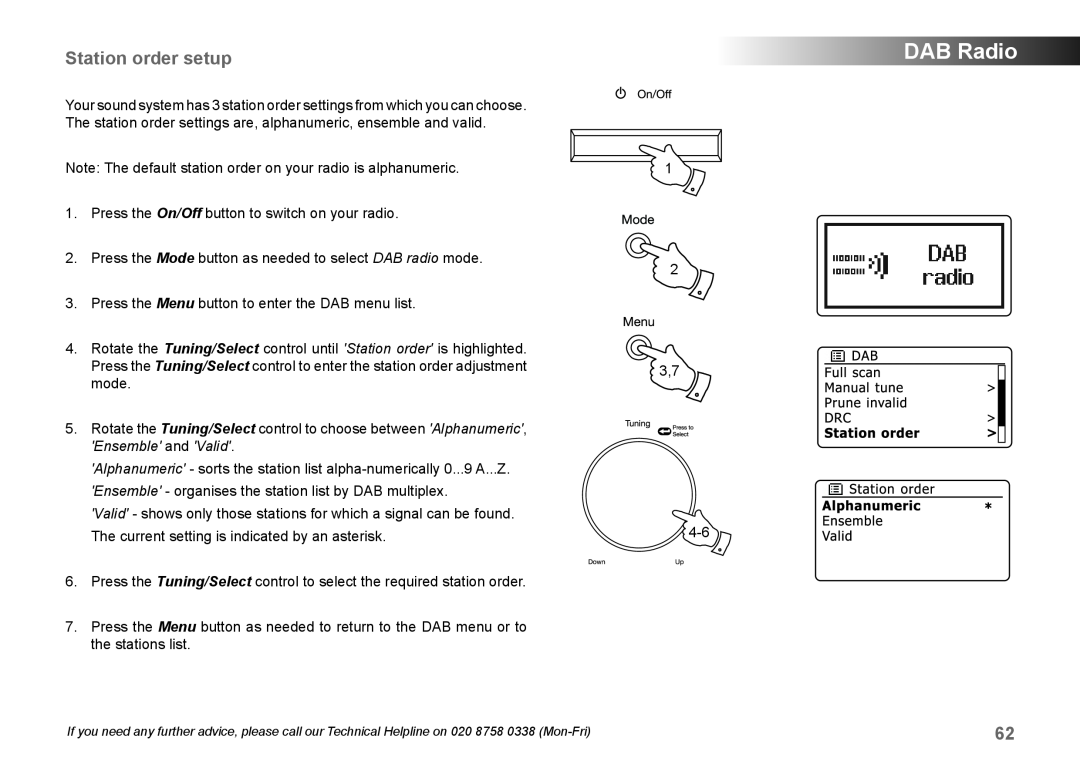Station order setup
Your sound system has 3 station order settings from which you can choose. The station order settings are, alphanumeric, ensemble and valid.
Note: The default station order on your radio is alphanumeric.
1.Press the On/Off button to switch on your radio.
2.Press the Mode button as needed to select DAB radio mode.
3.Press the Menu button to enter the DAB menu list.
4.Rotate the Tuning/Select control until 'Station order' is highlighted. Press the Tuning/Select control to enter the station order adjustment mode.
5.Rotate the Tuning/Select control to choose between 'Alphanumeric', 'Ensemble' and 'Valid'.
'Alphanumeric' - sorts the station list
'Valid' - shows only those stations for which a signal can be found. The current setting is indicated by an asterisk.
6.Press the Tuning/Select control to select the required station order.
7.Press the Menu button as needed to return to the DAB menu or to the stations list.
1
2
3,7
DAB Radio
If you need any further advice, please call our Technical Helpline on 020 8758 0338 | 62 |