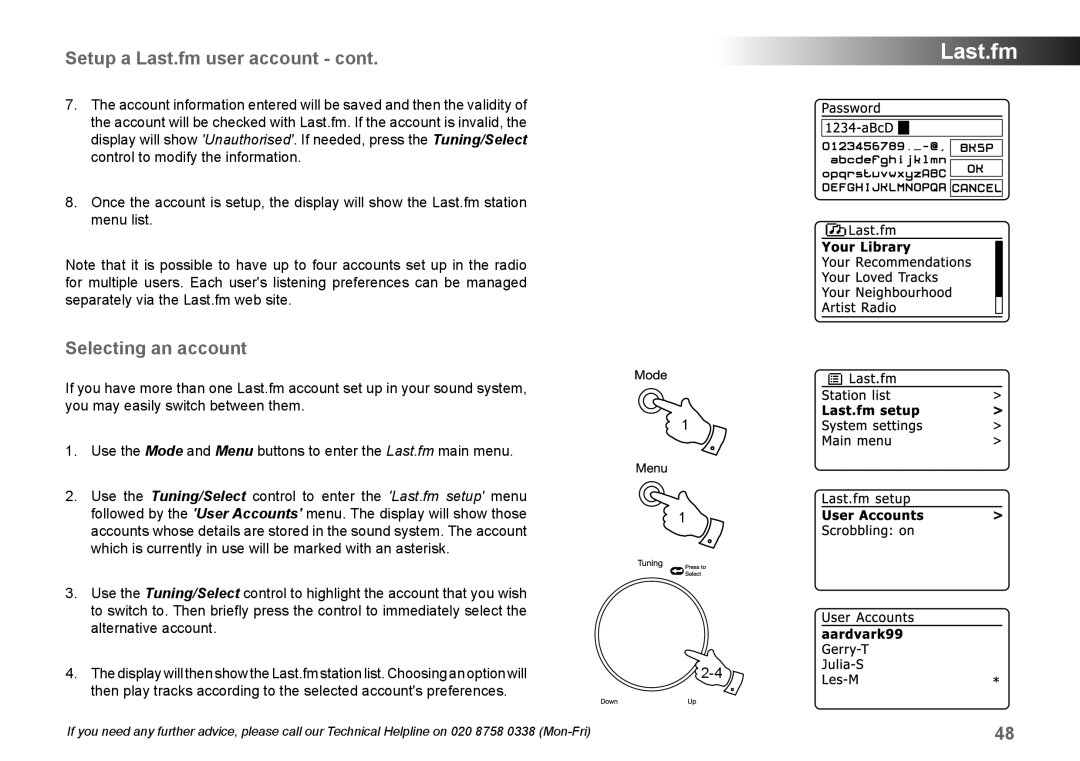Setup a Last.fm user account - cont.
7.The account information entered will be saved and then the validity of the account will be checked with Last.fm. If the account is invalid, the display will show 'Unauthorised'. If needed, press the Tuning/Select control to modify the information.
8.Once the account is setup, the display will show the Last.fm station menu list.
Note that it is possible to have up to four accounts set up in the radio for multiple users. Each user's listening preferences can be managed separately via the Last.fm web site.
Selecting an account
If you have more than one Last.fm account set up in your sound system, you may easily switch between them.
1.Use the Mode and Menu buttons to enter the Last.fm main menu.
2.Use the Tuning/Select control to enter the 'Last.fm setup' menu followed by the 'User Accounts' menu. The display will show those accounts whose details are stored in the sound system. The account which is currently in use will be marked with an asterisk.
3.Use the Tuning/Select control to highlight the account that you wish to switch to. Then briefly press the control to immediately select the alternative account.
4.The display will then show the Last.fm station list. Choosing an option will then play tracks according to the selected account's preferences.
Last.fm
1
1
If you need any further advice, please call our Technical Helpline on 020 8758 0338 | 48 |