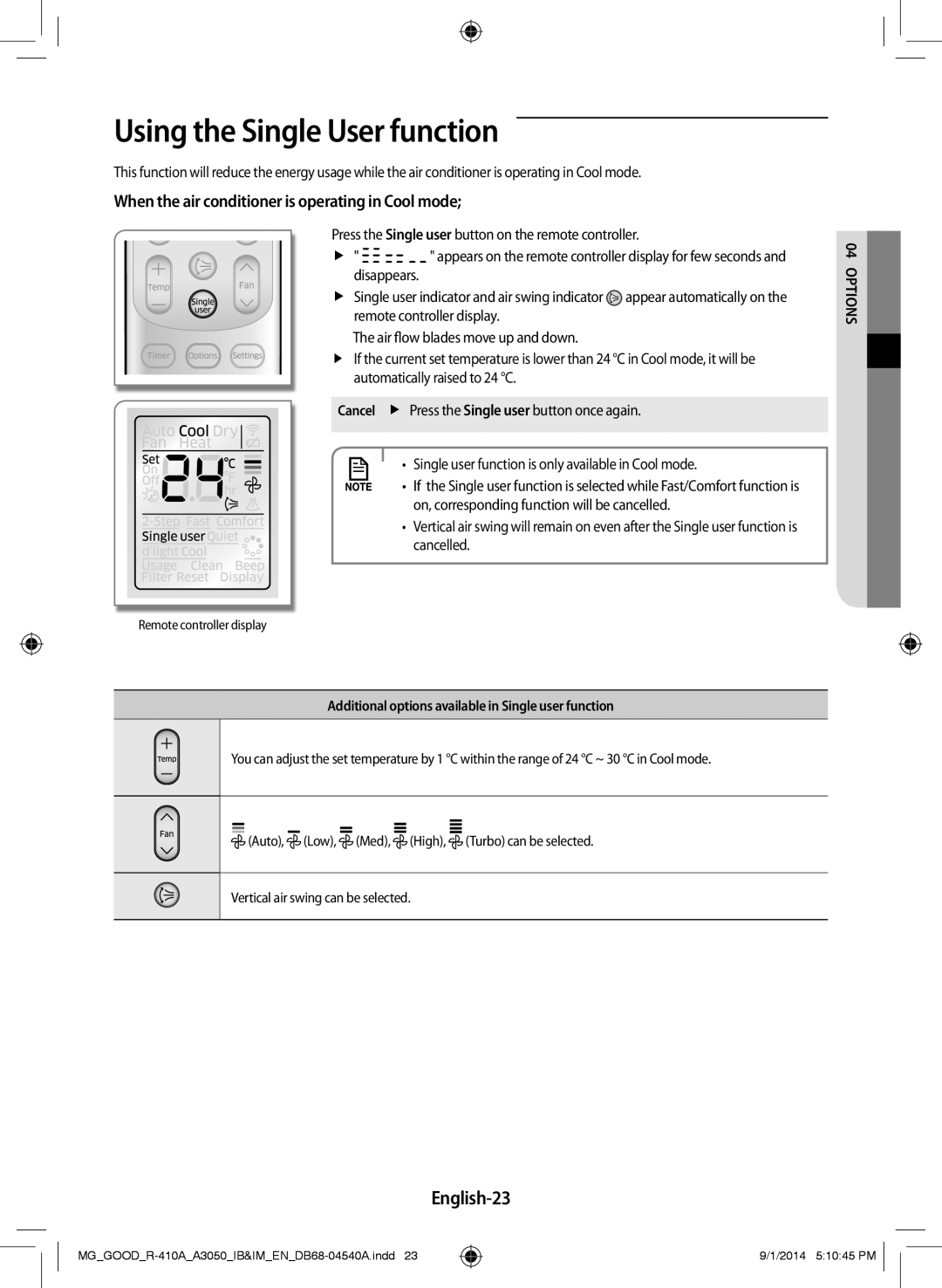Using the Single User function
This function will reduce the energy usage while the air conditioner is operating in Cool mode.
When the air conditioner is operating in Cool mode;
Press the Single user button on the remote controller..
ff" | " appears on the remote controller display for few seconds and |
disappears.. |
|
ffSingle user indicator and air swing indicator ![]() appear automatically on the remote controller display..
appear automatically on the remote controller display..
The air flow blades move up and down..
ffIf the current set temperature is lower than 24 °C in Cool mode, it will be automatically raised to 24 °C.
Cancel ffPress the Single user button once again..
• Single user function is only available in Cool mode.
• If the Single user function is selected while Fast/Comfort function is on, corresponding function will be cancelled..
• Vertical air swing will remain on even after the Single user function is cancelled.
Remote controller display
Additional options available in Single user function
You can adjust the set temperature by 1 °C within the range of 24 °C ~ 30 °C in Cool mode..
![]() (Auto),
(Auto), ![]() (Low),
(Low), ![]() (Med),
(Med), ![]() (High),
(High), ![]() (Turbo) can be selected..
(Turbo) can be selected..
Vertical air swing can be selected..
S N 04 OPTIO
English-23
9/1/2014 5:10:45 PM