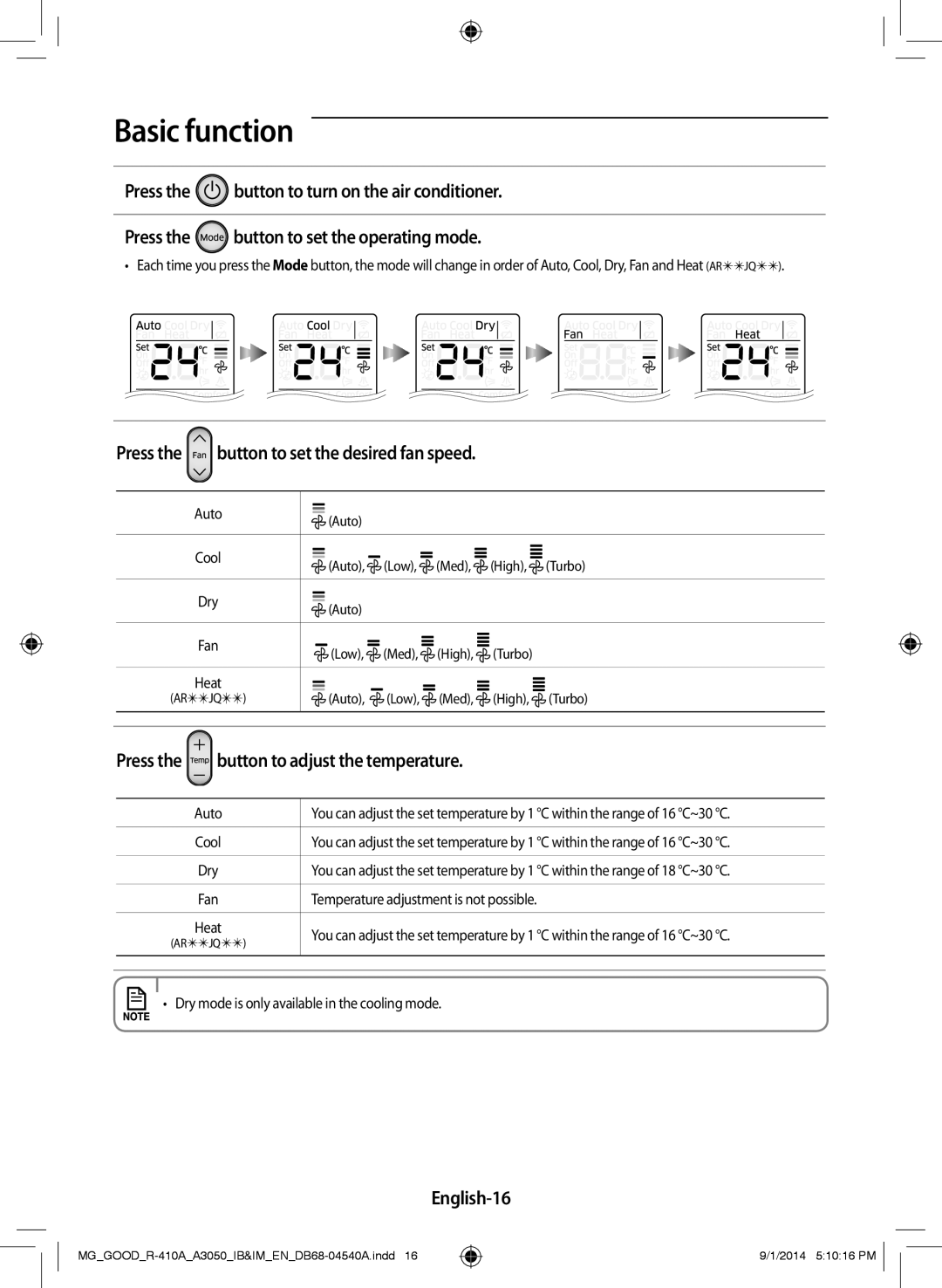Basic function
Press the ![]() button to turn on the air conditioner.
button to turn on the air conditioner.
Press the ![]() button to set the operating mode.
button to set the operating mode.
•Each time you press the Mode button, the mode will change in order of Auto, Cool, Dry, Fan and Heat (ARJQ).
Press the  button to set the desired fan speed.
button to set the desired fan speed.
Auto | (Auto) |
|
|
|
|
|
|
|
|
| |
|
|
|
|
|
|
Cool | (Auto), | (Low), | (Med), | (High), | (Turbo) |
| |||||
|
|
|
|
|
|
Dry | (Auto) |
|
|
|
|
|
|
|
|
| |
|
|
|
|
|
|
Fan | (Low), | (Med), | (High), | (Turbo) |
|
|
| ||||
|
|
|
|
|
|
Heat |
|
|
|
|
|
(ARJQ) | (Auto), | (Low), | (Med), | (High), | (Turbo) |
|
|
|
|
|
|
Press the  button to adjust the temperature.
button to adjust the temperature.
| Auto | You can adjust the set temperature by 1 °C within the range of 16 °C~30 °C. |
|
|
|
| Cool | You can adjust the set temperature by 1 °C within the range of 16 °C~30 °C. |
|
|
|
| Dry | You can adjust the set temperature by 1 °C within the range of 18 °C~30 °C. |
|
|
|
| Fan | Temperature adjustment is not possible. |
|
|
|
| Heat | You can adjust the set temperature by 1 °C within the range of 16 °C~30 °C. |
| (ARJQ) | |
|
| |
|
|
|
|
|
|
• Dry mode is only available in the cooling mode.
English-16
9/1/2014 5:10:16 PM