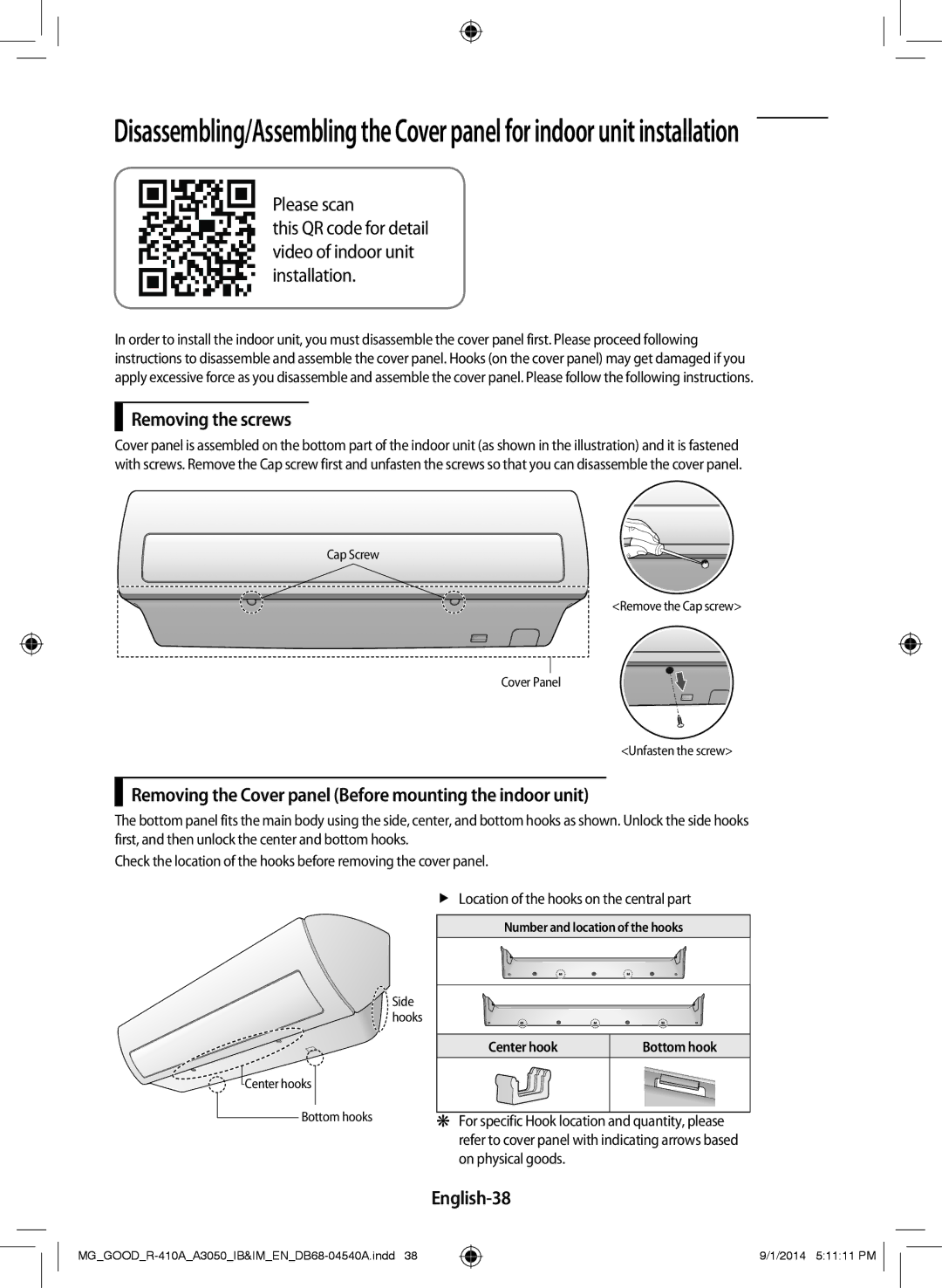Disassembling/Assembling the Cover panel for indoor unit installation
Please scan
this QR code for detail video of indoor unit installation..
In order to install the indoor unit, you must disassemble the cover panel first.. Please proceed following instructions to disassemble and assemble the cover panel.. Hooks (on the cover panel) may get damaged if you apply excessive force as you disassemble and assemble the cover panel.. Please follow the following instructions..
Removing the screws
Cover panel is assembled on the bottom part of the indoor unit (as shown in the illustration) and it is fastened with screws.. Remove the Cap screw first and unfasten the screws so that you can disassemble the cover panel..
Cap Screw
<Remove the Cap screw>
Cover Panel
<Unfasten the screw>
Removing the Cover panel (Before mounting the indoor unit)
The bottom panel fits the main body using the side, center, and bottom hooks as shown.. Unlock the side hooks first, and then unlock the center and bottom hooks..
Check the location of the hooks before removing the cover panel..
ffLocation of the hooks on the central part
![]()
![]() Side
Side ![]()
![]() hooks
hooks
![]() Center hooks
Center hooks
Bottom hooks
Number and location of the hooks
Center hook | Bottom hook |
For specific Hook location and quantity, please refer to cover panel with indicating arrows based on physical goods..
English-38
9/1/2014 5:11:11 PM