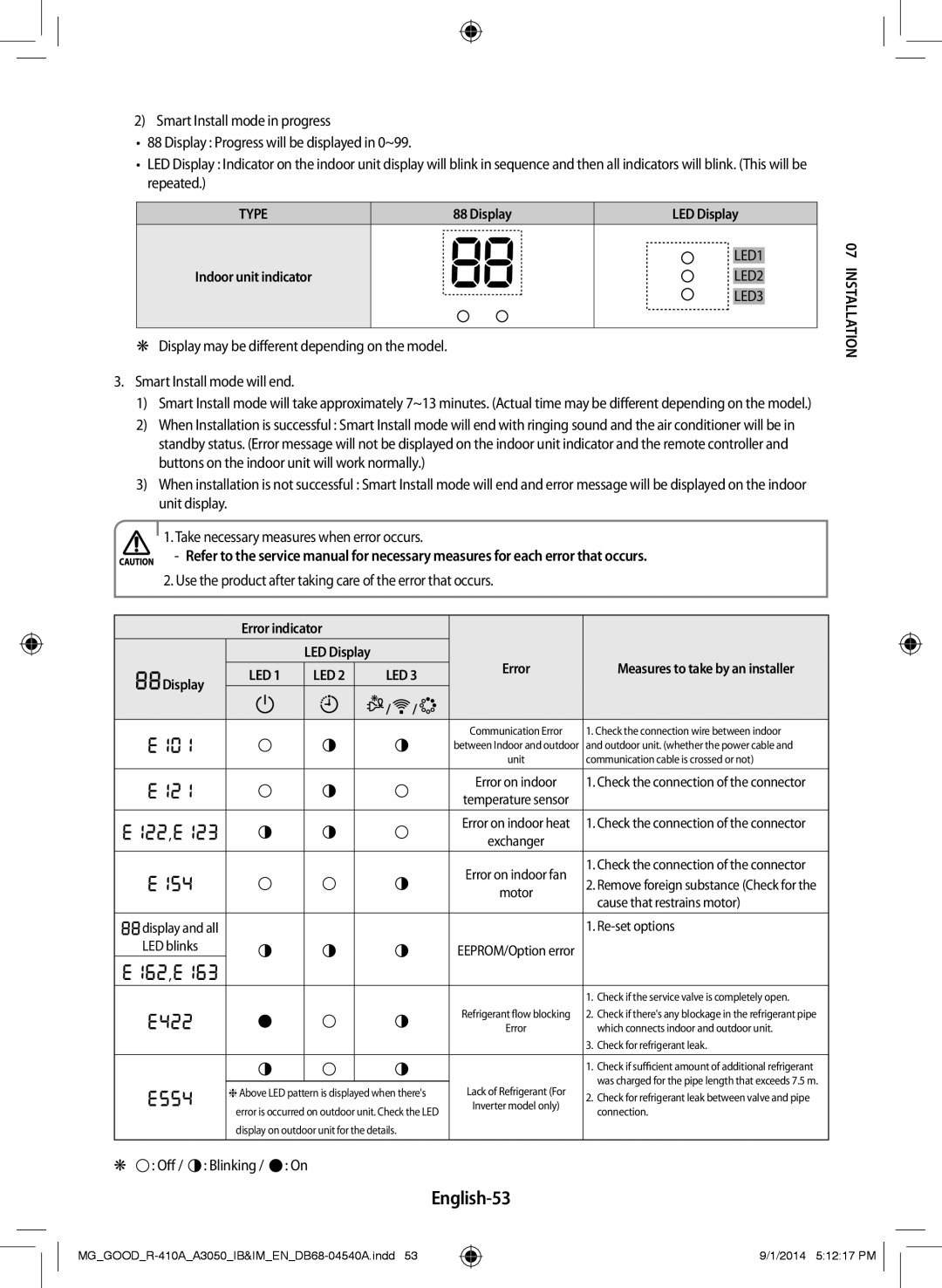2) Smart Install mode in progress
•88 Display : Progress will be displayed in 0~99..
•LED Display : Indicator on the indoor unit display will blink in sequence and then all indicators will blink.. (This will be repeated..)
TYPE | 88 Display | LED Display |
|
| LED1 |
Indoor unit indicator |
| LED2 |
|
| LED3 |
❋❋Display may be different depending on the model..
3..Smart Install mode will end..
1)Smart Install mode will take approximately 7~13 minutes.. (Actual time may be different depending on the model..)
2)When Installation is successful : Smart Install mode will end with ringing sound and the air conditioner will be in standby status.. (Error message will not be displayed on the indoor unit indicator and the remote controller and buttons on the indoor unit will work normally..)
3)When installation is not successful : Smart Install mode will end and error message will be displayed on the indoor unit display..
1. Take necessary measures when error occurs.
2. Use the product after taking care of the error that occurs.
| Error indicator |
|
|
|
| |||
|
|
| LED Display |
|
|
|
| |
Display | LED 1 | LED 2 |
| LED 3 | Error | Measures to take by an installer | ||
|
|
| ||||||
|
|
|
| / | / |
|
| |
|
|
|
|
|
|
| ||
|
|
|
|
|
|
| ||
|
|
|
|
|
|
| Communication Error | 1.. Check the connection wire between indoor |
|
|
|
|
|
|
| between Indoor and outdoor | and outdoor unit.. (whether the power cable and |
|
|
|
|
|
|
| unit | communication cable is crossed or not) |
|
|
|
|
|
|
| Error on indoor | 1. Check the connection of the connector |
|
|
|
|
|
|
| temperature sensor |
|
, |
|
|
|
|
|
| Error on indoor heat | 1. Check the connection of the connector |
|
|
|
|
|
| exchanger |
| |
|
|
|
|
|
|
|
| |
|
|
|
|
|
|
| Error on indoor fan | 1. Check the connection of the connector |
|
|
|
|
|
|
| 2. Remove foreign substance (Check for the | |
|
|
|
|
|
|
| motor | |
|
|
|
|
|
|
| cause that restrains motor) | |
|
|
|
|
|
|
|
| |
display and all |
|
|
|
|
|
|
| 1. |
LED blinks |
|
|
|
|
|
| EEPROM/Option error |
|
, |
|
|
|
|
|
|
|
|
|
|
|
|
|
|
|
| 1. Check if the service valve is completely open.. |
|
|
|
|
|
|
| Refrigerant flow blocking | 2. Check if there's any blockage in the refrigerant pipe |
|
|
|
|
|
|
| Error | which connects indoor and outdoor unit.. |
|
|
|
|
|
|
|
| 3. Check for refrigerant leak.. |
|
|
|
|
|
|
|
|
|
|
|
|
|
|
|
|
| 1. Check if sufficient amount of additional refrigerant |
|
|
|
|
|
|
| Lack of Refrigerant (For | was charged for the pipe length that exceeds 7..5 m.. |
| Above LED pattern is displayed when there's | |||||||
| 2. Check for refrigerant leak between valve and pipe | |||||||
|
|
|
|
|
|
| Inverter model only) | |
| error is occurred on outdoor unit. Check the LED | connection.. | ||||||
|
| |||||||
| display on outdoor unit for the details. |
|
|
| ||||
❋❋  : Off /
: Off /  : Blinking /
: Blinking /  : On
: On
English-53
07stIn llan atio
9/1/2014 5:12:17 PM