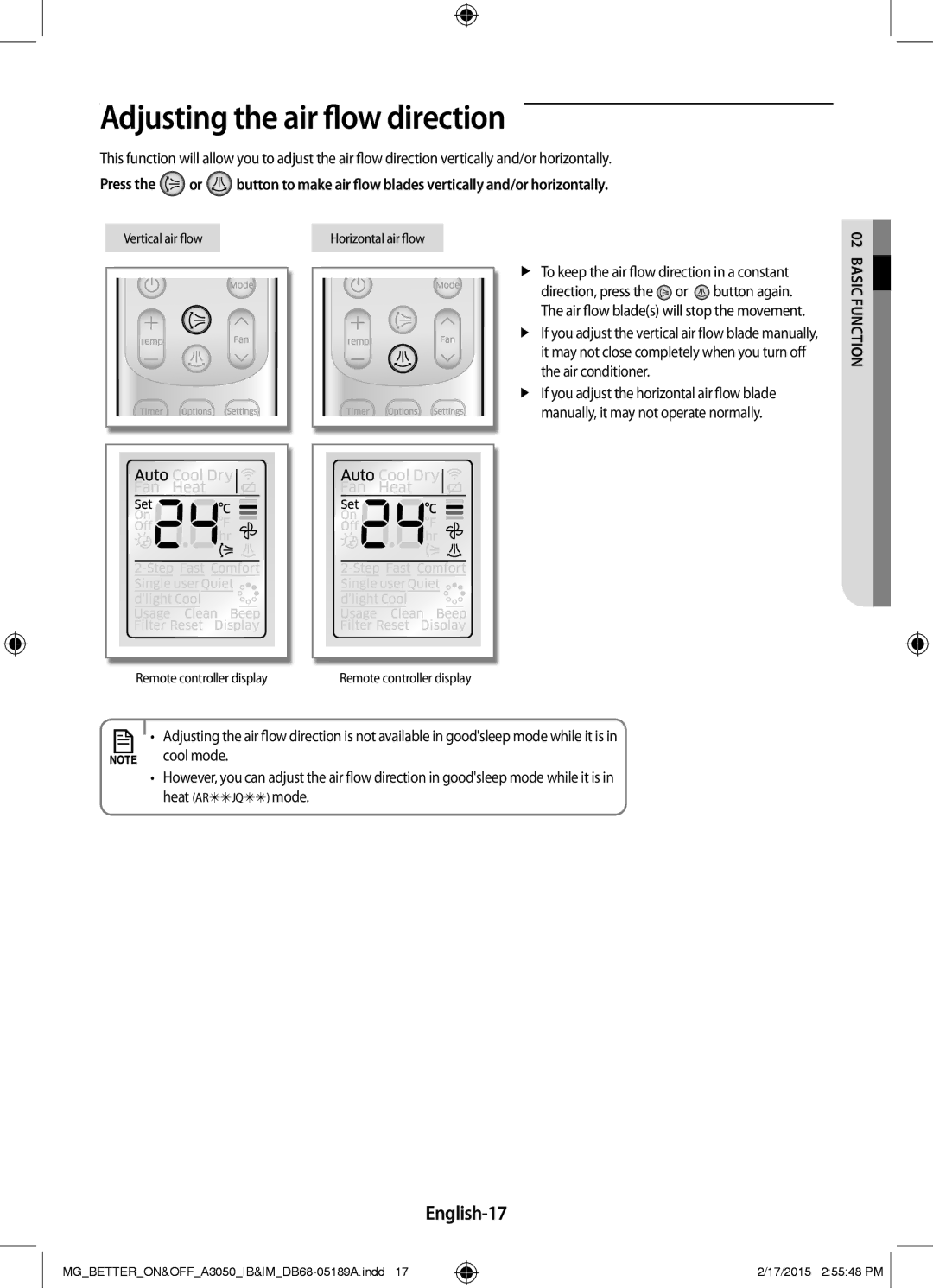Adjusting the air flow direction
This function will allow you to adjust the air flow direction vertically and/or horizontally..
Press the ![]() or
or ![]() button to make air flow blades vertically and/or horizontally.
button to make air flow blades vertically and/or horizontally.
Vertical air flow
Horizontal air flow
ffTo keep the air flow direction in a constant direction, press the ![]() or
or ![]() button again.. The air flow blade(s) will stop the movement..
button again.. The air flow blade(s) will stop the movement..
ffIf you adjust the vertical air flow blade manually, it may not close completely when you turn off the air conditioner.
ffIf you adjust the horizontal air flow blade manually, it may not operate normally.
n02sicBactiofun![]()
Remote controller displayRemote controller display
• Adjusting the air flow direction is not available in good'sleep mode while it is in
cool mode.
•However, you can adjust the air flow direction in good'sleep mode while it is in heat (ARJQ) mode.
English-17
2/17/2015 2:55:48 PM ![]()