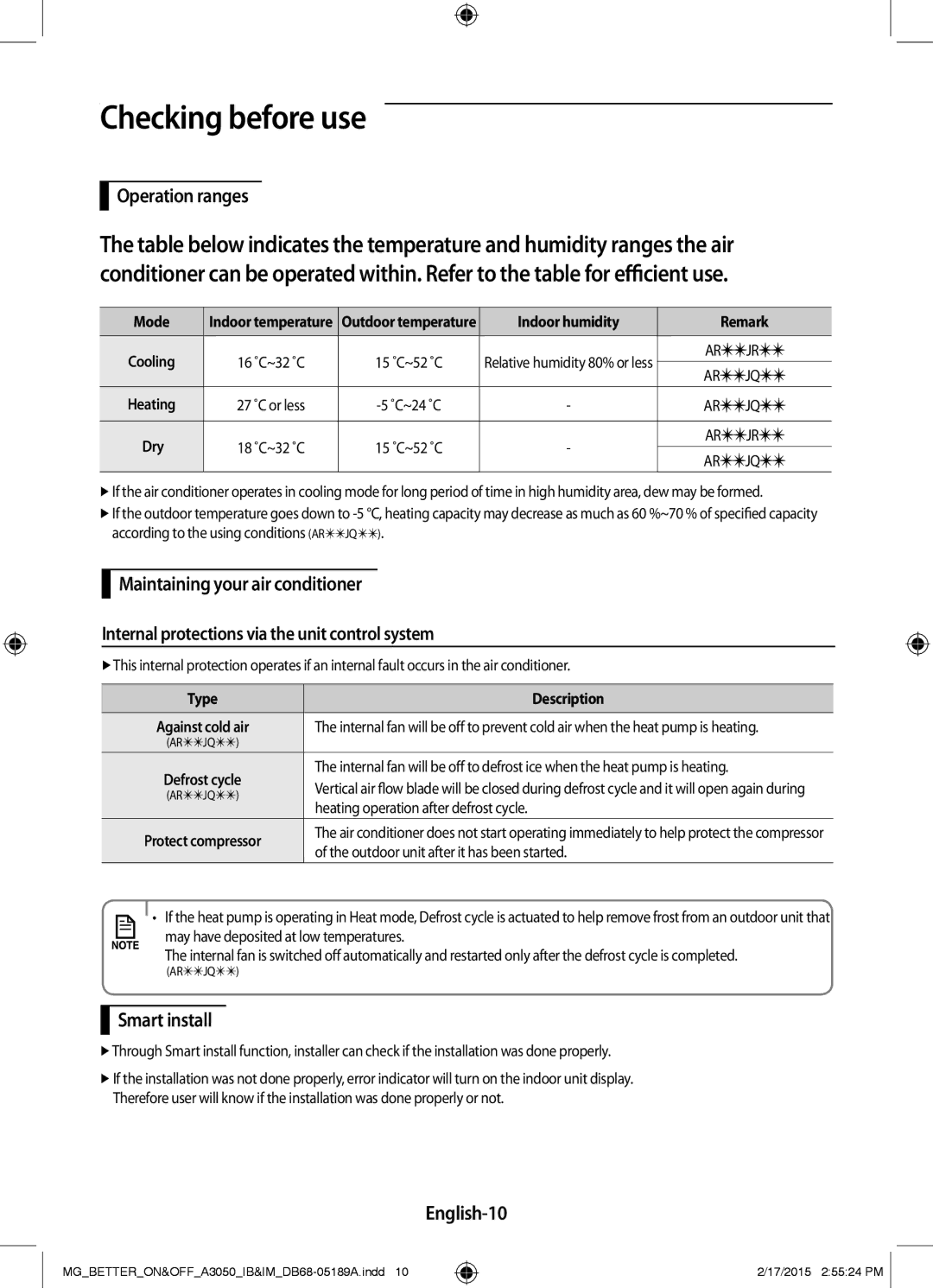Checking before use
 Operation ranges
Operation ranges
The table below indicates the temperature and humidity ranges the air conditioner can be operated within. Refer to the table for efficient use.
Mode | Indoor temperature | Outdoor temperature | Indoor humidity | Remark | |
|
|
|
|
| |
Cooling | 16 ˚C~32 ˚C | 15 ˚C~52 ˚C | Relative humidity 80% or less | ARJR | |
ARJQ | |||||
|
|
|
| ||
Heating | 27 ˚C or less | - | ARJQ | ||
|
|
|
|
| |
Dry | 18 ˚C~32 ˚C | 15 ˚C~52 ˚C | - | ARJR | |
ARJQ | |||||
|
|
|
|
If the air conditioner operates in cooling mode for long period of time in high humidity area, dew may be formed.
If the outdoor temperature goes down to
![]() Maintaining your air conditioner
Maintaining your air conditioner
Internal protections via the unit control system
This internal protection operates if an internal fault occurs in the air conditioner.
Type | Description | |
|
| |
Against cold air | The internal fan will be off to prevent cold air when the heat pump is heating. | |
(ARJQ) |
| |
Defrost cycle | The internal fan will be off to defrost ice when the heat pump is heating. | |
Vertical air flow blade will be closed during defrost cycle and it will open again during | ||
(ARJQ) | ||
heating operation after defrost cycle. | ||
| ||
Protect compressor | The air conditioner does not start operating immediately to help protect the compressor | |
of the outdoor unit after it has been started. | ||
|
• If the heat pump is operating in Heat mode, Defrost cycle is actuated to help remove frost from an outdoor unit that may have deposited at low temperatures.
The internal fan is switched off automatically and restarted only after the defrost cycle is completed.
(ARJQ)
 Smart install
Smart install
Through Smart install function, installer can check if the installation was done properly.
If the installation was not done properly, error indicator will turn on the indoor unit display. Therefore user will know if the installation was done properly or not.
English-10
2/17/2015 2:55:24 PM ![]()