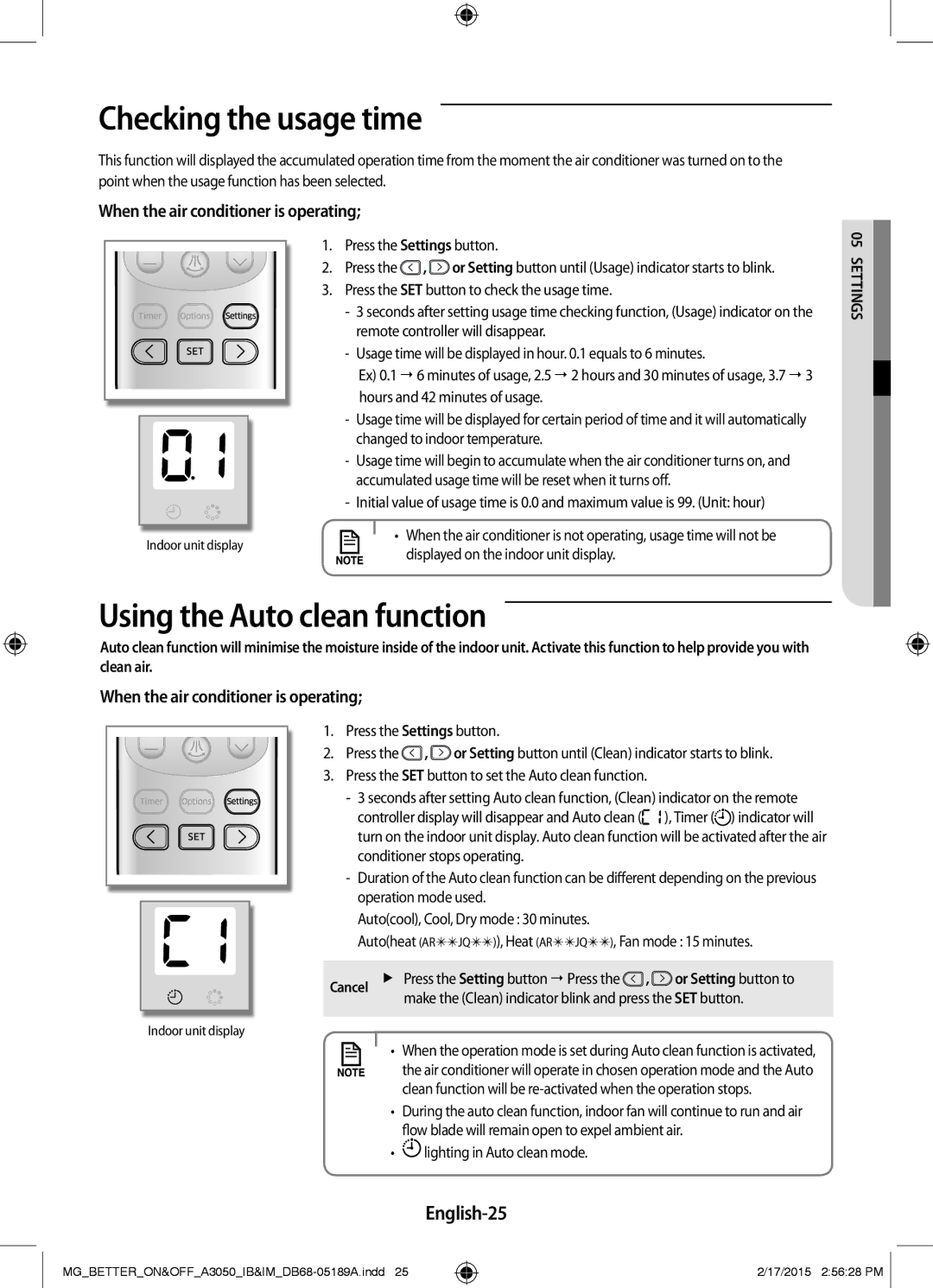Checking the usage time
This function will displayed the accumulated operation time from the moment the air conditioner was turned on to the point when the usage function has been selected.
When the air conditioner is operating;
s ng
1. |
2. |
3. |
Indoor unit display
Press the Settings button..
Press the ![]() ,
,![]() or Setting button until (Usage) indicator starts to blink.. Press the SET button to check the usage time..
or Setting button until (Usage) indicator starts to blink.. Press the SET button to check the usage time..
Ex) 0..1 6 minutes of usage, 2..5 2 hours and 30 minutes of usage, 3..7 3 hours and 42 minutes of usage..
• When the air conditioner is not operating, usage time will not be displayed on the indoor unit display.
05 setti
Using the Auto clean function
Auto clean function will minimise the moisture inside of the indoor unit. Activate this function to help provide you with clean air.
When the air conditioner is operating;
Indoor unit display
1.Press the Settings button..
2.Press the ![]() ,
,![]() or Setting button until (Clean) indicator starts to blink..
or Setting button until (Clean) indicator starts to blink..
3.Press the SET button to set the Auto clean function..
controller display will disappear and Auto clean (![]()
![]()
![]() ), Timer (
), Timer (![]() ) indicator will turn on the indoor unit display.. Auto clean function will be activated after the air conditioner stops operating..
) indicator will turn on the indoor unit display.. Auto clean function will be activated after the air conditioner stops operating..
Auto(cool), Cool, Dry mode : 30 minutes.
Auto(heat (ARJQ)), Heat (ARJQ), Fan mode : 15 minutes.
Cancel | ffPress the Setting button Press the | , | or Setting button to |
| make the (Clean) indicator blink and press the SET button.. | ||
• When the operation mode is set during Auto clean function is activated, the air conditioner will operate in chosen operation mode and the Auto clean function will be
•During the auto clean function, indoor fan will continue to run and air flow blade will remain open to expel ambient air.
•![]() lighting in Auto clean mode.
lighting in Auto clean mode.
English-25
2/17/2015 2:56:28 PM ![]()