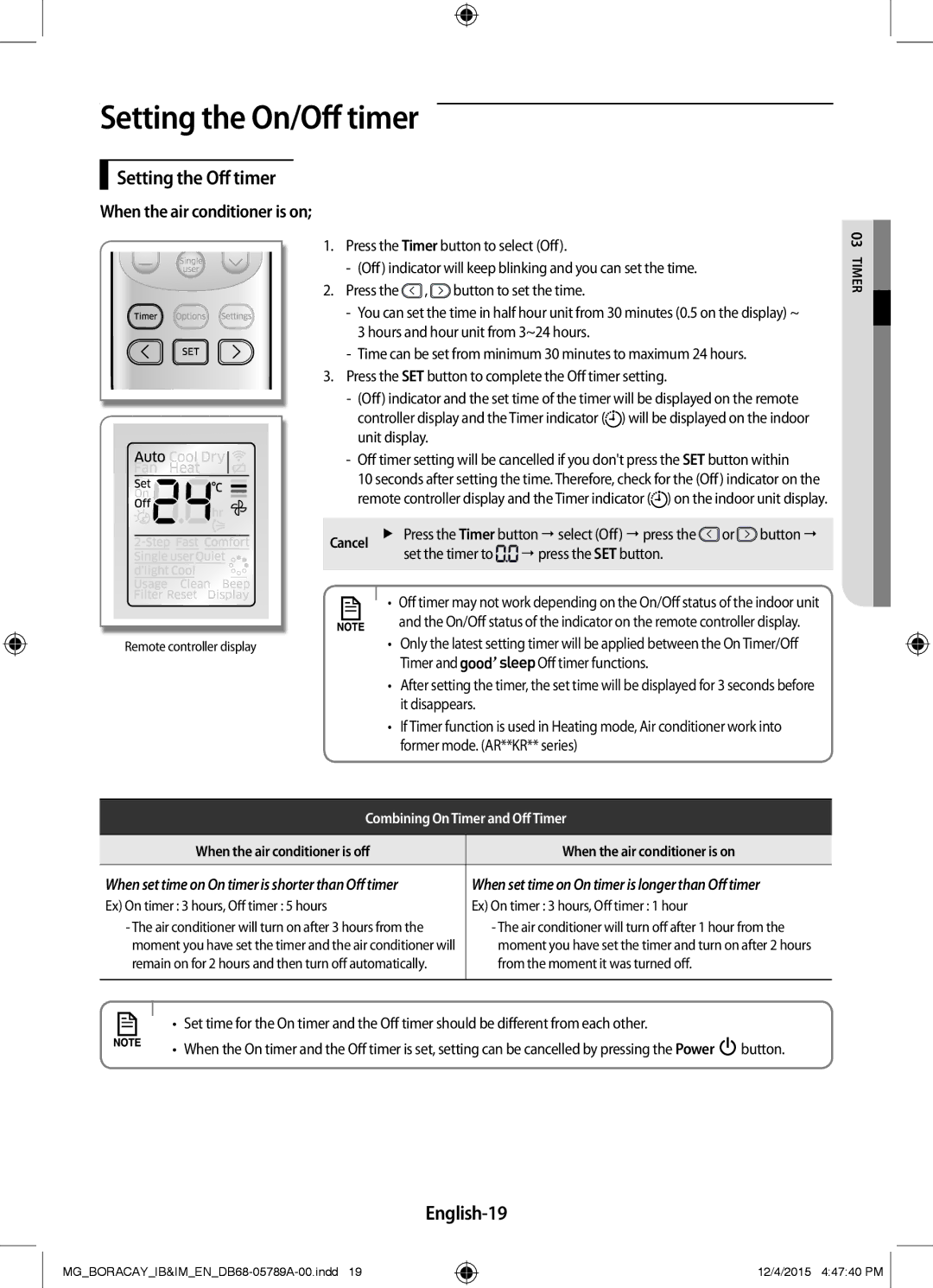AR18KQFHCWKNMG, AR24KRFHCWKNMG, AR24KQFHCWKNMG, AR18KRFHCWKNMG specifications
Samsung has long been a frontrunner in the HVAC (Heating, Ventilation, and Air Conditioning) industry, and its innovative range of split air conditioners, including models AR18KRFHCWKNMG, AR24KQFHCWKNMG, AR24KRFHCWKNMG, and AR18KQFHCWKNMG, exemplifies the brand’s commitment to performance, efficiency, and comfort. These models serve varying room sizes and needs, making them ideal for residential and commercial spaces alike.One of the standout features across these models is the advanced inverter technology. This technology allows the compressor to operate at variable speeds, adjusting to temperature fluctuations seamlessly. As a result, users benefit from higher energy efficiency and lower electricity bills, while also enjoying a consistent and comfortable indoor climate. The Digital Inverter technology reduces unnecessary energy consumption compared to traditional non-inverter models.
Another key feature of these air conditioners is the triple filtration system. Samsung’s air purifying filters capture dust, allergens, and harmful particles, ensuring a healthier environment. This system includes a reusable and washable filter that promotes ease of maintenance and extends the lifespan of the unit, which is ideal for users who prioritize cleanliness and air quality.
Additionally, noise reduction technology makes these models exceptionally quiet, enhancing user comfort. With operational noise levels kept to a minimum, individuals can enjoy a peaceful atmosphere whether at home or at work, making these units perfect for bedrooms and quiet environments.
These models are also equipped with Smart features, allowing remote control via a smartphone app. Users can monitor and adjust settings from virtually anywhere, adding convenience to their daily lives. The presence of one-touch controls simplifies the user experience, allowing for quick adjustments as needed.
Moreover, the sleek and modern design of the AR18KRFHCWKNMG, AR24KQFHCWKNMG, AR24KRFHCWKNMG, and AR18KQFHCWKNMG ensures that they blend well with contemporary interiors. Their aesthetic appeal, coupled with functional excellence, makes them an attractive addition to any space.
In conclusion, Samsung’s AR18KRFHCWKNMG, AR24KQFHCWKNMG, AR24KRFHCWKNMG, and AR18KQFHCWKNMG air conditioners stand out due to their innovative technologies, energy efficiency, advanced filtration systems, noise reduction capabilities, and smart functionality. These features, along with their stylish designs, make them an excellent choice for anyone looking to enhance their indoor comfort while prioritizing health and efficiency.