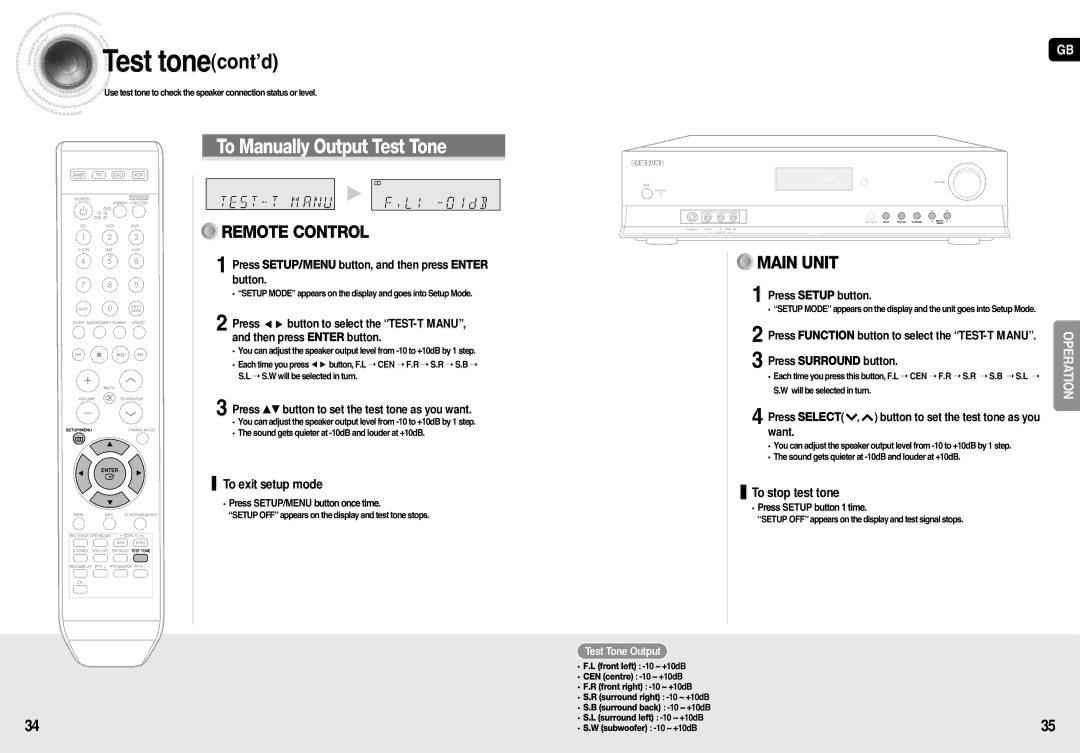Test
Test tone(cont’d)
tone(cont’d)
![]()
![]() Use test tone to check the speaker connection status or level.
Use test tone to check the speaker connection status or level.
To Manually Output Test Tone
![]()
![]()
![]()
![]()
![]()
![]()
![]()
![]()
![]()
![]()
![]()
![]()
![]()
![]()
![]()
![]()
![]()
![]()
![]()
![]()
![]()
![]()
![]()
![]()
![]()
![]()
![]()
![]()
![]()
![]()
![]()
![]()
![]()
![]()
![]()
![]()
![]() √
√ ![]()
![]()
![]()
![]()
![]()
![]()
![]()
![]()
![]()
![]()
![]()
![]()
![]()
![]()
![]()
![]()
![]()
![]()
![]()
![]()
![]()
![]()
![]()
![]()
![]()
![]()
![]()
![]()
![]()
![]()
![]()
![]()
![]()
![]()














































































 REMOTE CONTROL
REMOTE CONTROL
1 Press SETUP/MENU button, and then press ENTER button.
•“SETUP MODE” appears on the display and goes into Setup Mode.
2 Press ![]()
![]() button to select the
button to select the
• You can adjust the speaker output level from
•Each time you press ![]()
![]() button, F.L ➝ CEN ➝ F.R ➝ S.R ➝ S.B ➝ S.L ➝ S.W will be selected in turn.
button, F.L ➝ CEN ➝ F.R ➝ S.R ➝ S.B ➝ S.L ➝ S.W will be selected in turn.
3 Press …† button to set the test tone as you want.
•You can adjust the speaker output level from
• The sound gets quieter at
To exit setup mode
• Press SETUP/MENU button once time.
“SETUP OFF” appears on the display and test tone stops.
Test Tone Output
| • F.L (front left) : |
| • CEN (centre) : |
| • F.R (front right) : |
| • S.R (surround right) : |
| • S.B (surround back) : |
34 | • S.L (surround left) : |
• S.W (subwoofer) : |
GB












































































 MAIN UNIT
MAIN UNIT
1Press SETUP button.
• “SETUP MODE” appears on the display and the unit goes into Setup Mode.
2 Press FUNCTION button to select the | OPERATION | |
3 Press SURROUND button. | ||
| ||
• Each time you press this button, F.L ➝ CEN ➝ F.R ➝ S.R ➝ S.B ➝ S.L ➝ |
| |
S.W will be selected in turn. |
|
4Press SELECT(  ,
,  ) button to set the test tone as you want.
) button to set the test tone as you want.
•You can adjust the speaker output level from
•The sound gets quieter at
![]() To stop test tone
To stop test tone
•Press SETUP button 1 time.
“SETUP OFF” appears on the display and test signal stops.
35