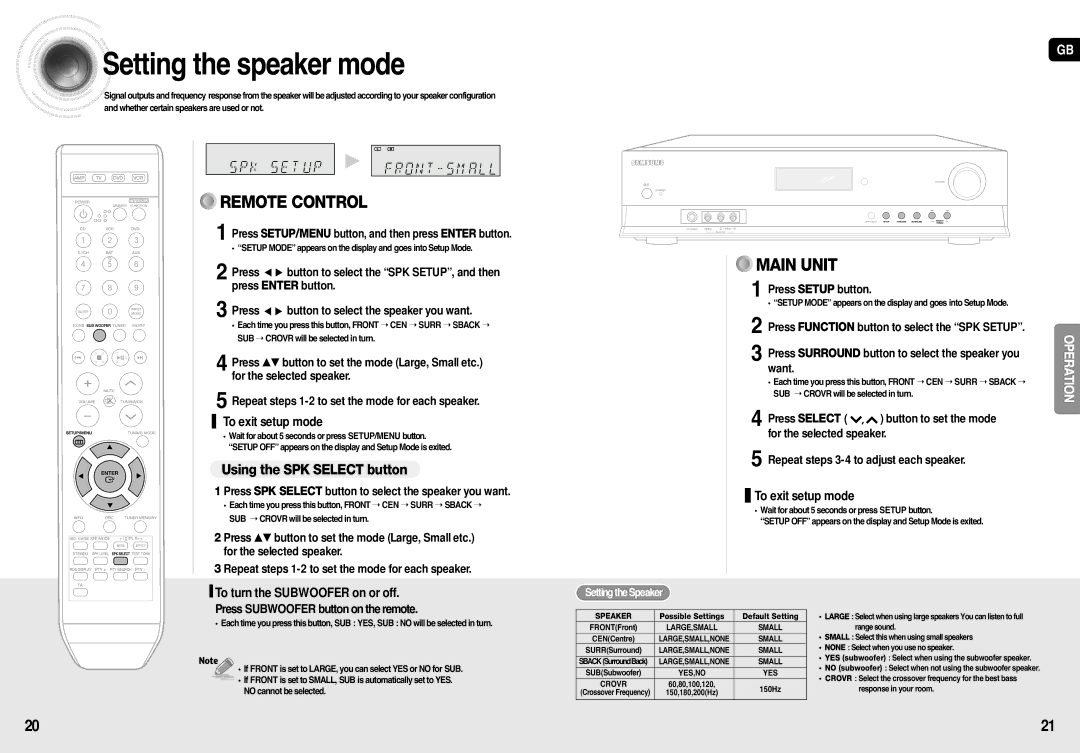Setting
Setting the speaker mode
the speaker mode
![]()
![]() Signal outputs and frequency response from the speaker will be adjusted according to your speaker configuration and whether certain speakers are used or not.
Signal outputs and frequency response from the speaker will be adjusted according to your speaker configuration and whether certain speakers are used or not.
![]()
![]()
![]()
![]()
![]()
![]()
![]()
![]()
![]()
![]()
![]()
![]()
![]()
![]()
![]()
![]()
![]()
![]()
![]() √
√ ![]()
![]()
![]()
![]()
![]()
![]()
![]()
![]()
![]()
![]()
![]()
![]()
![]()
![]()
![]()
![]()
![]()
![]()
![]()
![]()
![]()
![]()
![]()
![]()
![]()
![]()
![]()
![]()
![]()
![]()
![]()
![]()
![]()
![]()
![]()
![]()

















































































 REMOTE CONTROL
REMOTE CONTROL
1 Press SETUP/MENU button, and then press ENTER button.
•“SETUP MODE” appears on the display and goes into Setup Mode.
2 Press ![]()
![]() button to select the “SPK SETUP”, and then press ENTER button.
button to select the “SPK SETUP”, and then press ENTER button.
3 Press ![]()
![]() button to select the speaker you want.
button to select the speaker you want.
• Each time you press this button, FRONT ➝ CEN ➝ SURR ➝ SBACK ➝ SUB ➝ CROVR will be selected in turn.
4 Press …† button to set the mode (Large, Small etc.) for the selected speaker.
5 Repeat steps
To exit setup mode
• Wait for about 5 seconds or press SETUP/MENU button. “SETUP OFF” appears on the display and Setup Mode is exited.
Using the SPK SELECT button
1 Press SPK SELECT button to select the speaker you want.
• Each time you press this button, FRONT ➝ CEN ➝ SURR ➝ SBACK ➝ SUB ➝ CROVR will be selected in turn.
2 Press …† button to set the mode (Large, Small etc.) for the selected speaker.
3 Repeat steps
 To turn the SUBWOOFER on or off.
To turn the SUBWOOFER on or off.
Press SUBWOOFER button on the remote.
•Each time you press this button, SUB : YES, SUB : NO will be selected in turn.
![]() • If FRONT is set to LARGE, you can select YES or NO for SUB.
• If FRONT is set to LARGE, you can select YES or NO for SUB.
![]()
![]()
![]()
![]()
![]()
![]()
![]()
![]() • If FRONT is set to SMALL, SUB is automatically set to YES. NO cannot be selected.
• If FRONT is set to SMALL, SUB is automatically set to YES. NO cannot be selected.
GB












































































 MAIN UNIT
MAIN UNIT
1Press SETUP button.
• “SETUP MODE” appears on the display and goes into Setup Mode.
2Press FUNCTION button to select the “SPK SETUP”.
3 Press SURROUND button to select the speaker you | OPERATION |
want. |
|
• Each time you press this button, FRONT ➝ CEN ➝ SURR ➝ SBACK ➝ |
|
SUB ➝ CROVR will be selected in turn. |
|
4Press SELECT ( ![]() ,
, ![]() ) button to set the mode for the selected speaker.
) button to set the mode for the selected speaker.
5Repeat steps
![]() To exit setup mode
To exit setup mode
•Wait for about 5 seconds or press SETUP button.
“SETUP OFF” appears on the display and Setup Mode is exited.
SettingtheSpeaker
SPEAKER | Possible Settings | Default Setting | • LARGE : Select when using large speakers You can listen to full | |
FRONT(Front) | LARGE,SMALL | SMALL | range sound. | |
|
|
| • SMALL : Select this when using small speakers | |
CEN(Centre) | LARGE,SMALL,NONE | SMALL | ||
SURR(Surround) | LARGE,SMALL,NONE | SMALL | • NONE : Select when you use no speaker. | |
• YES (subwoofer) : Select when using the subwoofer speaker. | ||||
|
|
| ||
SBACK(SurroundBack) | LARGE,SMALL,NONE | SMALL | ||
• NO (subwoofer) : Select when not using the subwoofer speaker. | ||||
|
|
| ||
SUB(Subwoofer) | YES,NO | YES | ||
• CROVR : Select the crossover frequency for the best bass | ||||
CROVR | 60,80,100,120, |
| ||
150Hz | response in your room. | |||
(Crossover Frequency) | 150,180,200(Hz) | |||
|
| |||
|
|
|
|
20 | 21 |