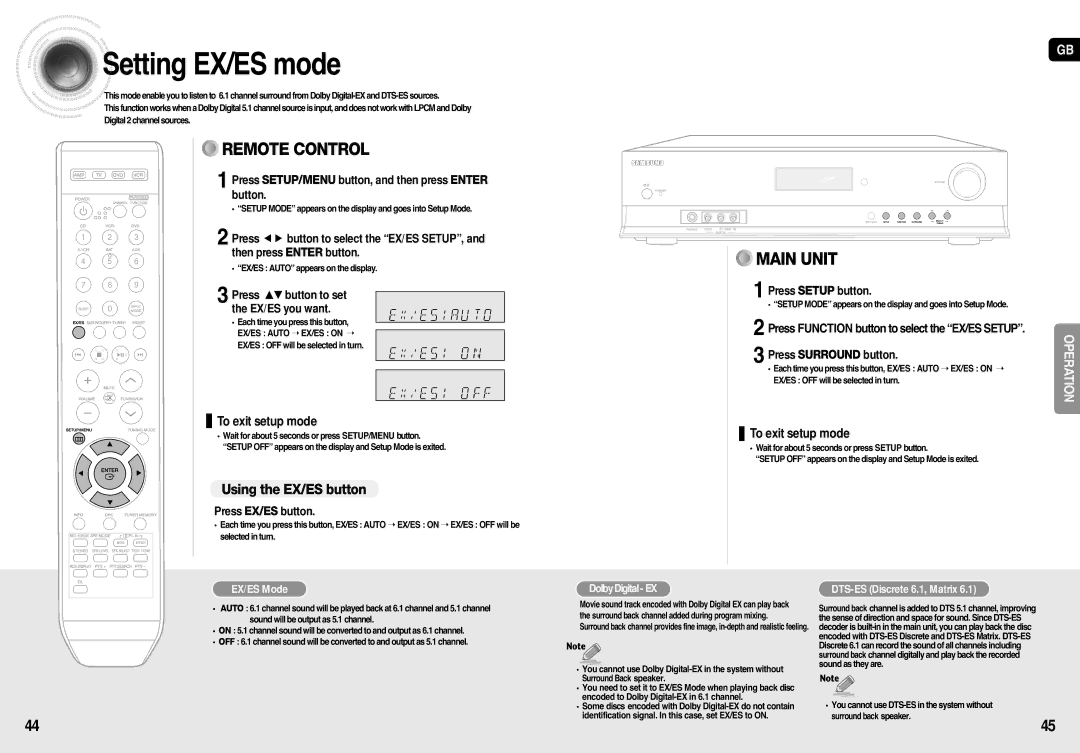Setting
Setting EX/ES mode
EX/ES mode
![]()
![]() This mode enable you to listen to 6.1 channel surround from Dolby
This mode enable you to listen to 6.1 channel surround from Dolby
ThisfunctionworkswhenaDolbyDigital5.1channelsourceisinput,anddoesnotworkwithLPCMandDolby
Digital2channelsources.

















































































 REMOTE CONTROL
REMOTE CONTROL
1 Press SETUP/MENU button, and then press ENTER button.
• “SETUP MODE” appears on the display and goes into Setup Mode.
2 Press ![]()
![]() button to select the “EX/ES SETUP”, and then press ENTER button.
button to select the “EX/ES SETUP”, and then press ENTER button.
•“EX/ES : AUTO” appears on the display.
3 Press …† button to set the EX/ES you want.
• Each time you press this button, EX/ES : AUTO ➝ EX/ES : ON ➝ EX/ES : OFF will be selected in turn.
 To exit setup mode
To exit setup mode
•Wait for about 5 seconds or press SETUP/MENU button.
“SETUP OFF” appears on the display and Setup Mode is exited.
Using the EX/ES button
Press EX/ES button.
• Each time you press this button, EX/ES : AUTO ➝ EX/ES : ON ➝ EX/ES : OFF will be selected in turn.
GB












































































 MAIN UNIT
MAIN UNIT
1Press SETUP button.
• “SETUP MODE” appears on the display and goes into Setup Mode.
2 Press FUNCTION button to select the “EX/ES SETUP”. | OPERATION |
3 Press SURROUND button. | |
• Each time you press this button, EX/ES : AUTO ➝ EX/ES : ON ➝ |
|
EX/ES : OFF will be selected in turn. |
|
 To exit setup mode
To exit setup mode
•Wait for about 5 seconds or press SETUP button.
“SETUP OFF” appears on the display and Setup Mode is exited.
EX/ES Mode
•AUTO : 6.1 channel sound will be played back at 6.1 channel and 5.1 channel sound will be output as 5.1 channel.
•ON : 5.1 channel sound will be converted to and output as 6.1 channel.
•OFF : 6.1 channel sound will be converted to and output as 5.1 channel.
DolbyDigital-EX
Movie sound track encoded with Dolby Digital EX can play back the surround back channel added during program mixing.
Surround back channel provides fine image,
•You cannot use Dolby
•You need to set it to EX/ES Mode when playing back disc encoded to Dolby
•Some discs encoded with Dolby
DTS-ES (Discrete 6.1, Matrix 6.1)
Surround back channel is added to DTS 5.1 channel, improving the sense of direction and space for sound. Since
•You cannot use
44 | 45 |