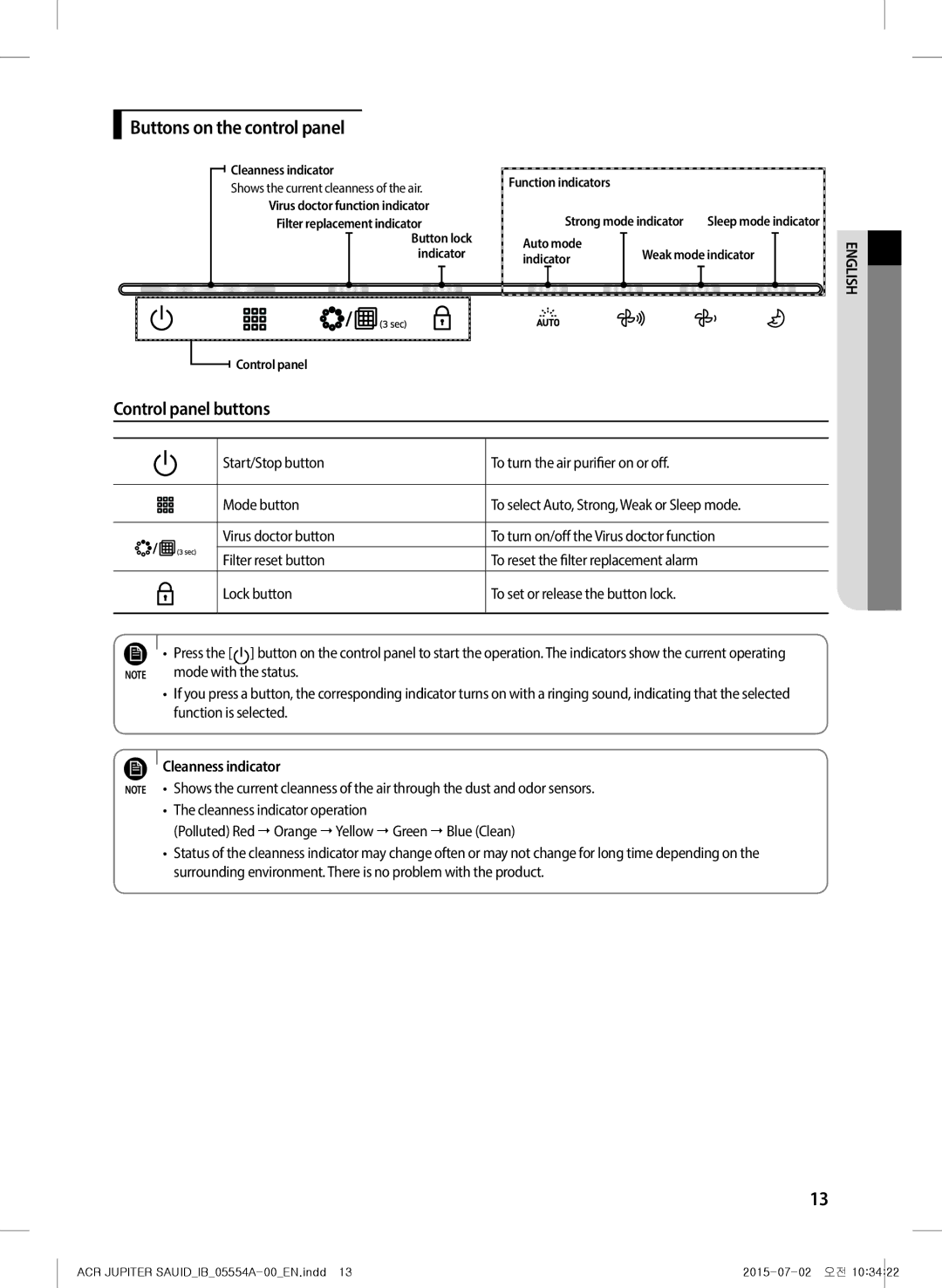Buttons on the control panel
![]() Cleanness indicator
Cleanness indicator
Shows the current cleanness of the air.
Virus doctor function indicator
Filter replacement indicator Button lock
indicator
![]()
![]() Control panel
Control panel
Function indicators |
|
|
|
|
|
|
|
| ||||
|
|
| Strong mode indicator |
| Sleep mode indicator | |||||||
|
|
|
|
|
|
|
|
|
| |||
Auto mode |
| Weak mode indicator |
|
| ||||||||
indicator |
|
|
| |||||||||
|
|
|
|
|
|
|
|
|
|
|
|
|
|
|
|
|
|
|
|
|
|
|
|
|
|
ENGLISH![]()
Control panel buttons
|
|
|
| Start/Stop button | To turn the air purifier on or off. | ||
|
|
|
| ||||
|
|
|
| ||||
|
|
|
|
|
|
|
|
|
|
|
| Mode button | To select Auto, Strong, Weak or Sleep mode. | ||
|
|
|
|
|
|
|
|
|
|
|
| Virus doctor button | To turn on/off the Virus doctor function | ||
|
|
|
| Filter reset button | To reset the filter replacement alarm | ||
|
|
|
| Lock button | To set or release the button lock. | ||
|
|
|
|
|
|
|
|
| • | Press the [ |
| ] button on the control panel to start the operation. The indicators show the current operating | |||
|
| ||||||
|
| ||||||
|
| ||||||
NOTE | mode with the status. |
| |||||
•If you press a button, the corresponding indicator turns on with a ringing sound, indicating that the selected function is selected.
Cleanness indicator
NOTE • Shows the current cleanness of the air through the dust and odor sensors.
•The cleanness indicator operation
(Polluted) Red Orange Yellow Green Blue (Clean)
•Status of the cleanness indicator may change often or may not change for long time depending on the surrounding environment. There is no problem with the product.
13
ACR JUPITER |