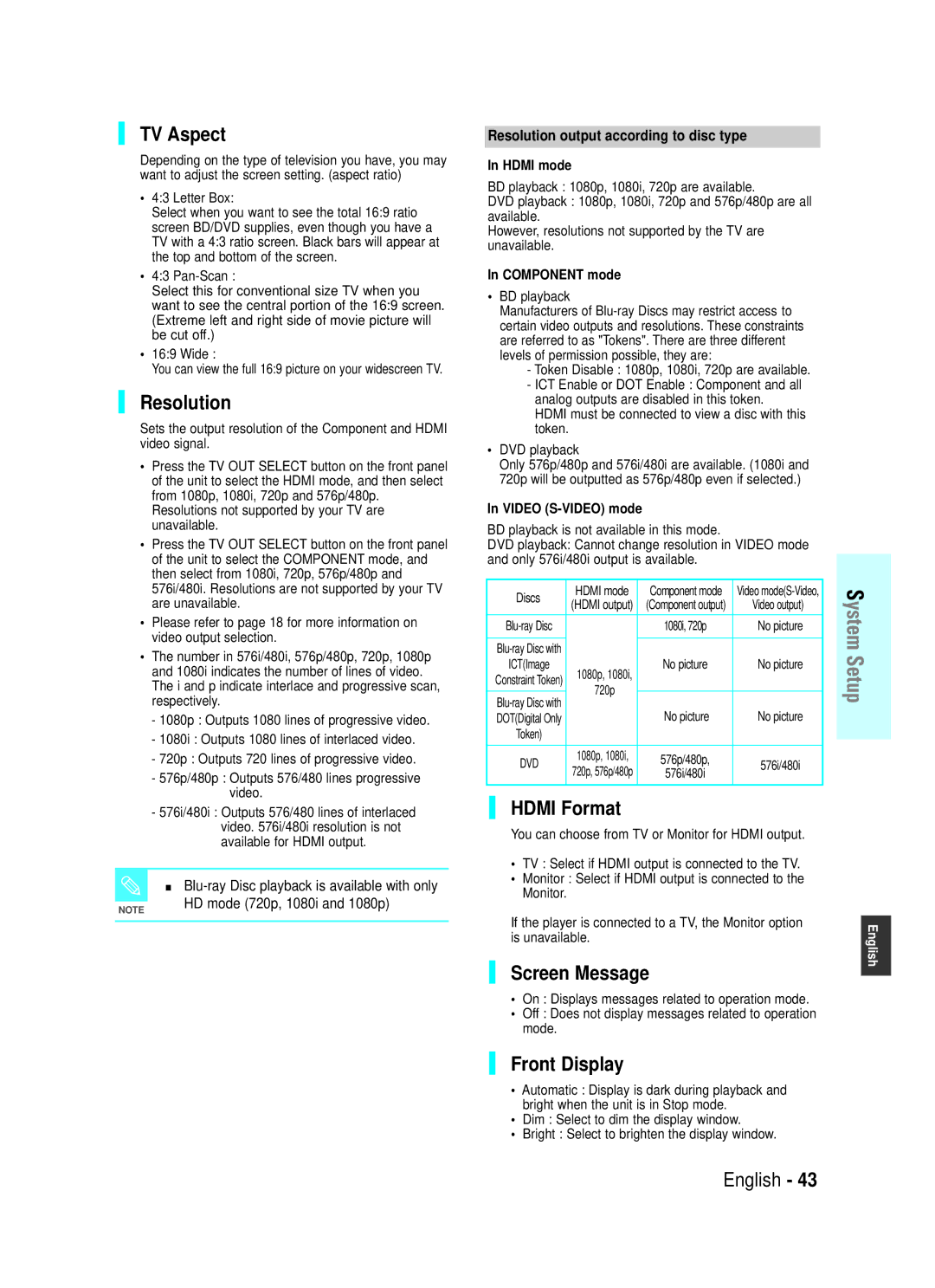Blu-ray Disc Player
Blu-ray Disc Player
Getting Started
Precautions
Important Safety Instructions
Maintenance of Cabinet
Handling Cautions
General Features
Player Features
Copyright
Icons that will be used in manual
About the use of this user’s manual
Contents
System Setup
On-Screen Menu Navigation
Disc Type Characteristics
Copy Protection
Disc Type
Disc Format
Compliance and Compatibility Notice
Disc Storage
Disc Storage Management
Disc Handling
Memory Card Slot Insert a memory card here
Description
Front Panel
Rear Panel
Front Panel Display
Tour of the Remote Control
Accessories
Setting the Remote Control
Preparing the Remote Control
Unpacking
Controllable TV Codes
Brand Code
Connecting to an Audio System
Connecting to an Audio System 2 Channel Amplifier
Connecting to an Audio System 5.1 Channel Amplifier
Quick Overview
Feature
Connecting to a TVVideo
TV Output Selection
Choosing a Connection
Connecting to a TV S-Video
Connecting to a TV Component
Hdmi Auto Detection Function
Connecting to a TV with DVI Cable
Connecting to a TV with Hdmi Cable
Connecting to an Audio System 2 Channel Amplifier
Hdmi connection description
Connecting to an Audio System 5.1 Channel Amplifier
Connecting to an Audio System Hdmi supported Amplifier
Playback
Before Playing
Reading the Memory Card
Playing a Disc
Playback
Using the Search and Skip Functions
Slow Motion Play
Skipping Tracks
Step Motion Play
Scene Search screen will appear
Searching through a Scene
Ex Searching by Actor
Using the Display Function
Using the Disc Menu & Popup/Title Menu
Using the Disc Menu
During playback, press the Info button on
Using the Title Menu
Using the Popup Menu
Using the A-B Repeat function
Repeat Play
Using the Audio button
Using the Info button
Using the Subtitle button
Selecting the Subtitle Language
Using the Angle function
Remote control Press the …† buttons to select Angle
Press the OK or PLAY/PAUSE
Playing back a bookmark
Clearing a bookmark
Playing an MP3
Playing an Audio CDCD-DA
Audio CDCD-DA/MP3 Screen Elements
When playing an Audio CDCD-DA
When playing an MP3 disc
Repeat CD CD-DA & MP3
Press the Search Buttons Fast Play
Viewing a Picture
Playlist
Viewing a Picture
Slide Show
Using the Info button
Rotate
Zoom
Move Photo/Go To Photo List
Zoom X2 Zoom X4 Zoom X2 Normal
Press the …† buttons to move the previous or next Picture
Example Viewing Jpeg pictures
OK button
System Setup
On-Screen Menu Navigation
Press the OK or √ button
Setting up the Audio
Options
Dynamic Compression
Digital Output
PCM Down Sampling
Then press the OK or √ button
Setting up the Video display/output Options
Option, then press the OK or √ button
Resolution
TV Aspect
Hdmi Format
Screen Message
Setting up the Parental Lock
If you forgot your password
Setting the Rating Level
Changing the Password
Troubleshooting
Reference
Reference
Specifications
DVD
Sdfdf
Contact Samsung World Wide
Blu-ray lemezlejátszó
Figyelmeztetés
Figyelem
Elõvigyázatosság
Fontos biztonsági utasítások
Kezelési figyelmeztetés
Készülékház karbantartása
Általános Tulajdonságok
Elolvasása elõtt
Piktogramok a menüben
Használati kézikönyv használatáról
Szerzõi jog
Tartalomjegyzék
Rendszer beállítás
Mıszaki adatok
Lejátszható lemez típusok
Ne használja a következõ lemezeket
Régió kód
Nem lejátszható lemezek
Lemez típus
Lemez formátum
Teljesítési és kompatibilitási közlés
NEM Minden lemez kompatibilis
Visszajátszhatóság függhet a felvétel formájától
Lemeztárolás
Lemez tárolása és kezelése
Lemezkezelés
11. Távirányító érzékelõ
Leírás
Elülsõ panel
Oldalról, amikor a terméket installálja
Hátsó panel
Elsõ Panel Kijelzõ
Ventilátor
Távirányító használata
Kicsomagolás
Tartozékok
Távvezérlõ beállítása
Távirányító elõkészítése
Ellenõrizhetõ TV kódok
Védjegy Kód
Gyors áttekintés
Csatlakoztatás egy TV-hez Videóhoz
TV csatlakoztatása DVI dugasszal
Csatornaerõsítõ
Csatlakozás kiválasztása
Csatlakoztatás a TV-hez Videóhoz
Amennyiben Hdmi mód van a TV-nél
Kapcsolja be a Blu-ray lemezlejátszót, és a TV-t
Csatlakoztatás egy TV-hez Komponenshez
Csatlakozás a TV-jéhez S-Videó kábel használatával
Ezzel az összekötetéssel
720p vagy 1080i felbontásban kapható
TV csatlakoztatása DVI kábellel
TV csatlakoztatása Hdmi kábellel
Hdmi Automatikus felismerési funkció
Vagy fehér OUT termináljait, a TV Audio piros
Csatlakoztatás egy audio rendszerhez 2 csatornaerõsítõ
Hdmi csatlakozás leírása
Miért használ a Samsung HDMI-t?
Mi a HDCP?
Csatlakozás egy audio rendszerhez 5.1 csatornaerõsítõ
Az audio kábeleket használva, csatlakoztassa az
CENTER, SUBWOOFER, Rear L, Rear R termináljaihoz
Kérjük, kapcsolja le a hangerõt, mikor az erõsítõt
Hang kárt tehet az erõsítõben és az Ön
Erõsítõt bekapcsolja. a váratlan erõs
Füleiben
Lejátszás elõtt
Lemezek, melyeket a lejátszónak nem áll
BD-R
CD-I
Lejátszás
Lemez lejátszása
Memóriakártya olvasása
Léptetéses lejátszás
Keresõ és ugrás
Funkció használata
Keresés és ugrás funkció használata
Keresés jeleneten keresztül
Lemeztõl függõen, a jelenet keresõ funkció
Nem mindig elérhetõ
Megjelenítés funkció használata
Lemezmenü használata
Ha az Info menü tartalmából játszik le
TitleCím Belépés a kívánt címre, ha ott több
Ismételt lejátszás
Cím menü használata
Felugró menü használata
Lejátszás megismétlése
Az audio nyelv kiválasztása
Az Audio gomb használata
Az Info gomb használata
Subtitle gomb használata
Kameraszög változtatása
Látószög funkció használata
Marker Jelzõ gomb használata
Ha a lemeznek csak egy szöge van, ez a
Egy könyvjelzõ törlése
Egy könyvjelzõ visszajátszása
Marker Jelzõ gomb használata
Ha a tálca nyitva van és utána
Audio CD/MP3 lejátszása
Audio CD CD-DA lejátszása
Audio CDCD-DA/MP3 képernyõelemek
MP3 lejátszása
Normál lejátszáshoz való visszatérés
CD CD-DA és MP3 ismétlése
Repeat gomb használata
Kép megtekintése
Playlist
Kép megtekintése
Diabemutató
Forgatás leállítása
Forgatás
Az Info gomb használata
Zoom
Képmozgatása/Ugrás a képlistához
Nagyítás leállítása
Zoom X2 Zoom X4 Zoom X2 Normál
Ugrás a zenelistához
Kevert lemez JPEG+MP3 használata
Ugrás a kép listához
OK gomb
Kivetített menü irányítása
Menü gomb
Audio funkciók
Beállítása
Nyelv funkciók beállítása
Nyomja meg a Return vagy œ gombot az
Hangszóró funkciók beállítása
Dinamikus tömörítés
Digital Output
PCM Mintavétel
Videó lejátszó/kimenet funkciók telepítése
Hangszóró beállítás
Hangszóró
Mélyhangsugárzó hangszóró
Resolution Felbontás
TV Aspect TV tulajdonság
Hdmi Format Hdmi Formátum
Screen Message Képernyõ üzenet
Ha elfelejtette jelszavát
Nyomja meg a …† gombokat a On vagy Off
Nyomja meg a …† gombokat a Rating Level
Besorolási szint beállítása
Jelszó megváltoztatása
Hibaelhárítás Troubleshooting
Utalás
Utalás
Mıszaki adatok
Sdfdf
KapcsolatfelvételSAMSUNG World Wide
¤EHRÁVAâ Diskò BLU-RAY
Varování
UPOZORNùNÍ
Bezpeãnostní Upozornûní
DÛleÏitá bezpeãnostní upozornûní
Upozornûní pro zacházení
ÚdrÏba skfiíÀky pfiístroje
‰eobecné Pfiednosti
Pfied pfieãtením tohoto návodu k obsluze
Obsah
Navigace prostfiednictvím menu
Nastavení moÏností jazyka
Nastavení moÏností reprosoustav
Nastavení moÏností zobrazení obrazu
Typy diskÛ, které je moÏno pfiehrávat
NepouÏívejte následující typy diskÛ
Regionální kód
Kompatibilita disku Blu-ray
Typ disku
Proti kopírování zkreslen˘
Formát disku
10 âesky
Upozornûní k souladu a kompatibilitû
NE V·ECHNY disky jsou kompatibilní
UloÏení a skladování diskÛ
UloÏení disku
Manipulace s disky
12 âesky
Popis
Pfiední panel
Zadní panel
Displej na pfiedním panelu
Ventilátor
‰ech stran alespoÀ 10 cm volného prostoru
Dálkov˘ ovladaã
14 âesky
Vybalení
Pfiíslu‰enství
Nastavení dálkového ovladaãe
Pfiíprava dálkového ovladaãe
Znaãka Kód
Kódy televizorÛ, které je moÏno ovládat
16 âesky
Rychl˘ pfiehled
Pfiipojení k televizoru Video Pfiipojení k televizoru S-Video
Pfiipojení k televizoru se zdífikou DVI
Pfiipojení k audio systému Zesilovaã podporující Hdmi
18 âesky
˘bûr zapojení
Pfiipojení k televizoru Video
Pfiipojení k televizoru Komponentní signál
Va‰emu televizoru
Pfiehrávání diskÛ Blu-ray je dostupné pfii
Zapojení s rozli‰ením 720p nebo
20 âesky
Funkce Automatická detekce signálu Hdmi
Pfiipojení k televizoru prostfiednictvím kabelu DVI
Pfiipojení k televizoru prostfiednictvím kabelu Hdmi
Pfiipojení k audio systému Dvoukanálov˘ zesilovaã
Popis zapojení Hdmi
Proã Samsung pouÏívá HDMI?
Co je to HDCP?
22 âesky
Pfiipojení k audio systému Zesilovaã 5.1 kanálÛ
Prostfiednictvím audio kabelÛ propojte v˘stupní zdífiky
Zapnûte pfiehrávaã diskÛ Blu-ray, televizor a zesilovaã
Pfiipojení k audio systému Zesilovaã podporující Hdmi
Reprosoustavy a vበsluch
Pfied zapnutím zesilovaãe sniÏte
Hlasitost.Náhl˘ hlasit˘ zvuk mÛÏe
Pfied pfiehráváním
24 âesky
BD-R
CD-I
Pfiehrávání
Pfiehrávání disku
Naãtení pamûÈové karty
Pfieskoãení skladeb
Zpomalené pfiehrávání /Krokové pfiehrávání
Krokové pfiehrávání Step Motion Play
26 âesky
PouÏívání funkce Scene Search Vyhledání scény
Vyhledávání v rámci scény
Nûkter˘ch diskÛ nemusí b˘t funkce Scene
Search Vyhledání scény dostupná
PouÏívání funkce DisplayDisplej
28 âesky
PouÏívání menu disku
Funkci pfiehrávání
PouÏití menu titulu
PouÏívání vyskakovacího menu
Opakované pfiehrávání Repeat
PouÏívání funkce A-B Repeat Opakování úseku A-B
Doprovodu Audio Language
PouÏívání tlaãítka Info Informace
PouÏívání tlaãítka Subtitle Titulky
30 âesky
Zmûna úhlu zábûru
PouÏívání funkce
PouÏívání tlaãítka Marker Znaãkovaã
Tato funkce umoÏÀuje oznaãovat urãité ãásti na
Pfiehrávání záloÏky
Smazání záloÏky
32 âesky
PouÏívání tlaãítka Marker Znaãkovaã
Audio CD/MP3
Souãásti obrazovky Audio CD CD-DA/MP3
Pfiehrávání disku Audio CD CD-DA
Pfiehrávání disku MP3
34 âesky
Opakování disku CD CD-DA a MP3
Pro návrat k normálnímu pfiehrávání
PouÏívání tlaãítka Repeat Opakované pfiehrávání
ProhlíÏení obrázku
Seznam pro pfiehrávání
ProhlíÏení obrázku
Prezentace Slide Show
Rotate otoãení obrázku
36 âesky
PouÏívání tlaãítka Info Informace
Ukonãení otoãení obrázku
Zvût‰ení Zoom
Ukonãení funkce Zoom Zvût‰ení
Stisknûte tlaãítko …† pro posunutí na následující
Nebo pfiedchozí obrázek
Pro pfiechod do seznamu hudby Music List
38 âesky
Pfiechod do seznamu fotografií Photo List
Tlaãítko Menu Nabídka
Tlaãítka …†œ √
Tlaãítko OK
Tlaãítko Return Návrat
Nastavení moÏností
Zvuku Audio Options
40 âesky
Audio zvukov˘ doprovod Pro jazyk zvukového doprovodu disku
Stisknûte tlaãítko …† pro volbu poloÏky Audio Setup
Digital Output digitální v˘stup
PCM Down Sampling pfievzorkování PCM
Dynamic Compression Dynamická komprese
˘stupu Video display/output Options
Nastavení moÏností zobrazení obrazu
42 âesky
Resolution Rozli‰ení
TV Aspect Pomûr stran obrazu televizoru
Formát Hdmi
Screen Message Zpráva na displeji
Nastavení rodiãovského zámku Parental Lock
Pokud své heslo zapomenete
44 âesky
Stisknûte tlaãítko Return Návrat nebo
Numerick˘mi tlaãítky na
Zmûna hesla
Nastavení úrovnû hodnocení Rating
OdstraÀování potíÏí
46 âesky
Obrazovka je zablokovaná
Zkontrolujte reÏim obrazového v˘stupu Zapomenuté heslo
Technické údaje
48 âesky
Sdfdf
Kontaktuje Samsung PO Celém SVùTù
PREHRÁVAâ Diskov BLU-RAY
Výstraha
Upozornenie
Bezpečnostné upozornenia
Dôležité bezpečnostné upozornenia
Manipulačné upozornenia
Údržba zariadenia
Hlavné funkcie
Predtým ako si prečítate návod na použitie
Ikony použité v tomto návode
Ako používať tento návod
Autorské práva
Predný panel Zadný panel Displej Diaľkové ovládanie
Popis
Dôležité bezpečnostné upozornenia Manipulačné upozornenia
Ďalšie informácie
Logá diskov, ktoré je možné prehrať
Nepoužívajte nasledovné typy diskov
Regionálny kód
Nevhodné disky na prehrávanie
Typy diskov
Disasemblovanie je zakázané
Pohodlí vlastného domova
Závislosti na obsahu a disku
Informácie o zhode a kompatibilite
NIE Všetky disky sú kompatibilné s týmto zariadením
Zaobchádzanie s diskami
Skladovanie diskov
Slot NA Pamäťové Karty Tu vložte pamäťovú kartu
Predný panel
Tlačidlo Stop Zastavuje prehrávanie disku
Zadný panel
Displej
Tlačidlo Cancel Zrušiť Tlačidlo Repeat A-B
Tlačidlá Vyhľadávanie VPRED/VZAD
Tlačidlo Stop
Tlačidlo VOL
Vybalenie
Príslušenstvo
Nastavenie diaľkového ovládania
Príprava diaľkového ovládania
Nastaviteľné kódy TVP
Výrobca Kód
Pripojenia
Stručný prehľad
Pripojenie k TVP Video
Výber výstupu TVP
Výber pripojenia
Pripojenie k TVP použitím komponentných video káblov
Diskov Blu-ray Byť označené R-Y, B-Y, Y or Cr, Cb, Y
Sa môže líšiť s tu uvedeným obrázkom
Vášmu TVP
Pripojenie k TVP pomocou kábla DVI
Pripojenie k TVP pomocou kábla Hdmi
Funkcia automatickej detekcie Hdmi
DVI z prehrávača diskov Blu-ray
Pripojenie k audio systému Kanálový zosilňovač
Popis pripojenia Hdmi
Prečo spoločnosť Samsung používa HDMI?
Čo je HDCP?
Použitím audio káblov pripojte konektory 5.1 Analog
Na zadnej strane prehrávača diskov Blu-ray
Do konektora Digital Audio in Koaxiálny na zosilňovači
Vášmu zosilňovaču
Potom ako zapnete zosilňovač, znížte
Pripojenie k audio systému
Zosilňovač s podporou Hdmi
DVD-RW V mode
Pred spustením prehrávania
Prehrávanie disku
Čítanie pamäťových kariet
Prehrávanie
Prehrávač si pamätá miesto, v ktorom ste
Spomalené prehrávanie/ Prehrávanie po krokoch
Spomalené prehrávanie
Prehrávanie po krokoch Preskakovanie skladieb
Prehľadávanie skladby alebo kapitoly
Použitie funkcie vyhľadania scény
Prehľadávanie scény
Závislosti od disku nemusí byť funkcia
Scene Search dostupná
Chapter Kapitola Väčšina BD/DVD diskov
Menu disku
Title Titul Pre prístup k želanému titulu keď sú na
Menu titulu
Opakované prehrávanie
Vysúvacie menu
Použite funkcie A-B Repeat
Výber jazyka zvuku
Výber jazyka titulkov
Použitie tlačidla Audio
Použitie tlačidla Info
Použitie funkcie Bookmark záložka
Zmena zorného uhla
Použitie funkcie Angle
Použitie tlačidla Marker
Nosiča disku zmizne
Prehrávanie záložky
Odstránenie záložky
Prehrávanie MP3
Obrazové elementy Audio CD CD-DA/MP3
Prehrávanie diskov Audio CD CD-DA
Audio CDCD-DA
Obnovenie ‰tandardného prehrávania
Opakované prehrávanie diskov CD CD-DAa MP3
PouÏitie tlaãidla Repeat
Prehliadanie obrázkov
Prehliadanie obrázkov
Slide Show Prezentácia
Použitie Žltého C tlačidla
Otáčanie
Použitie tlačidla Info
Zrušenie otočenia
Play v zozname Photolist
Zrušenie zväčšenia
Zoom X2 Zoom X4 Zoom X2 Normal
Stlačte tlačidlo Info
Return alebo Stop
Zobrazenie zoznamu fotografií
Zobrazenie zoznamu skladieb
Príklad Prehliadanie Jpeg obrázkov
Stláčaním tlačidiel vVbB vyberte obrázok
Pohyb medzi položkami menu
Tlačidlo Menu
Tlačidlá vVbB
Tlačidlo OK
Nastavenie jazyka
Nastavenie zvuku
Digitálny výstup
Dynamická kompresia
Stláčaním vV zvoľte želanú položku a stlačte tlačidlo
Zvuková stopa Lpcm je vždy na výstupe ako PCM
Nastavenie obrazu/ možností výstupu
Nastavenie reproduktorov
Reproduktory
Subwoofer
TV Aspect Pomer strán TVP
Rozlíšenie
Screen Message Správy na obrazovke
Výstupné rozlíšenie je závislé od typu disku
Zadajte 4-miestne heslo použitím číselných tlačidiel na do
Stláčaním OK alebo B zvoľte Use Password Použiť heslo
Ak ste svoje heslo zabudli
Zadajte znova vaše heslo použitím číselných tlačidiel na do
Nastavenie úrovne hodnotenia Rating Level
Zmena hesla
Ďalšie informácie
Riešenie problémov
Ak televízor nepodporuje Hdcp High-bandwidth
Neprehráva sa zvuk
Nesprávny výstup Hdmi
Napájanie Striedavé napätie AC 110-240V 50/60Hz Príkon 51 W
10 % až 75 %
Rýchlosť čítania 4,917 m/s
Komponentný video výstup Pr 0,70 Vš-š impedancia 75 Ohm
Contact Samsung World Wide
KapcsolatfelvételSAMSUNG World Wide
Kontaktuje Samsung PO Celém SVùTù
Kontaktujte Samsung PO Celom Svete
Zákaznácke centrum spoloãnosti Samsung