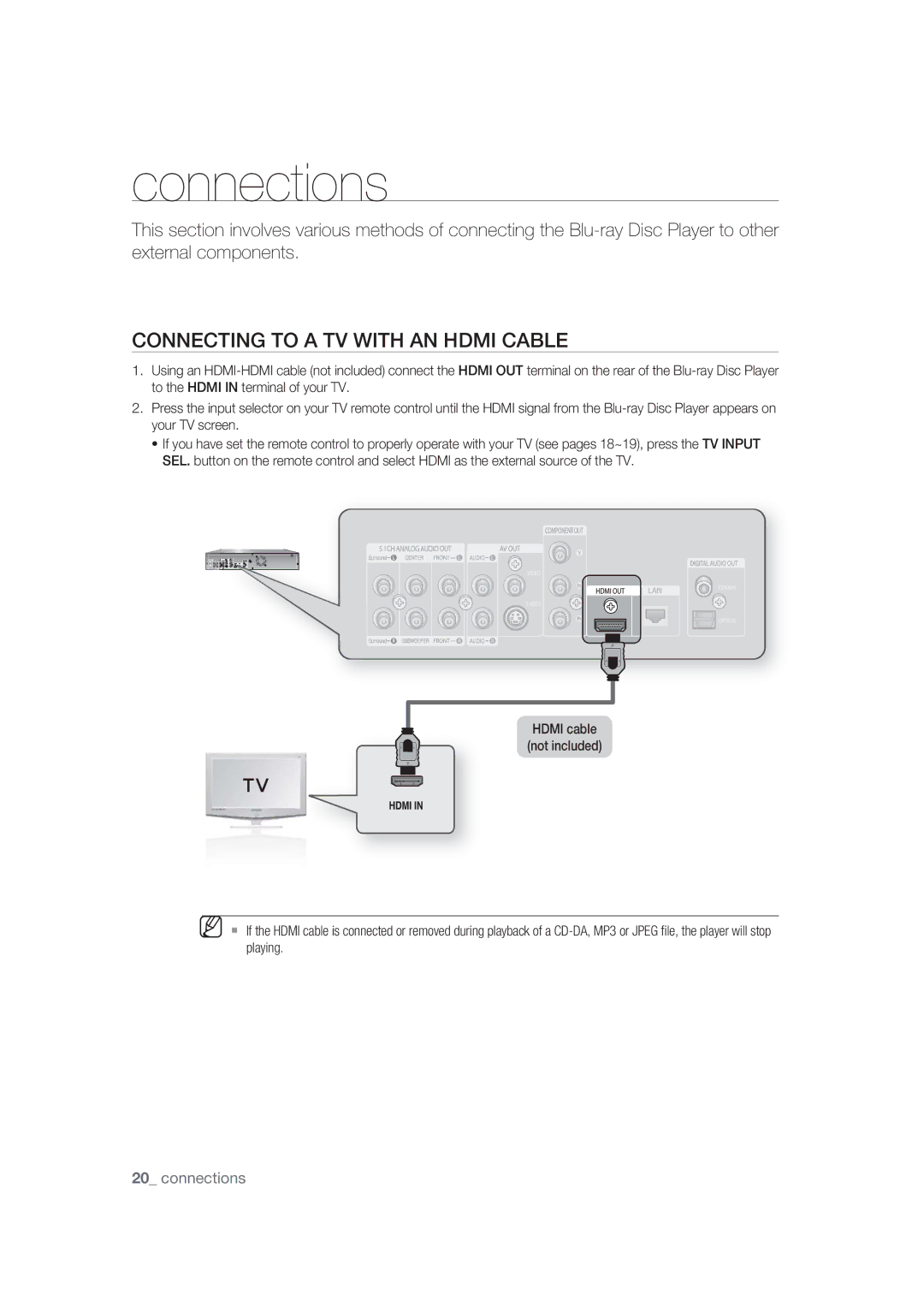Blu-ray Disc Player
Key features of your new Blu-ray Disc Player
Check for the supplied accessories below
Batteries for Remote Control AAA Size Quick Guide
WHAT’S Included
Graphic planes
Safety information
Important Note
Precautions
No rights are granted for commercial use
Handling Cautions
Contents
Contents
Getting started
Before Reading the USER’S Manual
Icons that will be used in manual
About the use of this user’s manual
Logos of Discs that can be played
Disc Type and Characteristics
Disc types that can be played
Discs that cannot be played
Region code
Blu-ray Disc Compatibility
DVD-RAM
Disc Types
Disc Format
Disc Storage
Disc Storage & Management
Disc Handling
Front Panel Display
Description
Front Panel
Rear Panel
Tour of the Remote Control
Make sure to match the + and ends
Color Buttons REDA, Green B, YELLOWC, Blued
Control Remote
Regarding the Battery
Remote control
Setting the Remote Control
Controllable TV Codes
Brand Code
Connecting to a TV with AN Hdmi Cable
Connections
Hdmi Auto Detection Function
Connections
Connecting to a TV with DVI Cable
Connecting to a TV Component
Audio Cable Component cable Not included
Connecting to a TV S-VIDEO
Connecting to a Tvvideo
Connecting to AN Audio System 2 Channel Amplifier
Connecting to AN Audio System 5.1 Channel Amplifier
Connecting to AN Audio System Dolby DIGITAL, DTS Amplifier
Connecting to AN Audio System Hdmi Supported Amplifier
Connections
Before Playing
HD DVD DVD+RW
DVD-RAM CDV CD-ROM CVD
Basic Functions
ON-SCREEN Menu Navigation
Playing a Disc
Using the Search and Skip Functions
Slow Motion PLAY/STEP Motion Play
Menu For the on-screen menu of your Blu-ray Disc Player
System setup
Setting UP the Language Options
Setting UP the Audio Options
System Setup
Digital Output
Bitstream Outputs Dolby Digital or DTS audio as
Hdmi
PCM Down Sampling
Dynamic Compression
Setting UP the Speaker Options
Pan-Scan
Setting UP the Video DISPLAY/OUTPUT Options
TV Aspect
Resolution
Adjust the Blu-ray players Hdmi output to 24 frames per
Movie Frame 24 Fs
Second for improved picture quality
Front Display
Resolution according to the output mode
Screen Message
Setting UP the Hdmi Setup Options
OK or button Hdmi setup menu will be displayed
Anynet+ HDMI-CEC
Or button
Format
Menu operation button Numeric buttons Color buttons a B C D
Setting UP the Parental Lock
If you forgot your password
Setting the Rating Level
Changing the Password
System Upgrade
System upgrade
Firmware Upgrade
System upgrade
Network Setup
Some rare cases, the fi rmware upgrade may not succeed
To setup, follow steps 1 and 3 above
System Information
DNS
Using the Display Function
Watching a movie
Press the buttons to select the desired item
Watching a Movie
Using the Disc Menu & POPUP/TITLE Menu
Using the Disc Menu
Using the Title Menu
Using the Popup Menu
Using the A-B Repeat function
Using the Audio button
Repeat Play
Selecting the Audio Language
Using the Subtitle button
Selecting the Subtitle Language
Using the Bookmark Function
Using the Angle function
Using the Marker button
Changing the Camera Angle
Press the buttons to select a bookmarked scene
Playing back a bookmark
Clearing a bookmark
Listening to music
Playing AN Audio CDCD-DA
Playing AN MP3
Audio CDCD-DA/MP3 Screen Elements
Repeat Audio CDCD-DA & MP3
Playlist
000332
Viewing a Picture
Viewing a Picture
Slide Show
Rotate
Viewing a Picture
Zoom
GO to Photo List
Troubleshooting
Your TV Forgot password
Settings. Dont use this unless absolutely necessary
If you experience other problems
Procedure once again
Power Requirements
Power Consumption 29 W
Weight Dimensions
Video
Copy Protection
Progressive Scan Outputs 525p/625p
Not ALL discs are compatible
Appendix
ǼȁȁǹȈ Greece
Contact Samsung World Wide
Disc Playerului Blu-ray
Caracteristici de bază ale Disc Playerului Blu-ray
Accesorii Incluse
Grafice meniu
Consta din mai multe pagini
Verificaţi mai jos accesoriile furnizate
Observaţie Importantă
Informaţii de siguranţă
Avertisment
Măsuri DE Precauţie
Instrucţiuni importante privind siguranţa
Măsuri de precauţie privind manevrarea
Conţinut
Upgrade firmware Informaţii sistem Setare reţea
Opţiunile pentru setarea limbii
Setarea opţiunilor audio
Setarea opţiunilor pentru difuzoare
Pornirea
Înainte DE a Consulta Manualul Utilizatorului
Pictogramele care vor fi folosite în acest manual
Despre folosirea acestui manual de utilizare
Siglele discurilor care pot fi redate
TIP Disc ŞI Caracteristici
Tipurile discurilor care pot fi redate
Compatibilitate Disc Blu-ray
Discuri care nu pot fi redate
Cod regional
Tipuri de discuri
Formatul discurilor
Redare disc DVD-R
Redare disc DVD-RW
Stocarea pe disc
Stocare Disc ŞI Gestionare
Utilizarea discurilor
Afişaj Panou Frontal
Descriere
Panou Frontal
Panou Spate
Descriere
Telecomandă
Prezentarea Generală a
Telecomenzii
Compartimentului Aproximativ un an
Butoanele Culoare Roşu A, Green B, Galben C, Albastrud
Telecomandă
Setarea Telecomenzii
Privind Bateriile
Coduri TV Controlabile
Codul
Conexiuni
Conectarea LA UN Televizor CU UN Cablu Hdmi
Funcţia DE Detecţie Automată Hdmi
Conexiuni
Conectarea LA UN Televizor CU UN Cablu DVI
Conectarea LA UN Televizor Component
Cablu audio Cablu Component Nu este inclus
Conectarea LA UN Televizor S-VIDEO
Conectarea LA UN Televizor Video
Conectarea LA UN Sistem Audio Amplificator PE 2 Canale
Conectarea LA UN Sistem Audio Amplificator PE 5,1 Canale
Sau
Conectarea LA UN Sistem Audio Amplificator Acceptat DE Hdmi
Conexiuni
Funcţii DE Bază
Înainte DE a Reda
HD DVD DVD+RW DVD-ROM DVD-RAM CDV CD-ROM CVD
Navigarea Prin Meniul DE PE Ecran
Redarea Unui Disc
Utilizarea Funcţiilor Search ŞI Skip
Redarea CU ÎNCETINITORUL/SECVENŢIALĂ
Configurare sistem
Opţiunile Pentru Setarea Limbii
Configurare Sistem
Setarea Opţiunilor Audio
Selectaţi această ieşire atunci când receiverul sau
Amplificatorul AV are decodor Dolby Digital sau DTS
Semnalele vor fi transmise fără modificări
KHz. Semnalele de 96 KHz vor fi convertite în 48KHz
Off Selectaţi această opţiune atunci când amplificatorul
Setarea Opţiunilor Pentru Difuzoare
Dorit, apoi apăsaţi pe OK
Apăsaţi pe butoanele pentru a selecta Save
Apoi apăsaţi pe butonul OK
Setarea Opţiunilor Video DISPLAY/OUTPUT
Apărea două bare negre
Rată de cadre
Numărul din 576i480i, 576p/480p, 720p, 1080p şi
Indică numărul de linii video. i şi p indică o scanare
Întreţesută şi progresivă
Rezoluţia în funcţie de modul de ieşire
Redare BD
Component VIDEO/S-Video Configurare
Redare DVD
Setarea Opţiunilor DE Configurare Hdmi
Off Funcţia Anynet+ nu va funcţiona
Meniul TV Anynet+
Un televizor prin Hdmi
Setarea Opţiunii Parental Lock
Dacă aţi uitat parola
Sistem
Apăsaţi butonul OK sau pentru a selecta Parental
Setarea nivelului de evaluare
Schimbarea parolei
Upgrade sistem
Upgrade Firmware
Completed.Playerul se va opri automat în 3 secunde
Porni sistemul, data viitoare, veţi vedea fereastra pentru
Setare Reţea
Upgrade Sistem
Informaţii Sistem
Dacă Dhcp este setat pe On şi DNS este setat pe Manual
Vizionarea unui film
Utilizarea Funcţiei Display
Vizionarea Unui Film
Angle
Utilizarea Meniului Discului ŞI a Meniului POPUP/TITLE
Utilizarea meniului discului
Utilizarea meniului Title
Utilizarea meniului Popup
Repetare Redare
Selectarea Limbii Audio
Repetarea redării
Utilizarea funcţiei Repetare A-B
Selectarea Limbii Subtitrării
Utilizarea butonului Subtitle
Modificarea Unghiului Camerei
Utilizarea Funcţiei Bookmark
Utilizarea funcţiei Angle
Utilizarea butonului Marker
Redarea unui semn de carte
Ştergerea unui semn de carte
Audierea muzicii
Redarea Unui CD Audio CD-DA
Redarea Unui MP3
Elemente Ecran CD AUDIOCD-DA/MP3
Repetare CD Audio CD-DA ŞI MP3
Playlist Listă de redare
Pentru a trece la Music List, apăsaţi butonul Stop sau
Vizualizarea unei fotografii
Vizualizarea Unei Imagini
Slide Showredarea Diapozitivelor
Rotate Rotire
Zoom APROPIERE/DEPĂRTARE
Deplasarea LA Lista DE Fotografii
Pentru a opri operaţia Zoom Apăsaţi pe butonul Galben C
Vizualizarea Unei Imagini
Depanare
Dacă întâmpinaţi alte probleme
De service Samsung autorizat
Televizorul dumneavoastră spre Configuraţia din fabrică
Vedeţi o imagine pe televizor Dacă aţi uitat parola
Răspunsul în frecvenţă
Greutate Generale Dimensiuni X 79 H x 325 D mm
Disc Blu-ray 576i/480i DVD 576i/480i
Anexă
Protecţia LA Copiere
Samsung
Contactaţi centrele Samsung World Wide