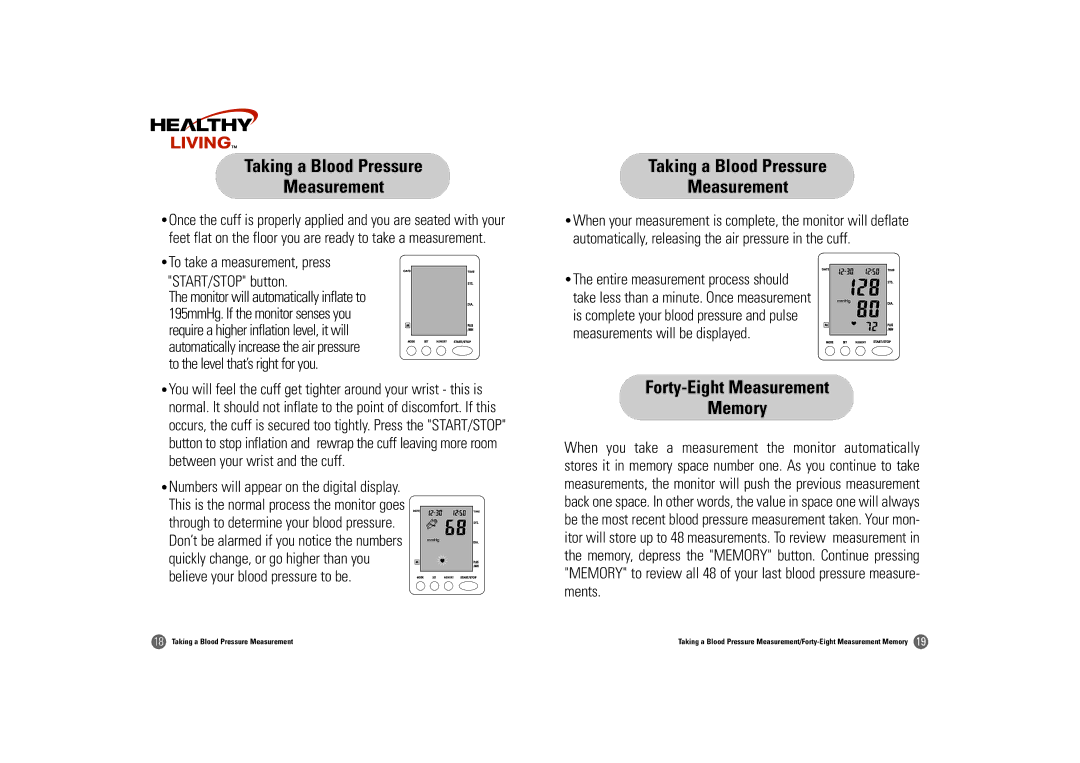Taking a Blood Pressure
Measurement
•Once the cuff is properly applied and you are seated with your feet flat on the floor you are ready to take a measurement.
•To take a measurement, press
"START/STOP" button.
The monitor will automatically inflate to 195mmHg. If the monitor senses you require a higher inflation level, it will automatically increase the air pressure to the level that’s right for you.
•You will feel the cuff get tighter around your wrist - this is normal. It should not inflate to the point of discomfort. If this occurs, the cuff is secured too tightly. Press the "START/STOP" button to stop inflation and rewrap the cuff leaving more room between your wrist and the cuff.
•Numbers will appear on the digital display. This is the normal process the monitor goes through to determine your blood pressure.
Don’t be alarmed if you notice the numbers quickly change, or go higher than you believe your blood pressure to be.
Taking a Blood Pressure
Measurement
•When your measurement is complete, the monitor will deflate automatically, releasing the air pressure in the cuff.
•The entire measurement process should take less than a minute. Once measurement is complete your blood pressure and pulse measurements will be displayed.
Forty-Eight Measurement
Memory
When you take a measurement the monitor automatically stores it in memory space number one. As you continue to take measurements, the monitor will push the previous measurement back one space. In other words, the value in space one will always be the most recent blood pressure measurement taken. Your mon- itor will store up to 48 measurements. To review measurement in the memory, depress the "MEMORY" button. Continue pressing "MEMORY" to review all 48 of your last blood pressure measure- ments.
18 Taking a Blood Pressure Measurement | Taking a Blood Pressure |