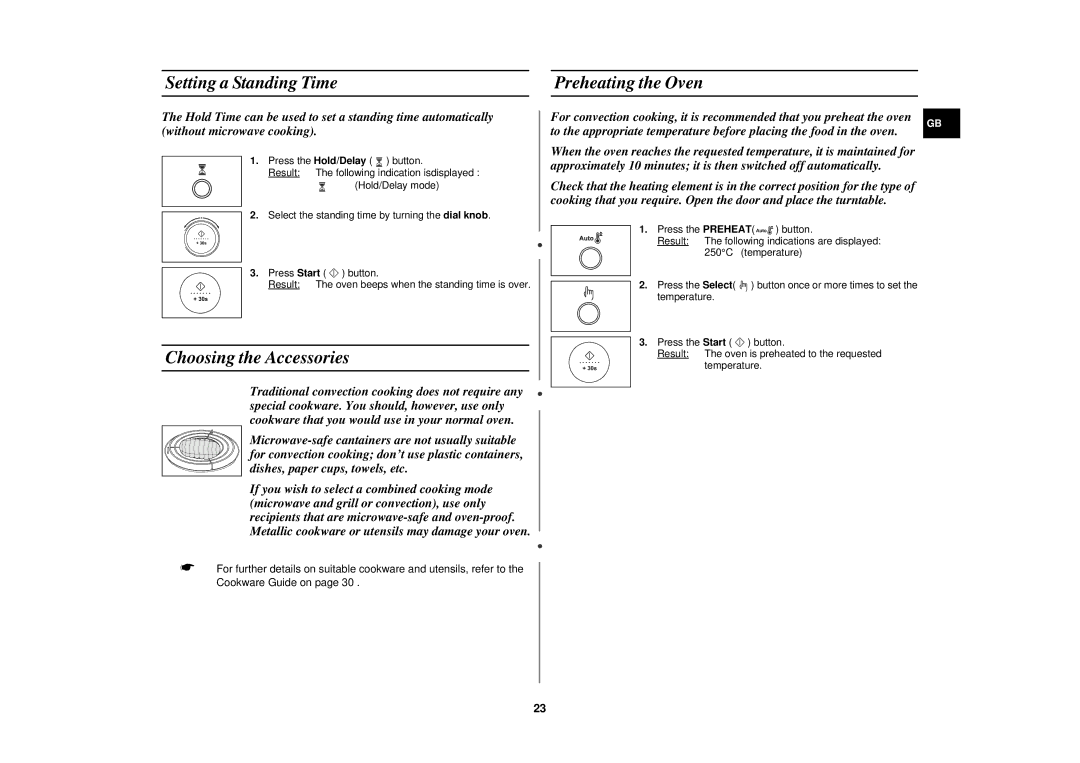Setting a Standing Time |
| Preheating the Oven |
The Hold Time can be used to set a standing time automatically
For convection cooking, it is recommended that you preheat the oven
(without microwave cooking).
to the appropriate temperature before placing the food in the oven.
GB
1.Press the Hold/Delay ( ![]() ) button.
) button.
Result: The following indication isdisplayed : ![]() (Hold/Delay mode)
(Hold/Delay mode)
2. Select the standing time by turning the dial knob.
3.Press Start ( ![]() ) button.
) button.
Result: The oven beeps when the standing time is over.
Choosing the Accessories
Traditional convection cooking does not require any special cookware. You should, however, use only cookware that you would use in your normal oven.
If you wish to select a combined cooking mode (microwave and grill or convection), use only recipients that are
☛For further details on suitable cookware and utensils, refer to the Cookware Guide on page 30 .
When the oven reaches the requested temperature, it is maintained for approximately 10 minutes; it is then switched off automatically.
Check that the heating element is in the correct position for the type of cooking that you require. Open the door and place the turntable.
1. | Press the PREHEAT( |
| ) button. | |
| ||||
| ||||
| Result: The following indications are displayed: | |||
| 250°C | (temperature) | ||
2. | Press the Select( | ) button once or more times to set the | ||
| temperature. |
|
|
|
3.Press the Start ( ![]() ) button.
) button.
Result: The oven is preheated to the requested temperature.
23