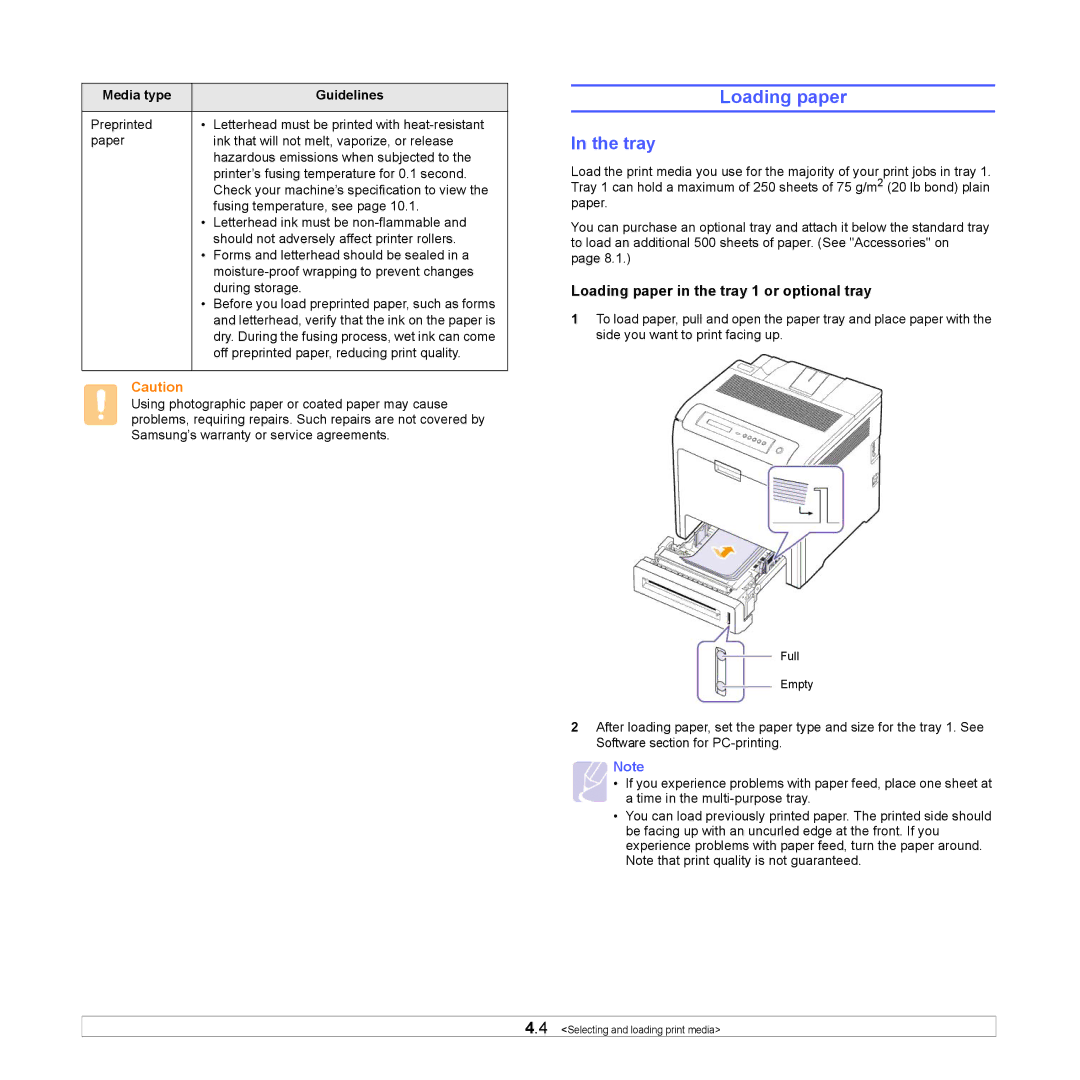Media type |
| Guidelines |
|
|
|
Preprinted | • | Letterhead must be printed with |
paper |
| ink that will not melt, vaporize, or release |
|
| hazardous emissions when subjected to the |
|
| printer’s fusing temperature for 0.1 second. |
|
| Check your machine’s specification to view the |
|
| fusing temperature, see page 10.1. |
| • | Letterhead ink must be |
|
| should not adversely affect printer rollers. |
| • | Forms and letterhead should be sealed in a |
|
| |
|
| during storage. |
| • | Before you load preprinted paper, such as forms |
|
| and letterhead, verify that the ink on the paper is |
|
| dry. During the fusing process, wet ink can come |
|
| off preprinted paper, reducing print quality. |
|
|
|
Caution
Using photographic paper or coated paper may cause problems, requiring repairs. Such repairs are not covered by Samsung’s warranty or service agreements.
Loading paper
In the tray
Load the print media you use for the majority of your print jobs in tray 1. Tray 1 can hold a maximum of 250 sheets of 75 g/m2 (20 lb bond) plain paper.
You can purchase an optional tray and attach it below the standard tray to load an additional 500 sheets of paper. (See "Accessories" on page 8.1.)
Loading paper in the tray 1 or optional tray
1To load paper, pull and open the paper tray and place paper with the side you want to print facing up.
Full
Empty
2After loading paper, set the paper type and size for the tray 1. See Software section for
Note
•If you experience problems with paper feed, place one sheet at a time in the
•You can load previously printed paper. The printed side should be facing up with an uncurled edge at the front. If you experience problems with paper feed, turn the paper around. Note that print quality is not guaranteed.
4.4 <Selecting and loading print media>