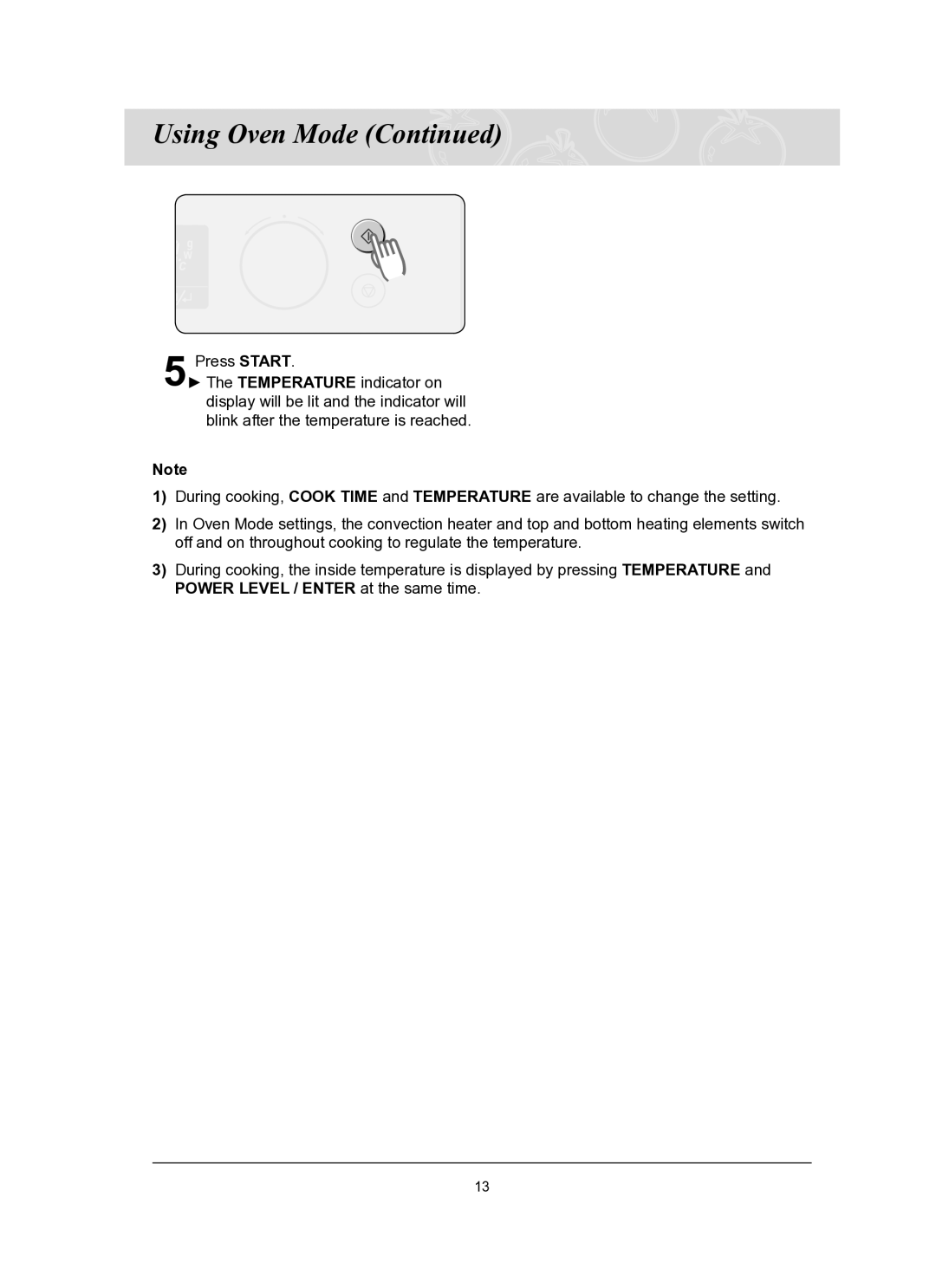Using Oven Mode (Continued) 

5Press START.
►The TEMPERATURE indicator on display will be lit and the indicator will blink after the temperature is reached.
Note
1)During cooking, COOK TIME and TEMPERATURE are available to change the setting.
2)In Oven Mode settings, the convection heater and top and bottom heating elements switch off and on throughout cooking to regulate the temperature.
3)During cooking, the inside temperature is displayed by pressing TEMPERATURE and POWER LEVEL / ENTER at the same time.
13