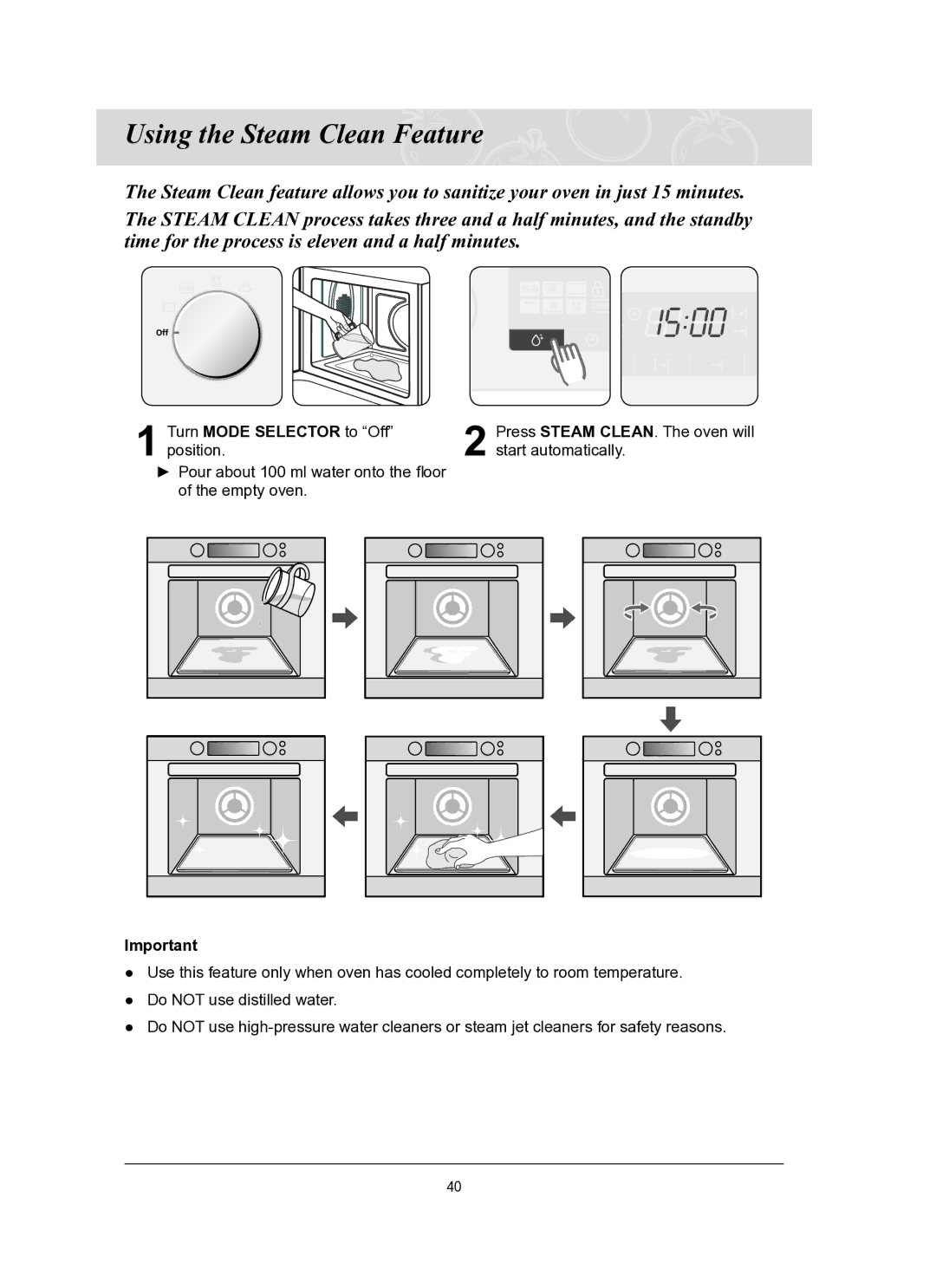Using the Steam Clean Feature

The Steam Clean feature allows you to sanitize your oven in just 15 minutes.
The STEAM CLEAN process takes three and a half minutes, and the standby time for the process is eleven and a half minutes.
1Turn MODE SELECTOR to “Off” position.
►Pour about 100 ml water onto the floor of the empty oven.
2Press STEAM CLEAN. The oven will start automatically.
Important |
●Use this feature only when oven has cooled completely to room temperature.
●Do NOT use distilled water.
●Do NOT use
40